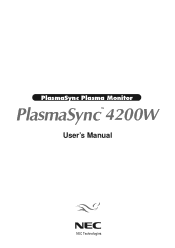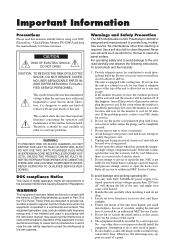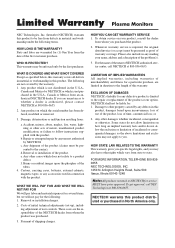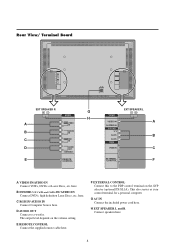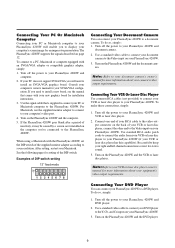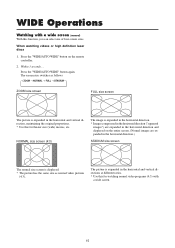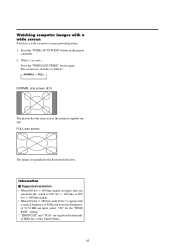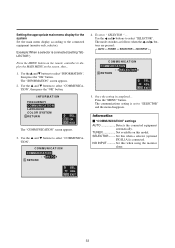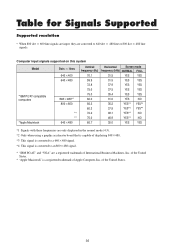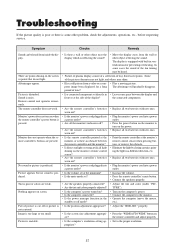NEC PX-42M3A Support and Manuals
Get Help and Manuals for this NEC item

View All Support Options Below
Free NEC PX-42M3A manuals!
Problems with NEC PX-42M3A?
Ask a Question
Free NEC PX-42M3A manuals!
Problems with NEC PX-42M3A?
Ask a Question
Most Recent NEC PX-42M3A Questions
Nec Px-42m3a
is it possible for me to hook up cable and a game system to this tv
is it possible for me to hook up cable and a game system to this tv
(Posted by bobbilindsey 11 years ago)
Manual Monitor Plasma Nec Px-42xm2a/s
Donde puedo consegir para descargar el manual de usuario del monitor plasma marca:NEC modelo:PX-42XM...
Donde puedo consegir para descargar el manual de usuario del monitor plasma marca:NEC modelo:PX-42XM...
(Posted by digivision 11 years ago)
Popular NEC PX-42M3A Manual Pages
NEC PX-42M3A Reviews
We have not received any reviews for NEC yet.