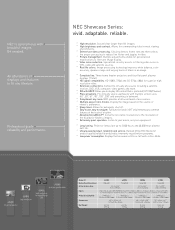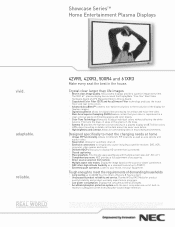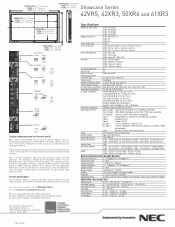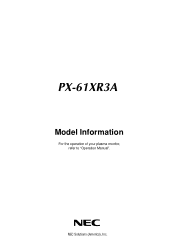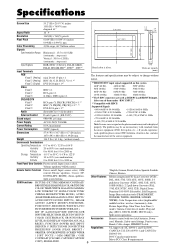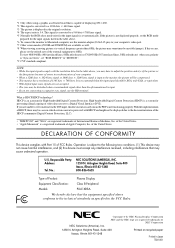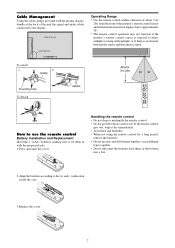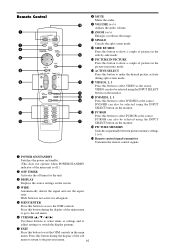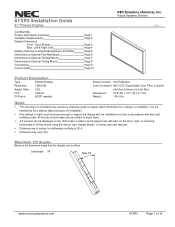NEC PX-61XR3A Support Question
Find answers below for this question about NEC PX-61XR3A.Need a NEC PX-61XR3A manual? We have 5 online manuals for this item!
Question posted by markjunge on July 15th, 2013
How Do I Download Remote Control Manual For Nec Px-61xr3a ?
The person who posted this question about this NEC product did not include a detailed explanation. Please use the "Request More Information" button to the right if more details would help you to answer this question.
Current Answers
Answer #1: Posted by sabrie on July 15th, 2013 7:19 PM
your manual is right here just click on the link to download.
http://www.google.com/url?q=http://mypdfmanuals.com/user-manual,NEC,PX-61XR3A,327414.pdf&sa=U&ei=ma3kUaCILOau0QXo4oDwBQ&ved=0CCwQFjAD&usg=AFQjCNGr1v_ljRwzOv2GLcrsArKx6mQ81Q
http://www.google.com/url?q=http://mypdfmanuals.com/user-manual,NEC,PX-61XR3A,327414.pdf&sa=U&ei=ma3kUaCILOau0QXo4oDwBQ&ved=0CCwQFjAD&usg=AFQjCNGr1v_ljRwzOv2GLcrsArKx6mQ81Q
www.techboss.co.za
Related NEC PX-61XR3A Manual Pages
Similar Questions
Nec Px-61xr3a Doesn't Light Up
My NEC PX-61XR3A doesn't light up even though the green light comes on. After a while it shuts off a...
My NEC PX-61XR3A doesn't light up even though the green light comes on. After a while it shuts off a...
(Posted by nasirkhilji1 6 years ago)
How To Unlock The Nec Plasma Monitor Use As Tv Without A Remote Control
I had been used NEC plasma monitor as a TV since 2010.It worked perfectly as a TV ,i just buy a spea...
I had been used NEC plasma monitor as a TV since 2010.It worked perfectly as a TV ,i just buy a spea...
(Posted by tonnukhanh2 7 years ago)
How Can I Find A Service For Nec Px-61xr3a?
My Nec Px-61xr3a Does Not "light Up" Any Possible Service From Nec/tech Certified, - Hence It Could ...
My Nec Px-61xr3a Does Not "light Up" Any Possible Service From Nec/tech Certified, - Hence It Could ...
(Posted by LACONFIDE 7 years ago)
Remote Control
I can not turn the moniter on with the remote, however it will power the moniter off. In addition th...
I can not turn the moniter on with the remote, however it will power the moniter off. In addition th...
(Posted by rlbenavides 11 years ago)
62' Nec Plasma, Model #px61xr3a Vertical Colored Lines But Menu Appears
The TV is a 62" NEC Plasma, Model #PX61XR3A Serial # 4Z00030 9T Attached is a picture showing the ve...
The TV is a 62" NEC Plasma, Model #PX61XR3A Serial # 4Z00030 9T Attached is a picture showing the ve...
(Posted by klague 12 years ago)