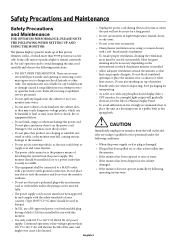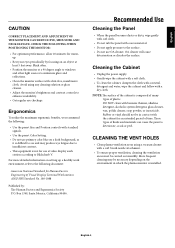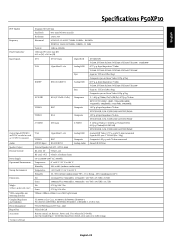NEC 60XP10 Support Question
Find answers below for this question about NEC 60XP10 - PlasmaSync - 60" Plasma Panel.Need a NEC 60XP10 manual? We have 1 online manual for this item!
Question posted by rlbenavides on December 8th, 2012
Remote Control
I can not turn the moniter on with the remote, however it will power the moniter off. In addition the volume & aspect button also work but these are the only buttons that will work.
Current Answers
Answer #1: Posted by TVDan on December 8th, 2012 4:14 AM
you can easily check your remote buttons to see if it's working with the camera on your cell phone, Press the buttons and see the diode light up on your phone.
http://www.remotes.com/store/nec/60xp10.html
TV Dan
Related NEC 60XP10 Manual Pages
Similar Questions
How To Unlock The Nec Plasma Monitor Use As Tv Without A Remote Control
I had been used NEC plasma monitor as a TV since 2010.It worked perfectly as a TV ,i just buy a spea...
I had been used NEC plasma monitor as a TV since 2010.It worked perfectly as a TV ,i just buy a spea...
(Posted by tonnukhanh2 7 years ago)
How Do I Download Remote Control Manual For Nec Px-61xr3a ?
(Posted by markjunge 10 years ago)
I Still Get A Grey Screen Help
Hi, I have a px-50xr4 which I am trying to connect to a Sony external tuner. I was advised the only ...
Hi, I have a px-50xr4 which I am trying to connect to a Sony external tuner. I was advised the only ...
(Posted by georgiabartley 11 years ago)
Inverted Rgb Color With Pc Video Input To P50xp10-bk Plasma Monitor
At some point in the past 3 weeks, the RGB color has suddenly begun displaying inverted (red for blu...
At some point in the past 3 weeks, the RGB color has suddenly begun displaying inverted (red for blu...
(Posted by wesleysarti 12 years ago)