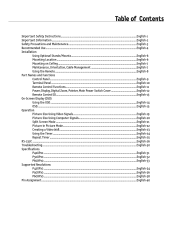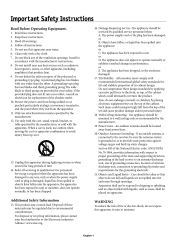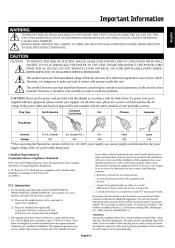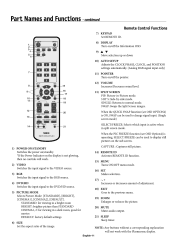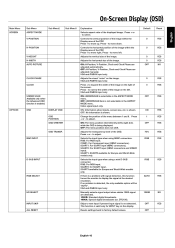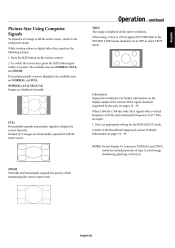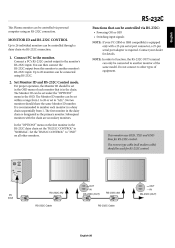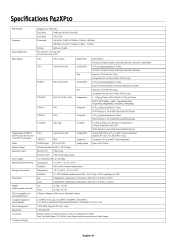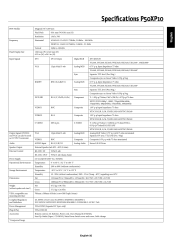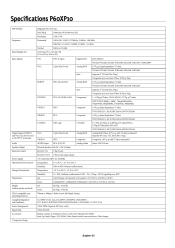NEC 50XP10 - PlasmaSync - 50" Plasma Panel Support and Manuals
Get Help and Manuals for this NEC item

Most Recent NEC 50XP10 Questions
Inverted Rgb Color With Pc Video Input To P50xp10-bk Plasma Monitor
At some point in the past 3 weeks, the RGB color has suddenly begun displaying inverted (red for blu...
At some point in the past 3 weeks, the RGB color has suddenly begun displaying inverted (red for blu...
(Posted by wesleysarti 12 years ago)
Popular NEC 50XP10 Manual Pages
NEC 50XP10 Reviews
We have not received any reviews for NEC yet.