NEC M40-2-AV - 40" LCD Flat Panel Display Support and Manuals
Get Help and Manuals for this NEC item
This item is in your list!

View All Support Options Below
Free NEC M40-2-AV manuals!
Problems with NEC M40-2-AV?
Ask a Question
Free NEC M40-2-AV manuals!
Problems with NEC M40-2-AV?
Ask a Question
Most Recent NEC M40-2-AV Questions
Popular NEC M40-2-AV Manual Pages
SB-L008WU accessory brochure - Page 1


...installation costs
NEC Displays Supported
NEC M Series 40" M40-AV 40" M40-2-AV 40" M40B-AV 46" M46-AV 46" M46-2-AV 46" M46B-AV
NEC MultiSync® 20 Series 40" LCD4020-2-AV 46" LCD4620-2-AV 52" LCD5220-AV 65" LCD6520L-BK-AV 65" LCD6520P-BK-AV
Input Signal (DVI - Accessories
NEC... specifications subject to -back installations in and out a single digital video signal to up to -back installations....
M Series color brochure - Page 1


...on -AVT units ...; 3-year parts and labor warranty...architectural setups. ...installations. A fashionable focus point in visual communication. Refined yet extroverted, the 40" M40... and 46" M46 attract people's attention and adapt seamlessly to the display's resolution ¤ Multiple aspect ratio control allows flexibility with HDCP supports...NEC M Series
40" and 46" full high-definition LCDs...
M Series color brochure - Page 2


... SPECIFICATIONS Bezel Width (L/R, T/B) Dimensions (with box) VESA Hole Configuration
ENVIRONMENTAL CONDITIONS Operating Temperature Operating Humidity
ACCESSORIES Included Optional
WARRANTY/SERVICE On-Site Limited Warranty
M40-2 (-AV, -AVT) / M40B (-AV, -AVT) 40"
0.641mm 34.9 x 19.6 in. / 885.6 x 498.2mm
SPVA 1920 x 1080
450 cd/m2 3000:1
M46-2 (-AV, -AVT) / M46B (-AV, -AVT) 46"
0.53mm 40...
M40/46-2 user's manual - Page 10


... points on Ceiling
• Ensure that have no supporting internal structure.
For NEC Qualified Personnel:
To insure safe installation, use wood screws or anchor screws for signs of the monitor.
If a problem is on wall or ceiling.
• When using mounting accessories Unit other accessories. Installation
Mounting
• DO NOT mount the monitor...
M40/46-2 user's manual - Page 16
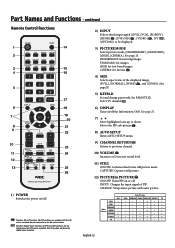
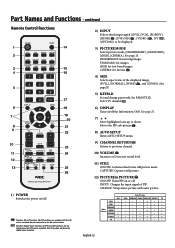
... area up or down.
English-12 Not all models will have the AV unit installed. See page 25. INPUT: Changes the input signal of the displayed image. [FULL], [NORMAL], [WIDE] , and [ZOOM]. (See page25)
5) KEYPAD
Set and change passwords. RGB/HV -
Not all models have the digital tuner installed.
2) INPUT
Selects which input signal ([DVI], [VGA], [RGB...
M40/46-2 user's manual - Page 17


... all models have the digital tuner installed. See page 15.
14) GUIDE
Enter on screen program guide.
15) AUDIO INPUT
Select the Audio source. Moves the PIP sub-picture .
21) EXIT
Goes to the new channel. buttons channels can be changed in to channel selected.
18) MENU
Turns ON/OFF menu mode.
19) SET
Makes...
M40/46-2 user's manual - Page 20


.... • Do not combine new and old batteries.
IMPORTANT Lay the protective sheet, which was packaged, beneath the LCD monitor so as not to follow this manual and follow all installation instructions.
1) Determine the installation location. CAUTION: Installing your dealer for a long period of early circuit failure and may help reduce image degradation and " image persistance...
M40/46-2 user's manual - Page 21


...to "Safety Precautions and Maintenance & Recommended Use" sections of this manual for proper selection of all models will have the AV unit installed.
Make adjustments of the computer first.
6) Operate the... that the "FAN CONTROL" setting (see page 31) be installed close to an easily accessible power outlet.
• Please attach power cord to the LCD monitor by attaching the screw ...
M40/46-2 user's manual - Page 23


... RGB Output Mini D-sub 15 pin
Macintosh
Denotes AV unit function. Denotes Digital Tuner function. All DTV and AV functions are enabled with the display. Not all models have the digital tuner installed. NOTE: For older Macintosh computers, use a mini D-sub 15 pin to your Macintosh's owner's manual for more information about your computer's video...
M40/46-2 user's manual - Page 26
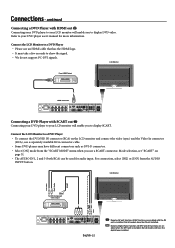
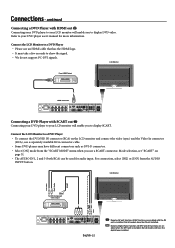
...We do not support PC-DVI signals.
All AV functions are enabled when the DTV unit is installed.
LCD Monitor
Left ...LCD Monitor to your DVD player user's manual for audio input. Denotes Digital Tuner function. Connections - Refer to a DVD Player • Please use a SCART connector. Connect the LCD Monitor to your LCD monitor will have the digital tuner installed. Not all models...
M40/46-2 user's manual - Page 32


... a problem with VOLUME button.
Can be adjusted for each BASE ZOOM setting.
16:9, 14:9, CUSTOM only
INPUT RESOLUTION VGA and RGB/HV input only
ADJUST RESET
If there is detected, the only available option will be adjusted for each BASE ZOOM setting.
16:9, 14:9, CUSTOM only
V POS
Vertical position. After selection, execute "AUTO SETUP...
M40/46-2 user's manual - Page 38


... National Electric Code (NEC), in this...PASSWORD SET menu.
3. To block programming
1. TV Parental Guide... Parental Guide Ratings Chart... password. NOTE: Blocking ...password can block certain types of age. TV-Y
All children.
X
Adults only. Digital channels are permitted to block and press SET... (D). Press SET to automatically ...models come with a - Digital Tuner Operation
Initial TV Setup...
M40/46-2 user's manual - Page 43


...an internal error should .../7 customer service and technical support.
English
Features
40" or 46...supported) directly to your personal preference.
NEC's quality and reliability: Provide peace of the monitor. VESA® Standard Mounting Interface: Allows users to connect their LCD...settings on the front of mind with the Windows® operating system facilitates setup and installation...
M40/46-2 user's manual - Page 44


...LCD monitors' image persistence is not permanent, but constant images being used . (Please consult display card or system manual to change graphics mode.) • Check the monitor and your nearest authorized NEC DISPLAY SOLUTIONS service...is set at minimum. Troubleshooting
No ...supported mode has been selected
on the display card or system being used . (Please consult display card or system manual...
M40/46-2 user's manual - Page 152


... FCC Rules. Reproduction of America, Inc.
No.:
NEC Display Solutions of NEC Corporation. NEC is subject to the following two conditions. (1) This device may not cause harmful interference, and (2) this document are warranted in accordance with Part 15 of HDMI Licensing LLC. M40-AV, M40-AVT, M46-AV, M46-AVT, M40-2-AV, M40-2-AVT, M46-2-AV, M46-2-AVT only HDMI, the HDMI logo and High-De...
NEC M40-2-AV Reviews
Do you have an experience with the NEC M40-2-AV that you would like to share?
Earn 750 points for your review!
We have not received any reviews for NEC yet.
Earn 750 points for your review!
