NEC 42XP10 - PlasmaSync - 42" Plasma Panel Support and Manuals
Most Recent NEC 42XP10 Questions
How Adjust On Menu Vga
how adjust on menu vga.i try connect with pc . show no signal . thank you
how adjust on menu vga.i try connect with pc . show no signal . thank you
(Posted by sadauskaseligijus 8 years ago)
Popular NEC 42XP10 Manual Pages
42PX10 50XP10 60XP10 user's manual - Page 1


User's Manual
English
EXIT
INPUT
MUTE
PlasmaSync 42XP10 PlasmaSync 50XP10 PlasmaSync 60XP10
42PX10 50XP10 60XP10 user's manual - Page 2


Package Contents
•Plasma Monitor •Remote control and AA Batteries •Power cord •Users Manual (CD-ROM) •Start Up Guide (Paper / CD-ROM) •Main Power Switch cover and screw •Cable clamps
42PX10 50XP10 60XP10 user's manual - Page 3


...-21 Picture in Picture Mode...English-22 Creating a Video Wall...English-23 Using the Timer...English-24 Repeat Timer ...English-25 RS-232C ...English-26 Troubleshooting...English-30 Specifications P42XP10 ...English-31 P50XP10 ...English-32 P60XP10 ...English-33 Supported Resolutions P42XP10 ...English-34 P50XP10 ...English-36 P60XP10 ...English-38 Pin Assignment...English-40
42PX10 50XP10 60XP10 user's manual - Page 4
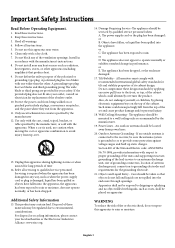
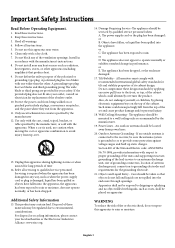
... fall and liquids are provided for replacement of antenna discharge unit, connection to...instructions. 2. Damage Requiring Service -The appliance should be regulated due to rain; ANSI/NFPA
No.70-1984, provides information with recommended international global safety standards for long periods of the National Electric code. This product may be taken so that produce heat. 9. Install...
42PX10 50XP10 60XP10 user's manual - Page 5


...instructions, may have sufficient magnitude to CAN/CSA C22.2 No. 60950-1. NO USER SERVICEABLE PARTS INSIDE. FCC Information
1. This equipment generates, uses, and can be read carefully in order to part...installation. If you are designed to Identify and Resolve Radio-TV Interference Problems."
If this unit has been included. REFER SERVICING TO QUALIFIED SERVICE... PlasmaSync ...
42PX10 50XP10 60XP10 user's manual - Page 10


...8226; DO NOT mount to qualified personnel for service.
• Regularly check the mounting location for...the depth of the display. When using mounting accessories other problems that have no supporting internal structure. Place the end of the monitor. Clamps... There are NEC approved, they will extend the lifetime of the clamp into the hole on the unit.
2. Installation - Unit
...
42PX10 50XP10 60XP10 user's manual - Page 14


...SET UP
SET +
EXIT
VOL
ZOOM
POINTER
+
+
MUTE
SPLIT SCREEN
PIP
S BY S
SINGLE
SWAP SELECT/FREEZE CAPTURE
REMOTE ID
SET... 2: for movies DEFAULT: factory default settings
6) SIZE Set the aspect ratio of adjustment.
18) ...Turns ON/OFF menu mode.
16) SET Makes selection.
17) - , ... SETUP Adjusts the CLOCK PHASE, CLOCK, and POSITION settings ... work with the Plasmasync display. SINGLE: Returns...
42PX10 50XP10 60XP10 user's manual - Page 19
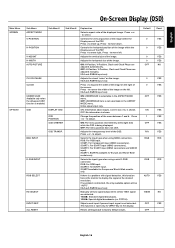
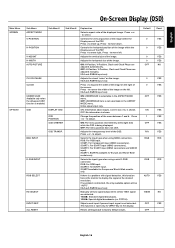
...display the signal at the desired resolution. SCART1: For SCART input ... image on the display. This function is a problem with signal detection, this function forces the monitor...when using 5BNC connectors.
Resets settings back to expand the width...3BNC connectors and VIDEO1 input).
Manually selects signal output when similar ... for Europe and World-Wide models only. Press - Adjusts the...
42PX10 50XP10 60XP10 user's manual - Page 20


models only
CAPTION CONT U.S.
Cooling fan reduces the temperature of the side mask when a 4:3 image is used (normal).
Sets protocol setting for instructions.
See page 24 for use . MULTI to normal operation, press the "DISPLAY" button on the remote controller for 5 seconds. PRIORITY: Sets which input has priority when using the RS-232C daisy chain. When...
42PX10 50XP10 60XP10 user's manual - Page 23


... appropriate setting for extended periods of Model Information on pages 34 - 39. NORMAL (4:3 or SXGA 5:4) Images are NORMAL, FULL, and ZOOM. Refer to fill the entire screen. When 1360 dot x 768 line wide XGA signals with a vertical frequency of 60 Hz and a horizontal frequency of 47.7 kHz are horizontally expanded to the Resolutions Supported section...
42PX10 50XP10 60XP10 user's manual - Page 33


... monitors, Plasma monitors' image persistence is not permanent, but constant images being used . (Please consult display card or system manual to change graphics mode.) • Check the monitor and your nearest authorized NEC DISPLAY SOLUTIONS service facility. To alleviate image persistence, turn off the monitor when not in use.
If not, select appropriate resolution.
RS...
42PX10 50XP10 60XP10 user's manual - Page 34


...AA Batteries, Power cord, Users Manual (CD-ROM), Start Up Guide (Paper / CD-ROM), Main Power Switch cover and screw, Cable clamps
English-31 Specifications P42XP10
PDP Module
Frequency
Panel Display...Play Accessories *Compressed Image
Diagonal: 42 "/1058 mm
Pixel Pitch
0.900 mm (W)/0.676 mm (H)
Resolution
1024 x 768
Horizontal
ANALOG: 15.625/15.734kHz, 31.0kHz - 108.5kHz
DIGITAL: 15....
42PX10 50XP10 60XP10 user's manual - Page 35
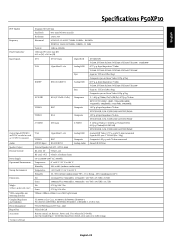
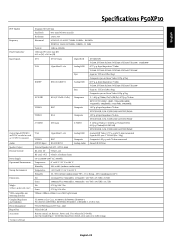
... Management Plug & Play Accessories *Compressed Image
Diagonal: 50"/1269 mm
Pixel Pitch
0.81 mm (W)/0.81 mm (H)
Resolution
1365 x 768
Horizontal
ANALOG: 15.625/15.734kHz, 31.0kHz - 108.5kHz
DIGITAL: 15.625/15.734kHz...)
VESA DDC2B
Remote control, AA Batteries, Power cord, Users Manual (CD-ROM), Start Up Guide (Paper / CD-ROM), Main Power Switch cover and screw, Cable clamps
English-32
42PX10 50XP10 60XP10 user's manual - Page 36


... DPM (Separate HV Sync. only)
VESA DDC2B
Remote control, AA Batteries, Power cord, Users Manual (CD-ROM), Start Up Guide (Paper / CD-ROM), Main Power Switch cover and screw, Cable clamps
English-33
DVD... Play Accessories *Compressed Image
Diagonal: 60"/1514 mm
Pixel Pitch
0.966 mm (W)/0.966 mm (H)
Resolution
1366 x 768
Horizontal
ANALOG: 15.625/15.734kHz, 31.0kHz - 108.5kHz
DIGITAL: 15...
42PX10 50XP10 60XP10 user's manual - Page 44


...Part 15 of America, Inc. 500 Park Blvd. Operation is in compliance with the correct disposal method. Suite 1100 Itasca, IL 60143 (630)467-3000
Type of Product: Equipment Classification:
Model:
Computer Monitor Class B Peripheral PlasmaSync 42XP10 (P426Y0) PlasmaSync 50XP10 (P506Y1) PlasmaSync...shop where you wish to dispose of NEC Corporation. NEC is a registered trademark of their ...
NEC 42XP10 Reviews
Do you have an experience with the NEC 42XP10 that you would like to share?
Earn 750 points for your review!
We have not received any reviews for NEC yet.
Earn 750 points for your review!

