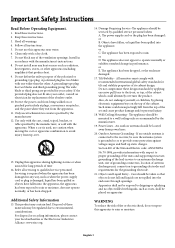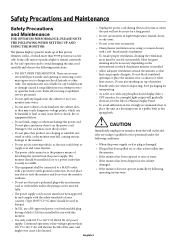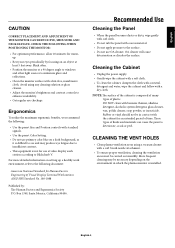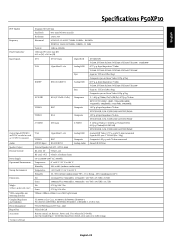NEC 60XP10 - PlasmaSync - 60" Plasma Panel Support and Manuals
Get Help and Manuals for this NEC item

Most Recent NEC 60XP10 Questions
Remote Control
I can not turn the moniter on with the remote, however it will power the moniter off. In addition th...
I can not turn the moniter on with the remote, however it will power the moniter off. In addition th...
(Posted by rlbenavides 11 years ago)
Popular NEC 60XP10 Manual Pages
NEC 60XP10 Reviews
We have not received any reviews for NEC yet.