NEC 50XM6A - PlasmaSync - 50" Plasma Panel Support and Manuals
Popular NEC 50XM6A Manual Pages
42XM5/50XM6/60XM5 UM - Page 3
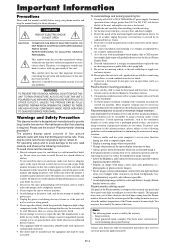
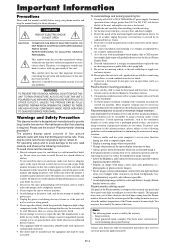
...an open the cabinet which the plasma monitor is damaged in this way the warranty will gradually decrease over a long period. 6. To avoid damage and prolong operating life: 1. For correct installation and mounting it is required. Use a soft dry cloth to service or repair the unit. NO USER-SERVICEABLE PARTS INSIDE. REFER SERVICING TO QUALIFIED SERVICE PERSONNEL. No maintenance other...
42XM5/50XM6/60XM5 UM - Page 5
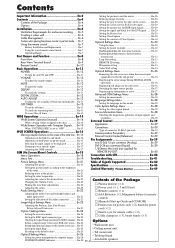
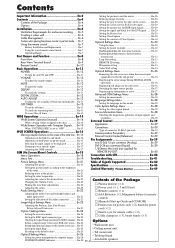
... (manual En-14
When viewing videos or digital video discs En-14 Wide Screen Operation with STB En-40 Troubleshooting En-41
Picture Settings Menu En-21
Table of Signals Supported En-42
Adjusting the picture En-21 Setting the picture mode according to the brightness
of the room En-21
Specifications En-46 Limited Warranty Plasma Monitors...
42XM5/50XM6/60XM5 UM - Page 6
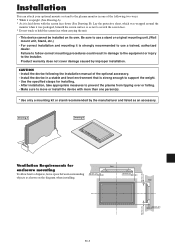
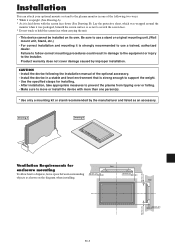
... accessory. • Install the device in damage to the equipment or injury to use a stand or original mounting unit. (Wall mount unit, Stand, etc.)
• For correct installation and mounting it is strongly recommended to the installer.
Lay the protective sheet, which was wrapped around the
monitor when it is laid down (See Drawing B). Wall
50 mm (2")
50 mm (2")
50 mm (2")
En...
42XM5/50XM6/60XM5 UM - Page 8
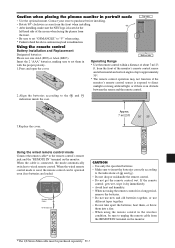
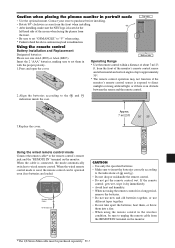
... insert the batteries correctly according
to the indications of the screen when facing the plasma from the front when installing. • After installing, make sure the NEC logo is connected, the mode automatically switches to wired remote control.
Caution when placing the plasma monitor in with the proper polarity. 1.Press and open the cover. UP
DOWN
MENU...
42XM5/50XM6/60XM5 UM - Page 10
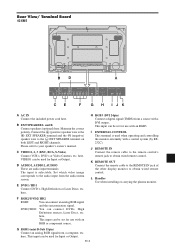
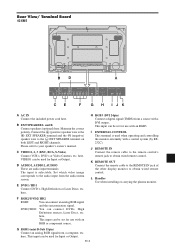
... output. H RGB3 (DVI 24pin) Connect a digital signal (TMDS) from the audio menu screen.
L Handles Use when installing or carrying the plasma monitor. DVD2/ HD2: You can be set for Input or Output.
Please refer to the EXT SPEAKER terminal on both LEFT and RIGHT channels. D AUDIO1, AUDIO2, AUDIO3 These are audio input terminals. E DVD1 / HD1...
42XM5/50XM6/60XM5 UM - Page 11
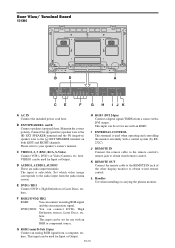
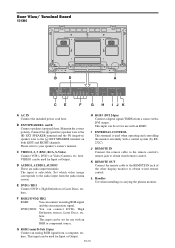
.... This input can be set for Input or Output.
En-10
L Handles Use when installing or carrying the plasma monitor.
Rear View/ Terminal Board
50XM6
L
VIDEO
AUDIO 1
DVD1 / HD1
AUDIO 2
RGB2 / DVD2 / HD2
L/R
Y Cb/Pb Cr/Pr L/R
R/Cr/Pr
G/Y B/Cb/Pb
HD
VD
RGB 1 (IN/OUT)
AUDIO 3 L/R
RGB 3 DV I
EXTERNAL CONTROL
REMOTE
IN
OUT
B
D
A
VIDEO 2
AUDIO...
42XM5/50XM6/60XM5 UM - Page 12
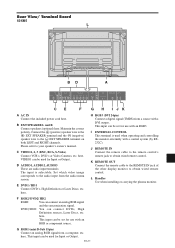
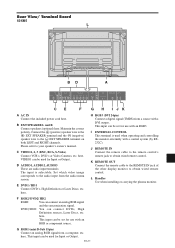
... system (by RS232C).
here. Maintain the correct polarity. here. L Handles Use when installing or carrying the plasma monitor.
H RGB3 (DVI 24pin) Connect a digital signal (TMDS) from a computer, etc.
J REMOTE IN Connect the remote cable to the remote control's remote jack to obtain wired remote control. here. Set which video image corresponds to the audio input from the audio menu...
42XM5/50XM6/60XM5 UM - Page 15


...and displayed on both sides.
Within 3 seconds ... UNDERSCAN size screen Set "UNDERSCAN" to fulfill the entire screen at the top and bottom ...without using gray bars. WIDE Operations
Wide Screen Operation (manual)
With this function, you can cause image retention....from a scan converter). * If black bands appear on the remote control. 2. When viewing videos or digital video discs 1.
The ...
42XM5/50XM6/60XM5 UM - Page 16
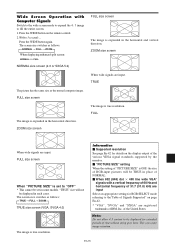
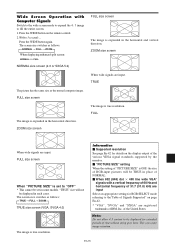
... the entire screen. 1.
Press the WIDE button on the remote control. 2. Information Ⅵ Supported resolution See page En-42 for details on the display output of the various VESA signal standards supported by the monitor. Ⅵ "PICTURE SIZE" setting When the setting of "PICTURE SIZE" is set in such cases. Press the WIDE button again. FULL size...
42XM5/50XM6/60XM5 UM - Page 19


...ones in this manual.
The adjustments or settings are then stored in the main menu (1/2), full menu items will be shown. The change is stored until another change the setting of the screen...using the cursor buttons ᮤ ᮣ on the remote control to use the menus and the selected items.
1.
Press the MENU/ENTER button on the remote control.
5. Repeat steps 2 - 5 to adjust ...
42XM5/50XM6/60XM5 UM - Page 21
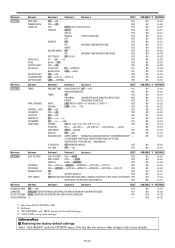
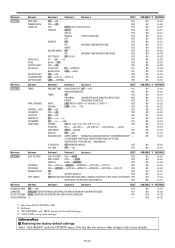
...SET UP PROTOCOL SET CLOSECAPTION CAPTION CONT
Sub menu 2
Sub menu 3
Sub menu 4
OFF←→ON
OFF←→ON
PLE
AUTO/LOCK 1/LOCK 2/LOCK 3
ORBITER
AUTO 1
AUTO 2
MANUAL..." and "TRUE" are only for 50 and 60 inch types. *4 "LOW TONE" is only for 50 inch type. DISP. LOW/MID. ...MGT. ON MODE
CONTROL LOCK IR REMOTE LOOP OUT REMOTE ID ID NUMBER VIDEO WALL
Sub menu 2
Sub menu 3
Sub...
42XM5/50XM6/60XM5 UM - Page 47
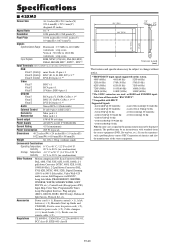
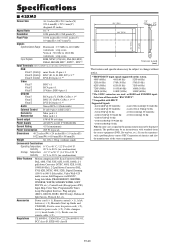
...;1), AAA batteries (ן2), Manuals (Start up Guide and CD-ROM), Ferrite cores for power cord (ן2), bands for power code (ן2), Cable clampers (ן3), beads bands (ן3), Ferrite core for remote cable (ן2). The problem may not be displayed
properly. Select one...
42XM5/50XM6/60XM5 UM - Page 48
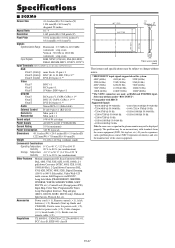
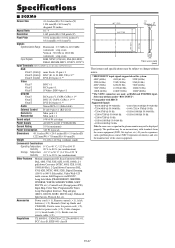
... supported on the plasma monitor may be an inconsistency with HDCP. The problem may not be displayed
properly.
If you do experience
such a problem please contact NEC Corporation of America and also
the manufacturer of them under "BNC INPUT".
*3 Compatible with standards from
the source equipment (DVD, Set-top box, etc.). Accessories
Power cord (ן1), Remote...
42XM5/50XM6/60XM5 UM - Page 49
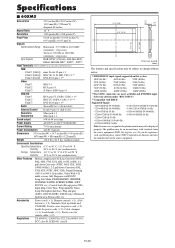
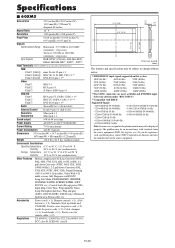
... signals supported on the plasma monitor may be used as RGB2 and DVD/HD2 input.
If you do experience
such a problem please contact NEC Corporation of America and also
the manufacturer of them under "BNC INPUT".
*3 Compatible with standards from
the source equipment (DVD, Set-top box, etc.).
The problem may not be subject to change without stand...
42XM5/50XM6/60XM5 UM - Page 202
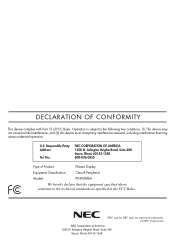
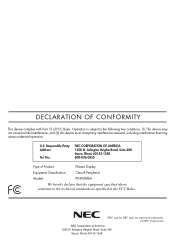
.... Arlington Heights Road, Suite 400 Itasca, Illinois 60143-1248 800-836-0655
Type of America 1250 N. NEC and the NEC logo are registered trademarks of NEC Corporation
NEC Corporation of Product:
Plasma Display
Equipment Classification:
Class B Peripheral
Models:
PX-50XM6A
We hereby declare that the equipment specified above conforms to the following two conditions. (1) This device may...
NEC 50XM6A Reviews
Do you have an experience with the NEC 50XM6A that you would like to share?
Earn 750 points for your review!
We have not received any reviews for NEC yet.
Earn 750 points for your review!

