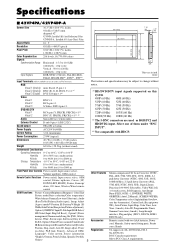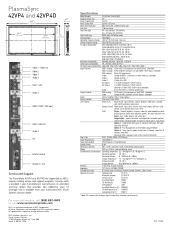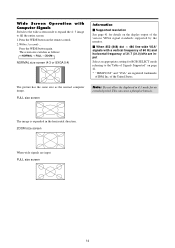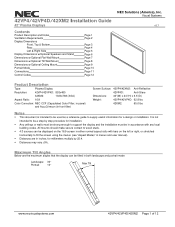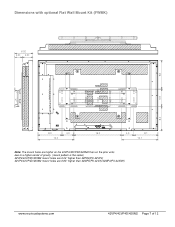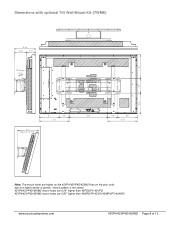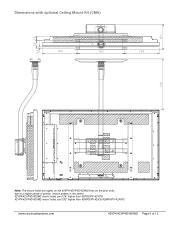NEC PX-42VP4A Support Question
Find answers below for this question about NEC PX-42VP4A.Need a NEC PX-42VP4A manual? We have 4 online manuals for this item!
Question posted by Keni73566 on January 17th, 2015
Remote Code
What is the 3 or 4 digit remote code? Thanks
Requests for more information
Request from LuxuriKnows on January 17th, 2015 10:33 PM
remote code for tv? or another device : example; dvd player or cable box?
remote code for tv? or another device : example; dvd player or cable box?
Current Answers
Answer #1: Posted by TheWiz on January 18th, 2015 7:32 AM
If you're trying to program a universal remote then you'll need to consult the manual for the remote to find the correct code. All remotes have a different set of codes. If you don't have the manual for the remote then you should be able to find it online if you search for the remote's model number.
Related NEC PX-42VP4A Manual Pages
Similar Questions
How Can I Get The Volume To Work If I Am Using It As A Home Tv
I just purchased a NEC PX-42VP4A that came out of a custom motor coach and want to use it as a home ...
I just purchased a NEC PX-42VP4A that came out of a custom motor coach and want to use it as a home ...
(Posted by beste66 10 years ago)
How Much Does My Tv Weight?
i just got a 50" NEC plasma tv. PX-50RX5A I'm curious on how much it weighs so i can buy a wall moun...
i just got a 50" NEC plasma tv. PX-50RX5A I'm curious on how much it weighs so i can buy a wall moun...
(Posted by bmcdaniels 11 years ago)
Manual Monitor Plasma Nec Px-42xm2a/s
Donde puedo consegir para descargar el manual de usuario del monitor plasma marca:NEC modelo:PX-42XM...
Donde puedo consegir para descargar el manual de usuario del monitor plasma marca:NEC modelo:PX-42XM...
(Posted by digivision 11 years ago)
Can I Use The Nec Px-42vp4a As A T.v.?
I would like to know if it is possible to use this plasma as a t.v.?
I would like to know if it is possible to use this plasma as a t.v.?
(Posted by MARIAJOSE 12 years ago)
Nec Plasma Tv Px-42vm2a
My plasma tv went black while I was watching.
My plasma tv went black while I was watching.
(Posted by yamoula 12 years ago)