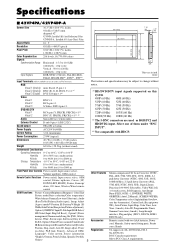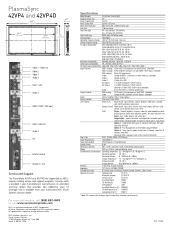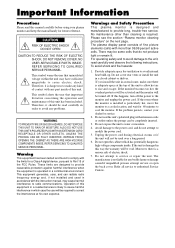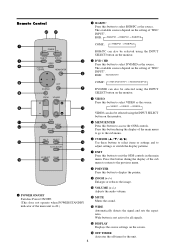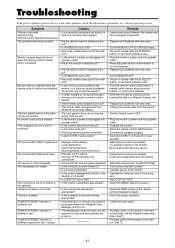NEC PX-42VP4A Support Question
Find answers below for this question about NEC PX-42VP4A.Need a NEC PX-42VP4A manual? We have 4 online manuals for this item!
Question posted by beste66 on May 28th, 2013
How Can I Get The Volume To Work If I Am Using It As A Home Tv
I just purchased a NEC PX-42VP4A that came out of a custom motor coach and want to use it as a home tv. I can not get the volume to come on. How would I get volume?
Current Answers
Related NEC PX-42VP4A Manual Pages
Similar Questions
Nec Px-61xr3a Doesn't Light Up
My NEC PX-61XR3A doesn't light up even though the green light comes on. After a while it shuts off a...
My NEC PX-61XR3A doesn't light up even though the green light comes on. After a while it shuts off a...
(Posted by nasirkhilji1 6 years ago)
How To Unlock The Nec Plasma Monitor Use As Tv Without A Remote Control
I had been used NEC plasma monitor as a TV since 2010.It worked perfectly as a TV ,i just buy a spea...
I had been used NEC plasma monitor as a TV since 2010.It worked perfectly as a TV ,i just buy a spea...
(Posted by tonnukhanh2 7 years ago)
The Display Is Working On The Tv But There Is No Sound.
I have connected the TV to the UPC box with a HDMI cable. The display works but there is no sound. T...
I have connected the TV to the UPC box with a HDMI cable. The display works but there is no sound. T...
(Posted by sfoley 9 years ago)
Manual Monitor Plasma Nec Px-42xm2a/s
Donde puedo consegir para descargar el manual de usuario del monitor plasma marca:NEC modelo:PX-42XM...
Donde puedo consegir para descargar el manual de usuario del monitor plasma marca:NEC modelo:PX-42XM...
(Posted by digivision 11 years ago)
Can I Use The Nec Px-42vp4a As A T.v.?
I would like to know if it is possible to use this plasma as a t.v.?
I would like to know if it is possible to use this plasma as a t.v.?
(Posted by MARIAJOSE 12 years ago)