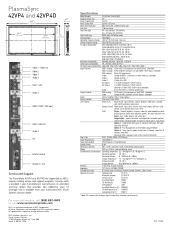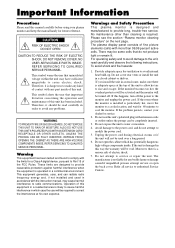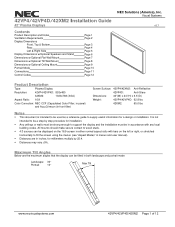NEC PX-42VP4A Support Question
Find answers below for this question about NEC PX-42VP4A.Need a NEC PX-42VP4A manual? We have 4 online manuals for this item!
Question posted by MARIAJOSE on November 1st, 2011
Can I Use The Nec Px-42vp4a As A T.v.?
I would like to know if it is possible to use this plasma as a t.v.?
Current Answers
Related NEC PX-42VP4A Manual Pages
Similar Questions
Nec Px-61xr3a Doesn't Light Up
My NEC PX-61XR3A doesn't light up even though the green light comes on. After a while it shuts off a...
My NEC PX-61XR3A doesn't light up even though the green light comes on. After a while it shuts off a...
(Posted by nasirkhilji1 6 years ago)
How Can I Get The Volume To Work If I Am Using It As A Home Tv
I just purchased a NEC PX-42VP4A that came out of a custom motor coach and want to use it as a home ...
I just purchased a NEC PX-42VP4A that came out of a custom motor coach and want to use it as a home ...
(Posted by beste66 10 years ago)
Manual Monitor Plasma Nec Px-42xm2a/s
Donde puedo consegir para descargar el manual de usuario del monitor plasma marca:NEC modelo:PX-42XM...
Donde puedo consegir para descargar el manual de usuario del monitor plasma marca:NEC modelo:PX-42XM...
(Posted by digivision 11 years ago)
My Px-61xm3a Nec Plasma Fell Down
my flat screen now makes a bussing noise in the back and u can still see the screen but has dots all...
my flat screen now makes a bussing noise in the back and u can still see the screen but has dots all...
(Posted by silveta 12 years ago)
Nec Plasma Tv Px-42vm2a
My plasma tv went black while I was watching.
My plasma tv went black while I was watching.
(Posted by yamoula 12 years ago)