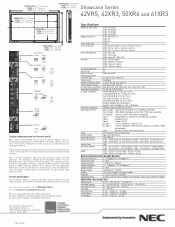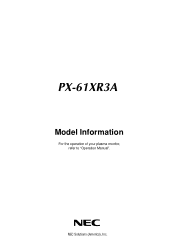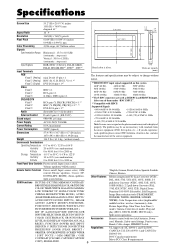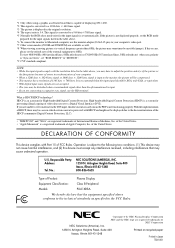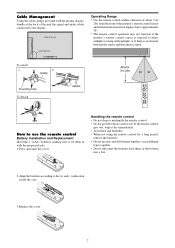NEC PX-61XR3A Support and Manuals
Get Help and Manuals for this NEC item

View All Support Options Below
Free NEC PX-61XR3A manuals!
Problems with NEC PX-61XR3A?
Ask a Question
Free NEC PX-61XR3A manuals!
Problems with NEC PX-61XR3A?
Ask a Question
Most Recent NEC PX-61XR3A Questions
Nec Px-61xr3a Doesn't Light Up
My NEC PX-61XR3A doesn't light up even though the green light comes on. After a while it shuts off a...
My NEC PX-61XR3A doesn't light up even though the green light comes on. After a while it shuts off a...
(Posted by nasirkhilji1 6 years ago)
How Can I Find A Service For Nec Px-61xr3a?
My Nec Px-61xr3a Does Not "light Up" Any Possible Service From Nec/tech Certified, - Hence It Could ...
My Nec Px-61xr3a Does Not "light Up" Any Possible Service From Nec/tech Certified, - Hence It Could ...
(Posted by LACONFIDE 7 years ago)
How Do I Download Remote Control Manual For Nec Px-61xr3a ?
(Posted by markjunge 10 years ago)
62' Nec Plasma, Model #px61xr3a Vertical Colored Lines But Menu Appears
The TV is a 62" NEC Plasma, Model #PX61XR3A Serial # 4Z00030 9T Attached is a picture showing the ve...
The TV is a 62" NEC Plasma, Model #PX61XR3A Serial # 4Z00030 9T Attached is a picture showing the ve...
(Posted by klague 12 years ago)
Popular NEC PX-61XR3A Manual Pages
NEC PX-61XR3A Reviews
We have not received any reviews for NEC yet.