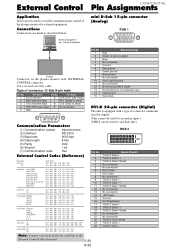NEC 50XR4 Support Question
Find answers below for this question about NEC 50XR4.Need a NEC 50XR4 manual? We have 1 online manual for this item!
Question posted by georgiabartley on December 27th, 2012
I Still Get A Grey Screen Help
Hi, I have a px-50xr4 which I am trying to connect to a Sony external tuner. I was advised the only lead I need from the tuner to the monitor is the HDMI lead which I have connected to the inlet which says DVI? The set up in the monitor settings is as follows
BNC Input - Component
D-SUB input - RGB
HD Select - 1080I
RGB select - DTV
DVI Set Up - DVD
Color system - auto
Back Ground - Gray
Gray Level - 3
S1 / S2 - off
Display OSM - on
OSM Adj. - top left
All Reset - OFF
Are the above settings correct?
If not could you please advise what I need to do to watch tv through the monitor? Do I need any more leads?
p.s did this monitor come with a remote control?
Signing off with kindest regards
Georgia
Current Answers
Related NEC 50XR4 Manual Pages
Similar Questions
I Have A Nec Tv Px-61xm34 What Do I Need To Do To Get Some Sound From It. Help P
help please .thank you
help please .thank you
(Posted by arthurmauldin2016 5 years ago)
Where Can Get Replacement Displace Screen?
I need to find out where and hiw much I can get the glass display screen . mine got broke .
I need to find out where and hiw much I can get the glass display screen . mine got broke .
(Posted by Rdpine 6 years ago)
Inverted Rgb Color With Pc Video Input To P50xp10-bk Plasma Monitor
At some point in the past 3 weeks, the RGB color has suddenly begun displaying inverted (red for blu...
At some point in the past 3 weeks, the RGB color has suddenly begun displaying inverted (red for blu...
(Posted by wesleysarti 12 years ago)
Can I Use The Nec Px-42vp4a As A T.v.?
I would like to know if it is possible to use this plasma as a t.v.?
I would like to know if it is possible to use this plasma as a t.v.?
(Posted by MARIAJOSE 12 years ago)
How Can I Make The Screen Smaller?
THE FULL SCREEN HAS THIN LINES ON THE LEFT SIDE OF THE SCREEN AND AN INCH WIDE BLACK LINE ON THE RIG...
THE FULL SCREEN HAS THIN LINES ON THE LEFT SIDE OF THE SCREEN AND AN INCH WIDE BLACK LINE ON THE RIG...
(Posted by yridl 12 years ago)