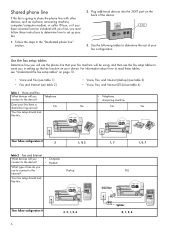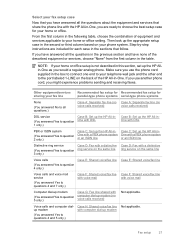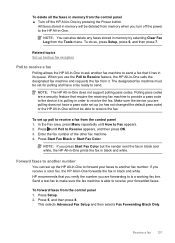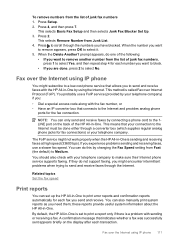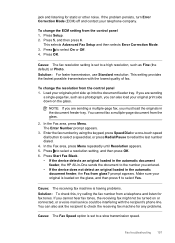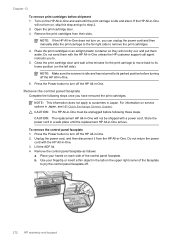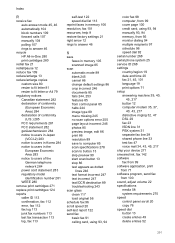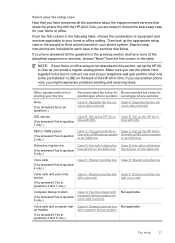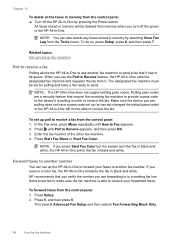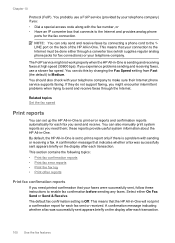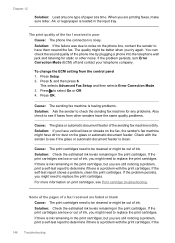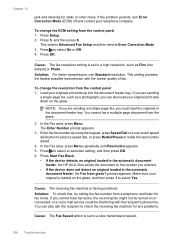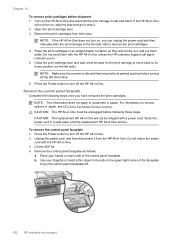HP Officejet J5700 - All-in-One Printer Support and Manuals
Get Help and Manuals for this Hewlett-Packard item

View All Support Options Below
Free HP Officejet J5700 manuals!
Problems with HP Officejet J5700?
Ask a Question
Free HP Officejet J5700 manuals!
Problems with HP Officejet J5700?
Ask a Question
Most Recent HP Officejet J5700 Questions
How To Reset Hp Officejet J5700
(Posted by nekoon 9 years ago)
Is Hp Officejet J5700 Wireless
(Posted by allkric 9 years ago)
Why Does Document Jam And Fax Fails?
WHen I try to fax a document it fails and paper does not go through on roller. Error message says" C...
WHen I try to fax a document it fails and paper does not go through on roller. Error message says" C...
(Posted by vliccone 9 years ago)
Free Windows 7 Download For Hp Officejet J5700
download software
download software
(Posted by Anonymous-120115 10 years ago)
Hp Officejet J5700 In Windows 7
how can i use hpofficejetj5700 in windows 7 operating system
how can i use hpofficejetj5700 in windows 7 operating system
(Posted by Anonymous-120115 10 years ago)
HP Officejet J5700 Videos
Popular HP Officejet J5700 Manual Pages
HP Officejet J5700 Reviews
We have not received any reviews for HP yet.