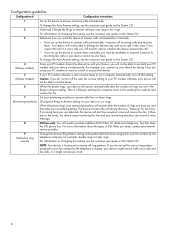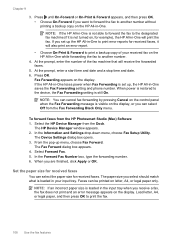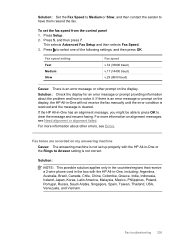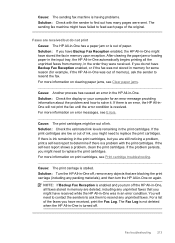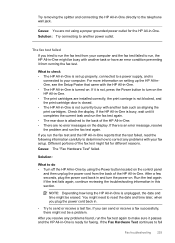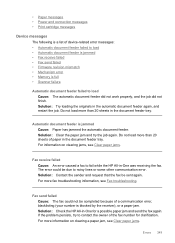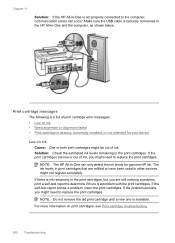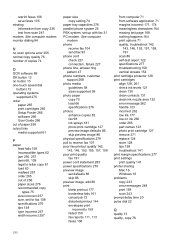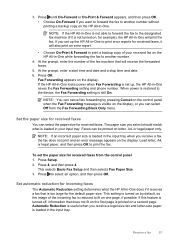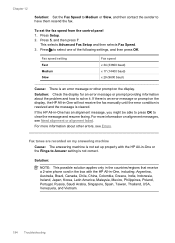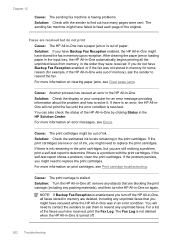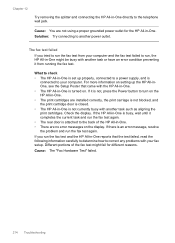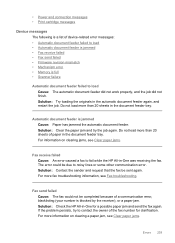HP Officejet J5700 Support Question
Find answers below for this question about HP Officejet J5700 - All-in-One Printer.Need a HP Officejet J5700 manual? We have 4 online manuals for this item!
Question posted by vliccone on June 17th, 2014
Why Does Document Jam And Fax Fails?
WHen I try to fax a document it fails and paper does not go through on roller. Error message says" Clear document jam and reload."
Current Answers
Answer #1: Posted by SoCalWoman on June 17th, 2014 4:51 PM
The fax is failing because of the paper jam. So, this would have to be cleared before you can send a fax. Even if a very small piece of paper is torn during the printing process, a jam can occur.
You can view the steps for resolving a paper jam here
Once at the link, you should perform the steps in the order shown.
Much appreciation to those who acknowledge our members for their contribution toward finding a solution.
~It always seems impossible until it is done~
Nelson Mandela
Related HP Officejet J5700 Manual Pages
Similar Questions
I Am Getting An Error That Says Clear Carriage Jam. No Jams Are Visible...
I have checked the printer for jams inside and out and have not found any problems. This message wil...
I have checked the printer for jams inside and out and have not found any problems. This message wil...
(Posted by talecris 12 years ago)
Printer Does Not Print Anything
i have ink but i can"t print anything it comes out a blank sheet
i have ink but i can"t print anything it comes out a blank sheet
(Posted by anakevel 12 years ago)
Printer Is Locked Up, How Can I Reset Printer?
Can not turn off power with push button, no error message, the three printquality LED's stay lit. Ho...
Can not turn off power with push button, no error message, the three printquality LED's stay lit. Ho...
(Posted by simont42 13 years ago)
Where Do You Change The Resolution On A Scanned Document?
(Posted by dschell63 13 years ago)
Printer Jam Error Message
We keep getting an error message that says theres a jam in the printer but nothing is jammed. The pr...
We keep getting an error message that says theres a jam in the printer but nothing is jammed. The pr...
(Posted by danypeg 13 years ago)