HP CM1017 Support Question
Find answers below for this question about HP CM1017 - Color LaserJet MFP Laser.Need a HP CM1017 manual? We have 14 online manuals for this item!
Question posted by danypeg on October 10th, 2010
Printer Jam Error Message
We keep getting an error message that says theres a jam in the printer but nothing is jammed. The printer has been opened and checked and all the print paths are clean and clear or any paper. What can we do? There is nothing jammed.
Current Answers
There are currently no answers that have been posted for this question.
Be the first to post an answer! Remember that you can earn up to 1,100 points for every answer you submit. The better the quality of your answer, the better chance it has to be accepted.
Be the first to post an answer! Remember that you can earn up to 1,100 points for every answer you submit. The better the quality of your answer, the better chance it has to be accepted.
Related HP CM1017 Manual Pages
HP Color LaserJet CM1015/CM1017 MFP Series - Software Technical Reference - Page 27
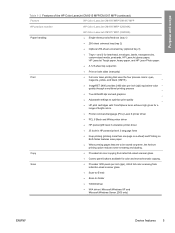
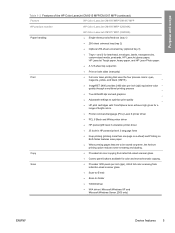
Purpose and scope
Table 1-2 Features of the HP Color LaserJet CM1015 MFP/CM1017 MFP (continued)
Feature
HP Color LaserJet CM1015 MFP/CM1017 MFP
HP product number
HP Color LaserJet CM1015 MFP (CB394A)
Paper handling Print
Copy Scan
HP Color LaserJet CM1017 MFP (CB395A)
● Single-sheet priority-feed slot (tray 1)
● 250-sheet universal tray (tray 2) ● Optional 250-sheet ...
HP Color LaserJet CM1015/CM1017 MFP Series - Software Technical Reference - Page 28
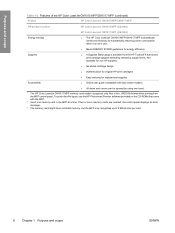
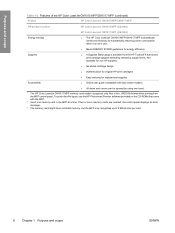
... shows print cartridge gauges estimating remaining supply levels. If two or more memory cards are inserted, the control panel displays an error message.
3 The memory card might have unlimited memory, but the MFP only recognizes up to 9,999 photos per card.
6 Chapter 1 Purpose and scope
ENWW Purpose and scope
Table 1-2 Features of the HP Color LaserJet CM1015 MFP/CM1017 MFP...
HP Color LaserJet CM1015/CM1017 MFP Series - Software Technical Reference - Page 81


... to the Device Status page for multiple products, a product summary page appears when the program opens.
The product summary page displays a brief summary of the HP Color LaserJet CM1015 MFP/CM1017 MFP printing-system software. Multiple devices - Key ... Framework 1.1 to be installed on the following topics: ● Receive Alert messages for device events
ENWW
HP ToolboxFX 59
HP Color LaserJet CM1015/CM1017 MFP Series - Software Technical Reference - Page 82


... system tray when an alert condition occurs. An HP Device Alert icon appears in the device.
For status alerts, a group of errors or a group of the events that is turned on by default. To see a list of print-cartridge warnings can be corrected at the HP Color LaserJet CM1015 MFP/ CM1017 MFP. To configure alerts, use the Set up Status...
HP Color LaserJet CM1015/CM1017 MFP Series - Software Technical Reference - Page 93


...a pop-up e-mail alerts for the HP Color LaserJet CM1015 MFP/ CM1017 MFP.
Software description
Table 2-1 Event alerts for HP ToolboxFX (continued) ● Insufficient memory ● Manual feed ● Non-HP print cartridge installed ● Unauthorized supply installed ● Paper out ● Printer mispick ● Remove paper jam ● Unexpected paper size
Select from the options...
HP Color LaserJet CM1015/CM1017 MFP Series - Software Technical Reference - Page 150
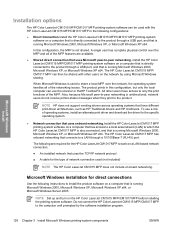
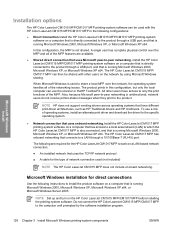
.... When Microsoft Windows is unidirectional, network users do not receive printer-status messages when they print to share a local MFP over the MFP and all of the MFP. Install the HP Color LaserJet CM1015 MFP/CM1017 MFP printing-system software on a computer that is directly connected to which the HP Color LaserJet CM1017 MFP is also connected, and that is running Microsoft Windows 2000...
HP Color LaserJet CM1015/CM1017 MFP Series - Software Technical Reference - Page 232


...PostScript Error Handler
The Send PostScript Error Handler setting specifies whether a PS error-handler message is printed from 1 to create a PS file and print it on a different printer....printer. It is a TrueType rasterizer printer, click Native TrueType to print an error page when an error occurs in another document that file will be printed by the HP Color LaserJet CM1015 MFP/CM1017 MFP...
HP Color LaserJet CM1015/CM1017 MFP Series - Software Technical Reference - Page 259


... Windows
ENWW
Finishing tab features 237 Book and booklet printing
The HP Color LaserJet CM1015 MFP/CM1017 MFP supports book and booklet printing. A booklet is a print job that places two pages on each side of a sheet that printing occurs on Both Sides check box.
3. In the Booklet Layout drop-down menu, visible when Print on Both Sides is selected, offers choices that...
HP Color LaserJet CM1015/CM1017 MFP Series - Software Technical Reference - Page 277


...MFP stops trying to augment the device fonts with the euro character.
If you are trying to print a very complicated document, you specify 0 seconds, the MFP continues trying to get...This option specifies whether to print the document and prints an error message. Wait Timeout
This option specifies how long the HP Color LaserJet CM1015 MFP/CM1017 MFP waits to print indefinitely. If you fine-...
HP Color LaserJet CM1015/CM1017 MFP Series - Software Technical Reference - Page 301


... MFP ● HP Color LaserJet CM1015 MFP/CM1017 MFP ● HP Color LaserJet CM1015 MFP/CM1017 MFP ● HP Color LaserJet CM1015 MFP/CM1017 MFP Series ● HP EWS ● USB Printing Support ● USB Composite Device ● USB Mass Storage Device
E-mail
If e-mail messages fail to be sent, try following troubleshooting tools in the Utilities folder on the root directory. Open...
HP Color LaserJet CM1015/CM1017 MFP Series - Software Technical Reference - Page 304


...address or hostname on the HP Color LaserJet CM1015 MFP/CM1017 MFP software CD. If a page cannot be printed, it is used only for HP ToolboxFX to resume communication with the device. Also, please see if the cables are observed, particularly over a USB connection, the .NET Framework and Windows configuration should always check to HP Photosmart Premier 6.0.
Communication with...
HP Color LaserJet CM1015/CM1017 MFP Series - Software Technical Reference - Page 316


.../2 printer drivers, Macintosh OS components, or other systems, see the associated installation notes, readme files, or other information you should know before you install and use the printing system. The HP Color LaserJet CM1015/CM1017 MFP has the following Web site: www.hp.com/go to the following features: HP Color LaserJet CM1015 ● 96 MB of SDRAM ● Full-color laser printing...
HP Color LaserJet CM1015/CM1017 MFP Series - User Guide - Page 17
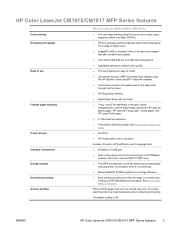
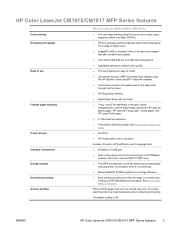
... CM1015/CM1017 MFP Series features
Color printing Excellent print quality
Ease of use
Flexible paper handling
Printer drivers Interface connections Energy savings Economical printing Archive printing
HP Color LaserJet CM1015/CM1017 MFP Series
● Full color laser printing using the HP Solution Center and HP ToolboxFX software.
● Convenient access to all supplies and to the paper path...
HP Color LaserJet CM1015/CM1017 MFP Series - User Guide - Page 32


... check the status of print cartridges. Printer requires attention.
3 Right arrow (>): Press to navigate to a print cartridge or multiple supplies. NOTE When a "?" Appears when the MFP shows the Ready state with an error ● Some non-HP cartridges
CAUTION Printing may be because the supply is missing, it may continue when a non-HP supply is empty. These messages...
HP Color LaserJet CM1015/CM1017 MFP Series - User Guide - Page 33


... menu item ● Clears some printer-errors ● Acknowledges use ...one step in the current menu structure. 17 Menu: Opens the main menu system. 18 Left arrow ( 4 ...Displays a list of pre-configured folders and e-mail destinations. The MFP can also start a scan if a destination is not specified.
...for the copy. 10 Press Start Copy Color to begin a color copy job. 11 Press Start Copy ...print job.
HP Color LaserJet CM1015/CM1017 MFP Series - User Guide - Page 34


... Chapter 3 Control panel
ENWW
The display can be displayed on the control panel. Status and error messages will be pulled up and angled for better viewing. Use the control-panel arrows to navigate on the HP Color LaserJet CM1015 MFP
● Press the Left arrow or Right arrow to navigate through all control panel menus. ●...
HP Color LaserJet CM1015/CM1017 MFP Series - User Guide - Page 156


... 3. Displays MFP printer settings, such as image size, number of copies, and output color. Supplies Status page
The Supplies Status page lists the remaining life of pages printed, and other supplies information. Press Menu.
2.
NOTE Supplies information is also available through the HP ToolboxFX.
142 Chapter 13 Managing and maintaining the multifunction peripheral (MFP)
ENWW Product...
HP Color LaserJet CM1015/CM1017 MFP Series - User Guide - Page 189


... inserted.
Press [OK]. Remove all HP supplies installed. Re-select the printer driver appropriate for paper in :
Clear the jam, then press OK.
● the print/paper path
● tray 1
● tray 2
● output bin
The HP Color LaserJet CM1015/CM1017 MFP is in backwards
Description
Recommended action
The printer transitioned from having one or more non-HP supplies to having...
HP Color LaserJet CM1015/CM1017 MFP Series - User Guide - Page 191
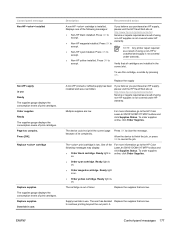
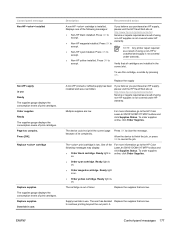
... supplies.
The device could not print the current page because of print cartridges.
Replace cartridge
Replace supplies The supplies gauge displays the consumption levels of the following messages may display:
● Order black cartridge.
Supply override in use . Displays one of print cartridges. Press OK to the HP Color LaserJet CM1015/CM1017 MFP toolbox and...
HP Color LaserJet CM1015/CM1017 MFP Series - User Guide - Page 195


...) conditions can increase the amount of background toner shading becomes unacceptable. Check the MFP environment.
Clean the media guides and the paper path. In the printer driver, select the Paper tab and set to print on the type of media on which you want to print.
The media might not meet HP specifications.
The problem typically corrects...
Similar Questions
How Do I Install Hp Color Laserjet Cm1015 Mfp On My Mac Os X?
(Posted by lssta 10 years ago)
Printer Won't Print On 4x6 Photo Paper.
Printing 4x6 pictures received through e-mailworks fine when 8 1/2 x 11 paper used. When I try the s...
Printing 4x6 pictures received through e-mailworks fine when 8 1/2 x 11 paper used. When I try the s...
(Posted by mashep2 11 years ago)
My Hp Pro 8600 Printer Will Not Print On Greeting Card Paper Or On Kodak Premium
I have tried putting only one sheet of card or photo paper. full with Photo or card paper on the top...
I have tried putting only one sheet of card or photo paper. full with Photo or card paper on the top...
(Posted by mpolk21 11 years ago)
How Do I Change The Fuser (fixing) Assembly On An Hp Color Laserjet Cm1017 Mfp?
(Posted by larriea 12 years ago)
Doble Imagen En La Hp Cm1017 Color Laserjet Mfp
(Posted by wvegao 12 years ago)

