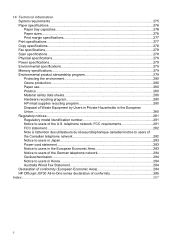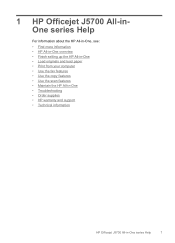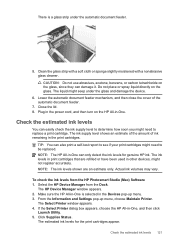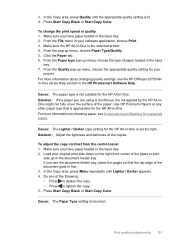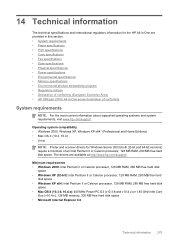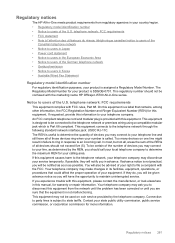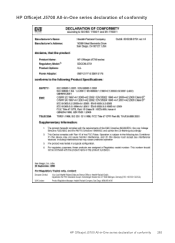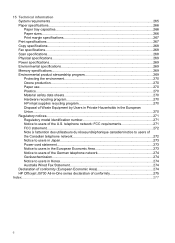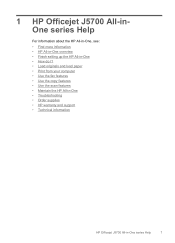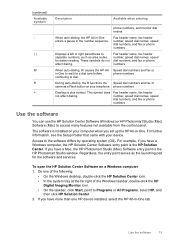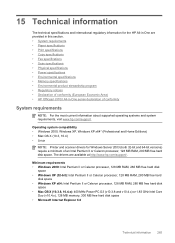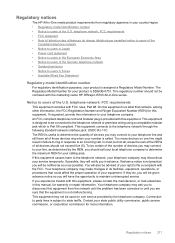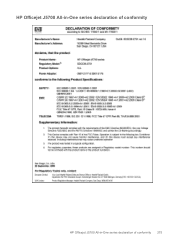HP Officejet J5700 Support Question
Find answers below for this question about HP Officejet J5700 - All-in-One Printer.Need a HP Officejet J5700 manual? We have 4 online manuals for this item!
Question posted by Anonymous-120115 on September 7th, 2013
Free Windows 7 Download For Hp Officejet J5700
download software
Current Answers
Answer #1: Posted by SoCalWoman on September 7th, 2013 10:06 PM
The following HP Support link provides the Windows 7 driver for your device:
Once there, choose the Windows 7 Operating System you are using. Then download and follow the instructions
Hope this helps
Much appreciation to those who acknowledge our members for their contribution toward finding a solution.
~It always seems impossible until it is done~
Nelson Mandela
Related HP Officejet J5700 Manual Pages
Similar Questions
Is Hp Officejet J5700 Wireless
(Posted by allkric 9 years ago)
How To Setup A Network Folder For Windows With A Hp Officejet Pro 8600
(Posted by Rhonnevim 10 years ago)
Hp Officejet J5700 In Windows 7
how can i use hpofficejetj5700 in windows 7 operating system
how can i use hpofficejetj5700 in windows 7 operating system
(Posted by Anonymous-120115 10 years ago)
Use Of Hp Officejet J5700 In Window 7
how can i use hp officejet j5700 in window 7 operating system
how can i use hp officejet j5700 in window 7 operating system
(Posted by rashakya 11 years ago)