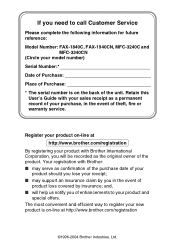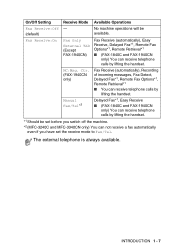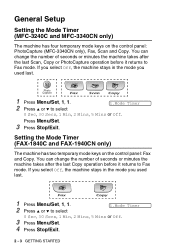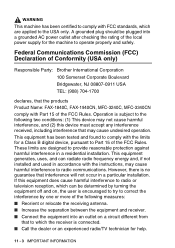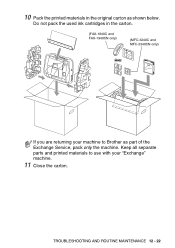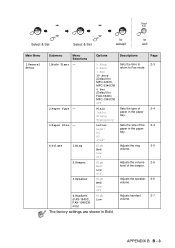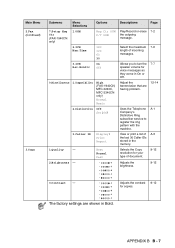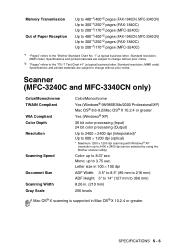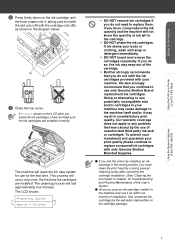Brother International IntelliFAX 1840c - Color Inkjet Fax Machine Support and Manuals
Get Help and Manuals for this Brother International item

View All Support Options Below
Free Brother International IntelliFAX 1840c manuals!
Problems with Brother International IntelliFAX 1840c?
Ask a Question
Free Brother International IntelliFAX 1840c manuals!
Problems with Brother International IntelliFAX 1840c?
Ask a Question
Most Recent Brother International IntelliFAX 1840c Questions
How Do You Change The Id Name On Intellifax 1840c User Manual
(Posted by ministMomis 9 years ago)
How To Connect Intellifax 1840c Brother
(Posted by JruStones 9 years ago)
My Fax Machine Number 1840c Do Not Print
(Posted by afzal2641 9 years ago)
The Brother Fax Is Set With Tad
Can I Receive A Fax
(Posted by Anonymous-108850 10 years ago)
If The Glass Strip Has Scratches, Will It Continue To Say 'unable To Clean'?
(Posted by johnfschatz 11 years ago)
Popular Brother International IntelliFAX 1840c Manual Pages
Brother International IntelliFAX 1840c Reviews
We have not received any reviews for Brother International yet.