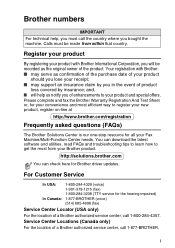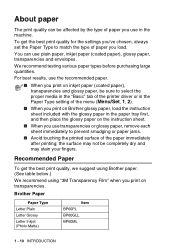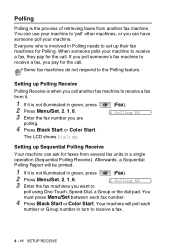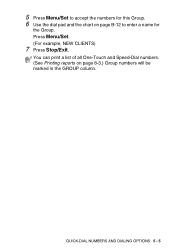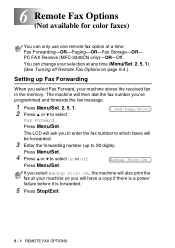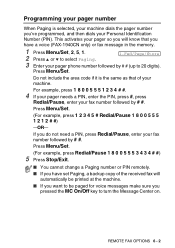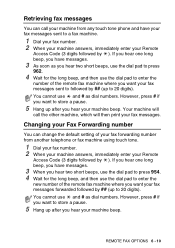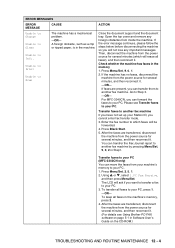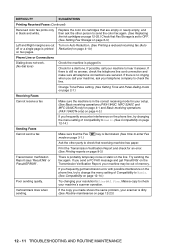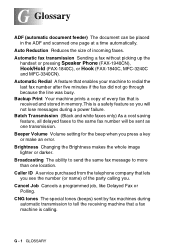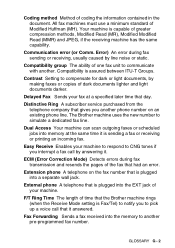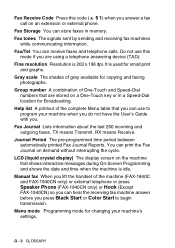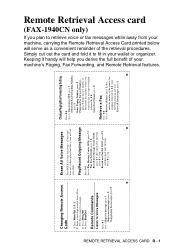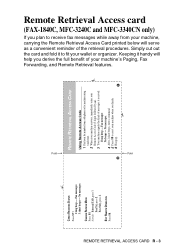Brother International IntelliFAX 1840c Support Question
Find answers below for this question about Brother International IntelliFAX 1840c - Color Inkjet Fax Machine.Need a Brother International IntelliFAX 1840c manual? We have 4 online manuals for this item!
Question posted by afzal2641 on May 29th, 2014
My Fax Machine Number 1840c Do Not Print
The person who posted this question about this Brother International product did not include a detailed explanation. Please use the "Request More Information" button to the right if more details would help you to answer this question.
Current Answers
Answer #1: Posted by TechSupport101 on May 29th, 2014 5:56 AM
Hi. Your computer may be missing the Intellifax's driver which is dowbloadable.
http://support.brother.com/g/b/downloadtop.aspx?c=us&lang=en&prod=fax1840c_all
http://support.brother.com/g/b/downloadtop.aspx?c=us&lang=en&prod=fax1840c_all
Related Brother International IntelliFAX 1840c Manual Pages
Similar Questions
How Do I Get A Brother Fax Machine To Stop Printing A Verification Report After
every fax
every fax
(Posted by howiMcAlis 9 years ago)
How To Clear Number Fax Brother Intellifax 4100e
(Posted by criwill5 9 years ago)
How To Connect To Fax. What Needs To Be Connected
lost instruction book, can not reconnect after unconnecting. moved machine to another area.
lost instruction book, can not reconnect after unconnecting. moved machine to another area.
(Posted by youngvinings 11 years ago)