Brother International IntelliFax-2820 Support Question
Find answers below for this question about Brother International IntelliFax-2820.Need a Brother International IntelliFax-2820 manual? We have 2 online manuals for this item!
Question posted by howiMcAlis on June 15th, 2014
How Do I Get A Brother Fax Machine To Stop Printing A Verification Report After
every fax
Current Answers
There are currently no answers that have been posted for this question.
Be the first to post an answer! Remember that you can earn up to 1,100 points for every answer you submit. The better the quality of your answer, the better chance it has to be accepted.
Be the first to post an answer! Remember that you can earn up to 1,100 points for every answer you submit. The better the quality of your answer, the better chance it has to be accepted.
Related Brother International IntelliFax-2820 Manual Pages
Users Manual - English - Page 3


... bought the machine. http://solutions.brother.com
Note (FAX-2820, FAX-2920, MFC-7220 and MFC-7225 only) ■ You can download the latest software, documents and utilities, read FAQs and troubleshooting tips, and learn how to get the most efficient way to date, check here for the latest firmware upgrade (for all your Fax Machine/Multi...
Users Manual - English - Page 4


..., MasterCard, Discover, or American Express credit card, you can order accessories directly from Brother. (In the USA, you can get instant answers to 2,500 pages) DR-350 LG3077001 LE5803016 (FAX-2820/FAX-2910/FAX-2920) LE5803003 (MFC-7220/MFC-7225N) LG6156001 (FAX-2820/FAX-2910/FAX-2920) LG6156003 (MFC-7220/MFC-7225N) F2A046-10
QPD120
FX120
NC-2200w
NC...
Users Manual - English - Page 6


... to do if you desire). What Brother will repair or replace the Machine and/or accompanying Consumable and Accessory Items at 1-800-284-4329 for Fax, MFC and DCP and 1-800-276...first reported the problem to Brother or an Authorized Service Center within the applicable warranty period, Brother or its sole discretion.
You are not limited to print heads, toner, drums, ink cartridges, print ...
Users Manual - English - Page 15


... Remote Fax Options 6-4 Setting your Remote Access Code 6-5
Remote Retrieval 6-5 Using your Remote Access Code 6-5 Remote commands 6-6 Retrieving fax messages 6-7 Changing your Fax Forwarding number 6-7
7 Printing reports
Fax settings and activity 7-1 Customizing the Transmission Verification Report 7-1 Setting the Journal Period 7-2 Printing reports 7-2 How to print a report 7-2
xiii
Users Manual - English - Page 24
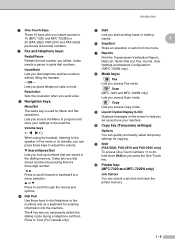
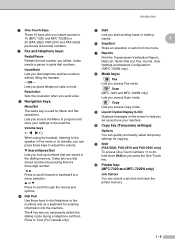
...faxes or making
copies.
1
6 Stop/Exit Stops an operation or exits from the menu.
7 Reports
Print the Transmission Verification Report, Help List, Quick-Dial List, Fax Journal, User Settings and Network Configuration*. (*MFC-7225N only).
8 Mode keys:
Fax...7220 and MFC-7225N) or 20 (FAX-2820, FAX-2910 and FAX-2920) previously stored dial numbers.
2 Fax and telephone keys:
Redial/Pause Redials ...
Users Manual - English - Page 30
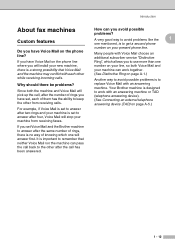
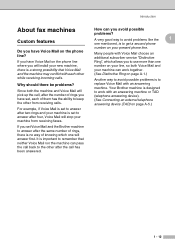
... on the phone line? Your Brother machine is important to remember that Voice Mail and the machine may conflict with each of them has the ability to the other after the number of rings, there is to answer after two rings and your machine from receiving calls. Introduction
About fax machines
Custom features
Do you have...
Users Manual - English - Page 33


...this information into your telephone number (up to 20 digits). Press Menu/Set.
5 Press Stop/Exit. Note If the Station ID has already been programmed, the LCD will ask you...your name or company name and fax number so they print on all fax pages you send.
1 Press Menu/Set, 0, 3.
3.Station ID
2 Enter your fax number (up to 20
digits). Press Menu/Set.
3 Enter your machine, see Setting the Date and...
Users Manual - English - Page 50


...; If you can press Start to send the pages scanned so far, or press Stop/Exit to cancel the operation. Sometimes, you are sending a fax, the machine will vary depending on the data that is sending from memory, receiving faxes or printing PC data.
You can set to cancel scanning. Setup Send
Dual Access
You...
Users Manual - English - Page 61


Press Menu/Set.
4 Press Stop/Exit. Setting up their machines for the call another fax machine.
The LCD shows Dialing.
4 - 5
Everyone who is involved in Polling needs to receive a fax from it.
1 If it is not illuminated in green, press
(Fax).
2 Press Menu/Set, 2, 1, 6.
6.Print Density
3 Press ▲ to make the print darker.
-OR-
Press ▼ to make the...
Users Manual - English - Page 62
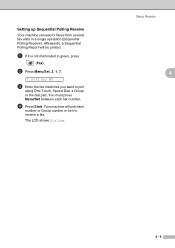
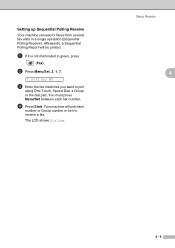
... or the dial pad. The LCD shows Dialing. Afterwards, a Sequential Polling Report will poll each fax number.
4 Press Start.
Your machine will be printed.
1 If it is not illuminated in green, press
(Fax).
2 Press Menu/Set, 2, 1, 7.
7.Polling RX
3 Enter the fax machines you want to receive a fax. You must press Menu/Set between each
number or Group number...
Users Manual - English - Page 69


... successfully sent your machine will also print the fax
1 Press Menu/Set, 2, 5, 1.
1.Fwd/Page/Store
2 Press ▲ or ▼ to your faxes in its memory.
Note ■ When Backup Print is off your PC (at night or on the weekend, for example), your PC.
Backup Print:On
Press Menu/Set.
4 Press Stop/Exit. Chapter 6
PC Fax Receive (MFC...
Users Manual - English - Page 74
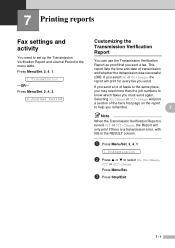
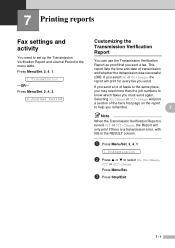
.../Set, 2, 4, 1.
1.Transmission
-OR- This report lists the time and date of the fax's first page on the report
to help you remember.
7
Note
When the Transmission Verification Report is turned Off or Off+Image, the Report will print
a section of transmission and whether the transmission was successful (OK). Press Menu/Set.
3 Press Stop/Exit.
7 - 1 Selecting On+Image or...
Users Manual - English - Page 75


... jobs from its memory. Press Menu/Set.
-OR-
Printing reports
Following reports are available:
1.Transmission Prints a Transmission Verification Report for 7:45 PM.)
4 Press Stop/Exit.
Press Menu/Set.
(For example: enter 19:45 for your Network settings.
Enter the number of the report you select Every 50 Faxes, the machine will print the Journal early and then erase all jobs from...
Users Manual - English - Page 89


... mode, you have a print quality problem;
11 Troubleshooting and routine maintenance
Troubleshooting
IMPORTANT
For technical help , the Brother Solutions Center offers latest FAQs and troubleshooting tips. The most problems by yourself. If you bought the machine.
ACTION Close the back cover of the machine.
11 - 1 Check the other fax machine's polling setup. Close the...
Users Manual - English - Page 90


...move the machine to another fax machine on page 11-6.) For MFC-7220 also see Forwarding faxes to the machine. Then, turn off the machine's power switch, and check the machine's environment. machine stopped the call...only) Print data is left in the machine's memory. Re-start printing from the memory. Press Job Cancel.
Unit is too Hot The fuser unit is too hot.
(For FAX-2820, FAX-2910 ...
Users Manual - English - Page 94
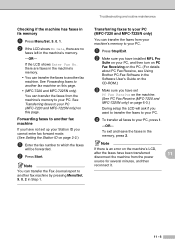
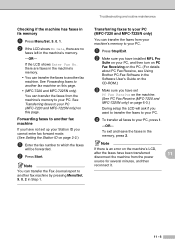
...) You can transfer the faxes from your machine's memory to your PC.
1 Press Stop/Exit.
2 Make sure you have installed MFL Pro
Suite on your PC, and then turn on PC Fax Receiving on the PC. (For details about PC Fax Receive, see Using Brother PC-Fax Software in the machine's memory.
-OR-
Transferring faxes to your PC, press...
Users Manual - English - Page 100


..., your machine may create a problem sending or receiving faxes. When your phone line. Custom features on page 11-17.)
11 - 12
Brother's ECM feature should help overcome this problem by pressing Stop/Exit. This condition is related to the telephone system industry and is more sensitive to Basic. (See Compatibility on the Transmission Verification Report, your...
Users Manual - English - Page 133
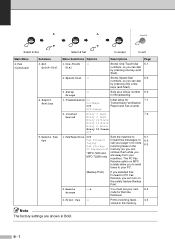
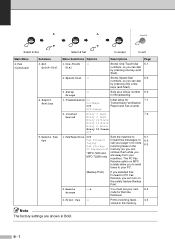
...call your machine). Speed-Dial - Prints incoming faxes
4-5
stored in Bold. B - 7 One-Touch - Dial
Stores One-Touch Dial 5-1 numbers, so you can dial by pressing only a few
keys (and Start).
3.Setup
- Fwd/Page/Store Off
Sets the machine to
6-1
Fax Forward Paging Fax Storage
forward fax messages, to your own 6-5 code for
7-1
Transmission Verification
Report and Fax Journal...
Users Manual - English - Page 139


... Period The pre-programmed time period between automatically printed Fax Journal Reports.
LCD (liquid crystal display) The display screen on demand without interrupting the cycle. Manual fax When you lift the handset or press Hook/Hold so you .
F/T Ring Time The length of time that the Brother machine rings (when the Receive Mode setting is plugged...
Users Manual - English - Page 141
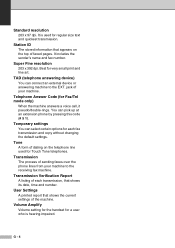
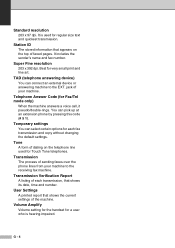
... or answering machine to the receiving fax machine. Transmission Verification Report A listing of your machine to the EXT. G - 4
It is hearing-impaired. Best for Fax/Tel mode only)
When the machine answers a voice call, it pseudo/double-rings. Station ID The stored information that shows its date, time and number. Telephone Answer Code (for very small print and line...
Similar Questions
How To Operate A Brother Fax Machine Intellifax 2820 Manual
(Posted by nitegoo 9 years ago)
Brother Model 2820 Fax Will Not Print Transmission Report With Image
(Posted by bubleoeeu 9 years ago)
How Do You Get The Brothers Fax Machine To Print The Confirmation Page Out Of
the front of the machine versus the back of the machine
the front of the machine versus the back of the machine
(Posted by elviadwim 10 years ago)
Brother Fax Machine Intelli 2820 How To Receive Confirmation
(Posted by Boojknapp 10 years ago)
Why Does My Brother 2820 Fax Machine Stops Sending After A Few Pages
(Posted by Jet1deloye 10 years ago)

