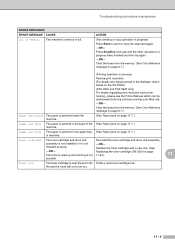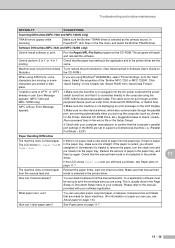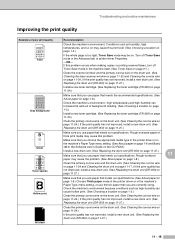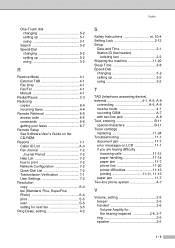Brother International IntelliFax-2820 Support and Manuals
Get Help and Manuals for this Brother International item

View All Support Options Below
Free Brother International IntelliFax-2820 manuals!
Problems with Brother International IntelliFax-2820?
Ask a Question
Free Brother International IntelliFax-2820 manuals!
Problems with Brother International IntelliFax-2820?
Ask a Question
Most Recent Brother International IntelliFax-2820 Questions
Usb Device Not Recognised
(Posted by maxelectronics4u 8 years ago)
How Do I Load Paper To. Receive A Fax
(Posted by cyndiellis72 8 years ago)
Brother Itellifax 2820 Printer
how to reset my Brother intellifax 2820 printer lock to manualfactory setting
how to reset my Brother intellifax 2820 printer lock to manualfactory setting
(Posted by merriweatherpatricia 8 years ago)
How Do I Reset My Brother Intellifax 2820 Lock Code Back To Manualfactory Settin
(Posted by merriweatherpatricia 8 years ago)
How To Reset Brother Intellifax2820 Memory
(Posted by jarmopamk 8 years ago)
Brother International IntelliFax-2820 Videos
Popular Brother International IntelliFax-2820 Manual Pages
Brother International IntelliFax-2820 Reviews
We have not received any reviews for Brother International yet.