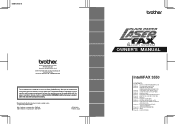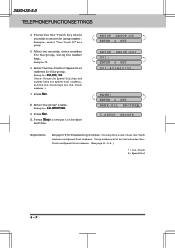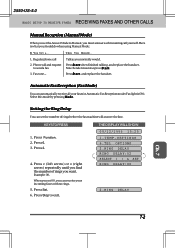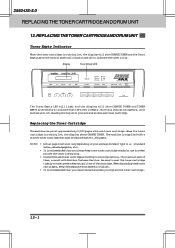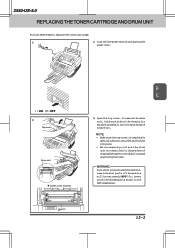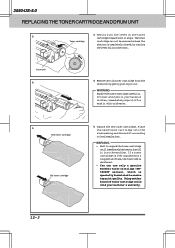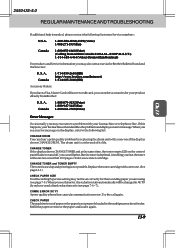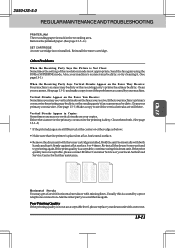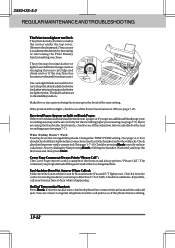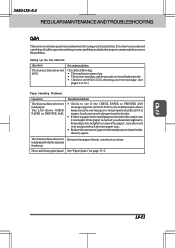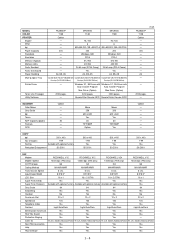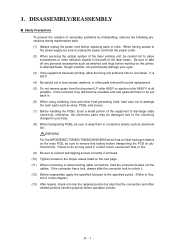Brother International IntelliFax-3550 Support and Manuals
Get Help and Manuals for this Brother International item

View All Support Options Below
Free Brother International IntelliFax-3550 manuals!
Problems with Brother International IntelliFax-3550?
Ask a Question
Free Brother International IntelliFax-3550 manuals!
Problems with Brother International IntelliFax-3550?
Ask a Question
Popular Brother International IntelliFax-3550 Manual Pages
Brother International IntelliFax-3550 Reviews
We have not received any reviews for Brother International yet.