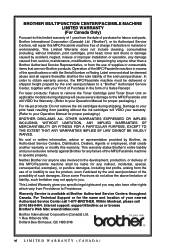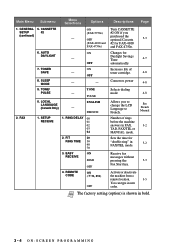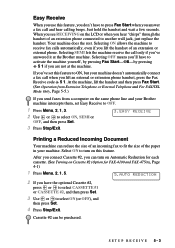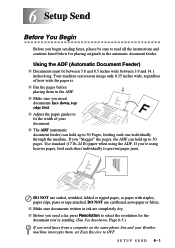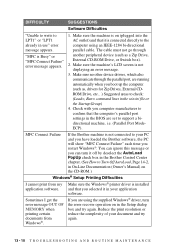Brother International IntelliFax-4100 Support and Manuals
Get Help and Manuals for this Brother International item

View All Support Options Below
Free Brother International IntelliFax-4100 manuals!
Problems with Brother International IntelliFax-4100?
Ask a Question
Free Brother International IntelliFax-4100 manuals!
Problems with Brother International IntelliFax-4100?
Ask a Question
Most Recent Brother International IntelliFax-4100 Questions
Can I Use My Brother Intellifax 4100e As A Scanner
(Posted by yadevar 9 years ago)
I No Longer Can Erase Or Delete Incoming Messages On My Brother Intellifax
1550mc machine
1550mc machine
(Posted by gerimacm 9 years ago)
How Do You Set Up A Fax Transmission Verification Report With A Picture On A
brother intellifax 4100
brother intellifax 4100
(Posted by Mckenmee 9 years ago)
How To Do Factory Settings Reset Intellifax 4100e
(Posted by pcgbiss 9 years ago)
How To Clear Memory On Brother Intellifax 4100e Manual Download
(Posted by vampyromjamb 9 years ago)
Popular Brother International IntelliFax-4100 Manual Pages
Brother International IntelliFax-4100 Reviews
We have not received any reviews for Brother International yet.