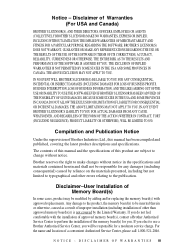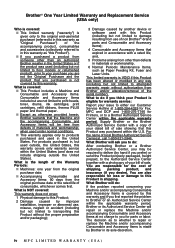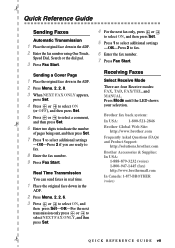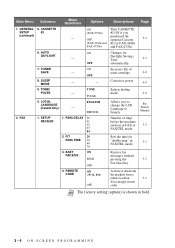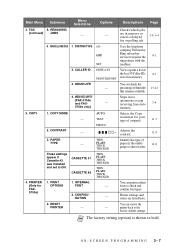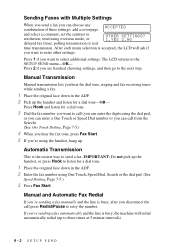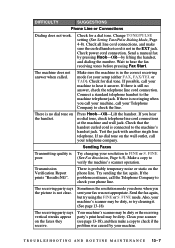Brother International IntelliFax-4100e Support and Manuals
Get Help and Manuals for this Brother International item

View All Support Options Below
Free Brother International IntelliFax-4100e manuals!
Problems with Brother International IntelliFax-4100e?
Ask a Question
Free Brother International IntelliFax-4100e manuals!
Problems with Brother International IntelliFax-4100e?
Ask a Question
Most Recent Brother International IntelliFax-4100e Questions
Pls Open Cover Offline
(Posted by davidtocuyo2018 2 years ago)
4100e Fuser Replacement
What's the process to replace a fuser assembly in the IntelliFax-4100e?
What's the process to replace a fuser assembly in the IntelliFax-4100e?
(Posted by jrasmussen77504 3 years ago)
Receiving Blank Pages
A user is complaining that 3 random times their fax machine emptied the paper drawer with blank page...
A user is complaining that 3 random times their fax machine emptied the paper drawer with blank page...
(Posted by SuzanneBarisonek 7 years ago)
Printing Light In Middle
my pages are printing very light down the middle of every page. I have changed the drum and the tone...
my pages are printing very light down the middle of every page. I have changed the drum and the tone...
(Posted by pearlnews2 8 years ago)
Receipt Of Fax Confirmation
Can the fax send a fax received confirmation to the sender of the fax that just came in?
Can the fax send a fax received confirmation to the sender of the fax that just came in?
(Posted by amy18761 9 years ago)
Brother International IntelliFax-4100e Videos
Popular Brother International IntelliFax-4100e Manual Pages
Brother International IntelliFax-4100e Reviews
We have not received any reviews for Brother International yet.