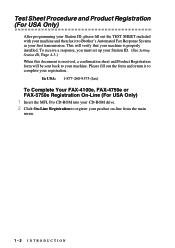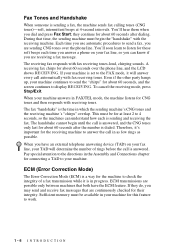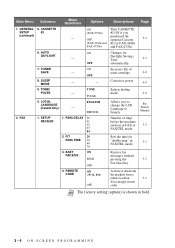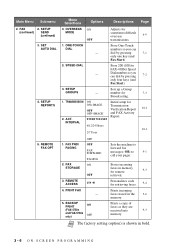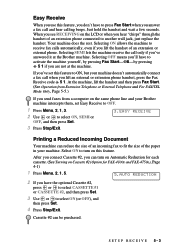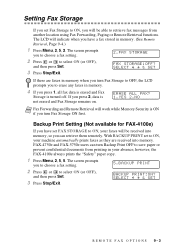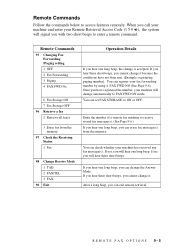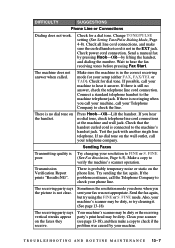Brother International IntelliFax-4100e Support Question
Find answers below for this question about Brother International IntelliFax-4100e.Need a Brother International IntelliFax-4100e manual? We have 2 online manuals for this item!
Question posted by SuzanneBarisonek on June 20th, 2016
Receiving Blank Pages
Current Answers
Answer #1: Posted by waelsaidani1 on June 20th, 2016 3:28 PM
If not, turn OFF "Error Correction Mode (ECM)" from printer menu and check the status. your paper size setting may not be correct for the paper you are using. (See Paper Size.)
Related Brother International IntelliFax-4100e Manual Pages
Similar Questions
receives first page, no problem, but when second page comes it just goes thru a leaves a plain blank...