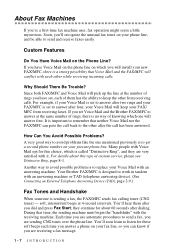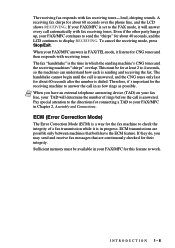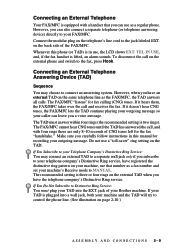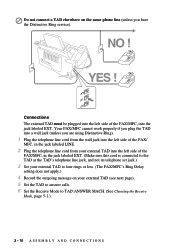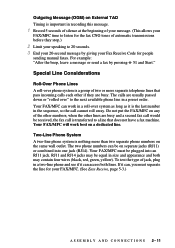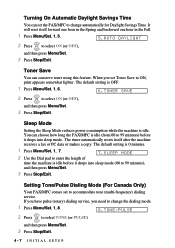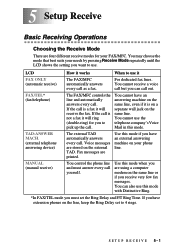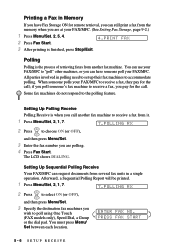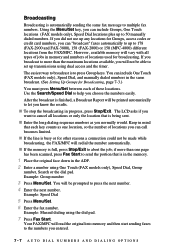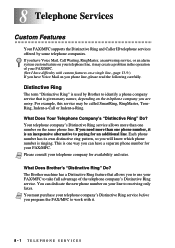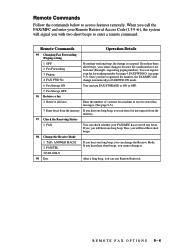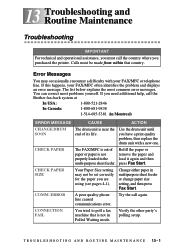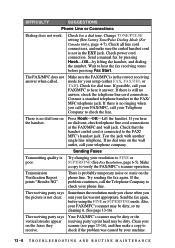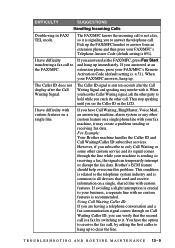Brother International FAX-2820 Support Question
Find answers below for this question about Brother International FAX-2820.Need a Brother International FAX-2820 manual? We have 1 online manual for this item!
Question posted by gevans on November 20th, 2012
Set Up For Automatically Receive Confirmation Page After Each Fax.
Current Answers
Answer #1: Posted by RathishC on November 21st, 2012 1:30 AM
Here is the link which would show you the steps to setup fax report to print automatically. Once you click on the link, please navigate to page Number – 74:
Hope this helps.
Thanks & RegardsRathish C
#iworkfordell
Related Brother International FAX-2820 Manual Pages
Similar Questions
Do I place paper face down when sending a fax on my brother 2820 fax machine?
Is This Fax Machine Capable Of Distinguishing Between A Call Coming From A Fax Machine And A Call Co...