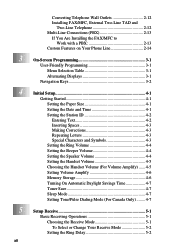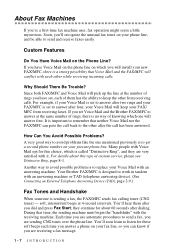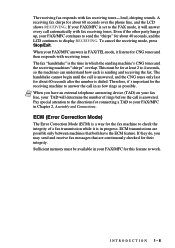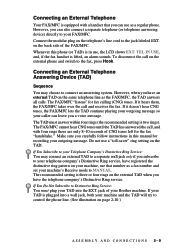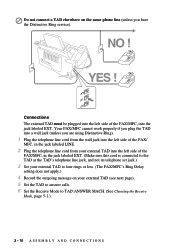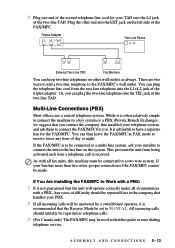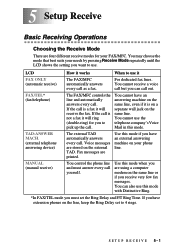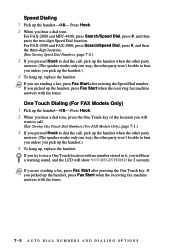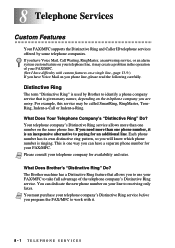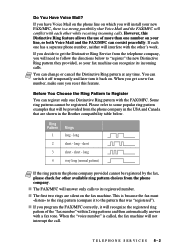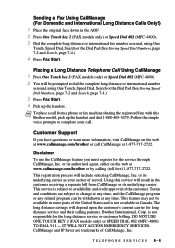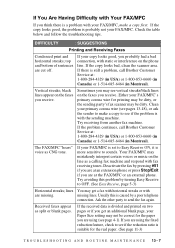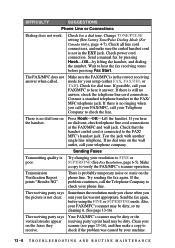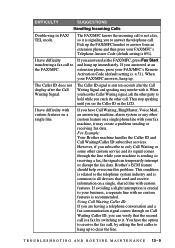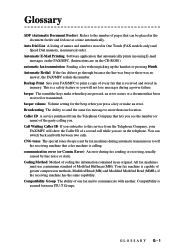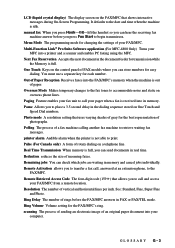Brother International FAX-2820 Support Question
Find answers below for this question about Brother International FAX-2820.Need a Brother International FAX-2820 manual? We have 1 online manual for this item!
Question posted by jbl66 on February 10th, 2014
Answering Features
Is This Fax Machine Capable Of Distinguishing Between A Call Coming From A Fax Machine And A Call Coming From A Regular Phone Line?
Current Answers
Related Brother International FAX-2820 Manual Pages
Similar Questions
Sending A Favx
Do I place paper face down when sending a fax on my brother 2820 fax machine?
Do I place paper face down when sending a fax on my brother 2820 fax machine?
(Posted by meganct080 8 months ago)
Brother Intellifax 4100e Does Not Answer Incoming Fax
(Posted by ambidw 10 years ago)
The Fax Is Receiving The Phone Call But Nothing Is Being Printed Out,
there is plenty of papper and there is a dial tone on the machine but nothing is going through and i...
there is plenty of papper and there is a dial tone on the machine but nothing is going through and i...
(Posted by CHAYASCHNITZER 10 years ago)
Set Up For Automatically Receive Confirmation Page After Each Fax.
(Posted by gevans 11 years ago)