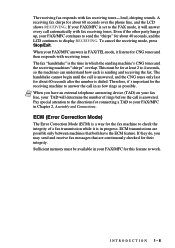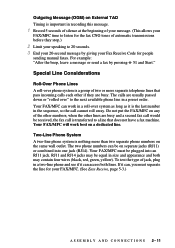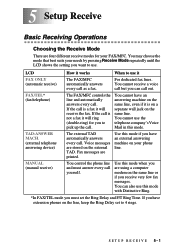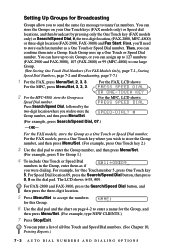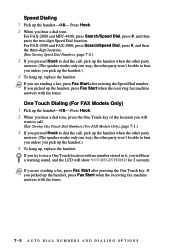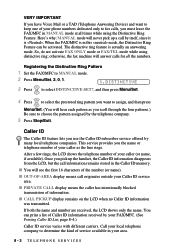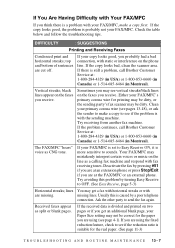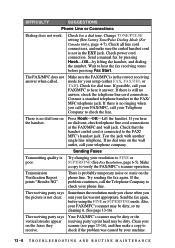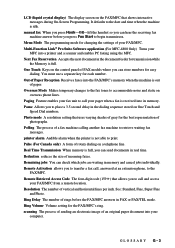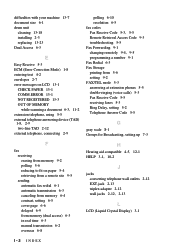Brother International IntelliFax-2800 Support Question
Find answers below for this question about Brother International IntelliFax-2800.Need a Brother International IntelliFax-2800 manual? We have 2 online manuals for this item!
Question posted by CHAYASCHNITZER on July 29th, 2013
The Fax Is Receiving The Phone Call But Nothing Is Being Printed Out,
there is plenty of papper and there is a dial tone on the machine but nothing is going through and it says unsuccesful from the senders fax machine.
Current Answers
Related Brother International IntelliFax-2800 Manual Pages
Similar Questions
Dial Tone, Not Receiving Fax
I have a dial tone and I am able to send faxes and get the confirmation page. However we are not abl...
I have a dial tone and I am able to send faxes and get the confirmation page. However we are not abl...
(Posted by afapllc 2 years ago)
Brother Fax 2840 How To Turn Off Dialing Tone When Faxing
(Posted by Sickam 9 years ago)
Brother Intellifax 2800 Problems /won't Receive Fax It Was Working Fine Yesterda
(Posted by lbrunes89 10 years ago)
How Do I Set The Fax To Always Print A Confirmation Page?
(Posted by emilypopplewell 11 years ago)
Printing Received Fax Report
how do I get received reports to print out.
how do I get received reports to print out.
(Posted by ekalb 12 years ago)