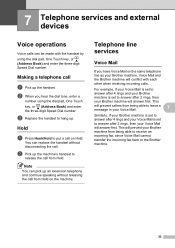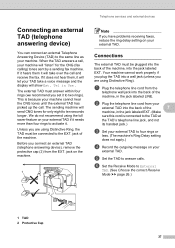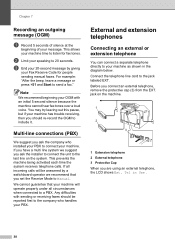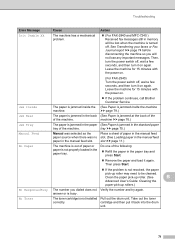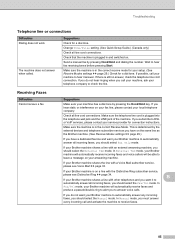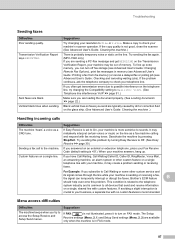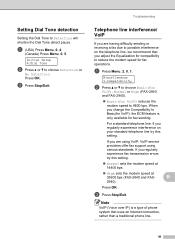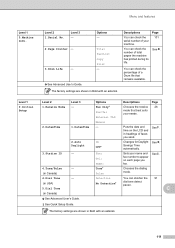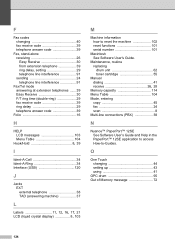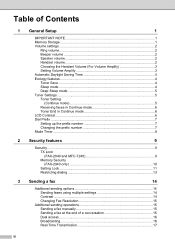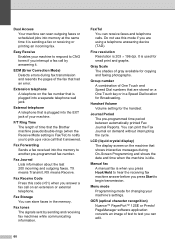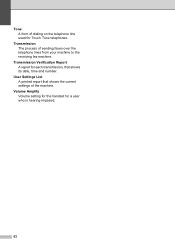Brother International IntelliFax-2840 Support Question
Find answers below for this question about Brother International IntelliFax-2840.Need a Brother International IntelliFax-2840 manual? We have 7 online manuals for this item!
Question posted by afapllc on September 23rd, 2021
Dial Tone, Not Receiving Fax
Current Answers
Answer #1: Posted by SonuKumar on September 24th, 2021 12:32 AM
Try reconnecting the cable (RJ11 phone cable) between the Fax machine and the ATA. This cable should use the ATA's LINE1 port and make sure it is connected to the Line (not Telephone) jack/port on the Fax Machine. Sometimes a bad cable can cause this problem so changing to a new RJ11 phone cable might help
https://support.brother.com/g/b/faqend.aspx?c=us_ot&lang=en&prod=mfc7360n_all&faqid=faq00000342_010
Please respond to my effort to provide you with the best possible solution by using the "Acceptable Solution" and/or the "Helpful" buttons when the answer has proven to be helpful.
Regards,
Sonu
Your search handyman for all e-support needs!!
Related Brother International IntelliFax-2840 Manual Pages
Similar Questions
Brother fax 2840 is in deep sleep. I have adjusted timer, I have pushed all buttons, turned off & on...