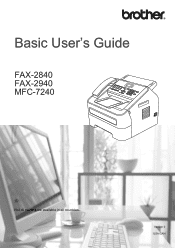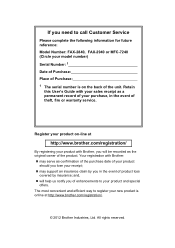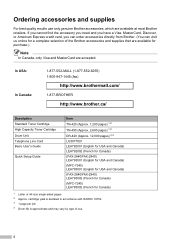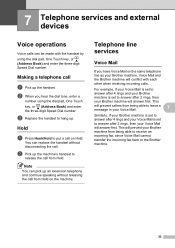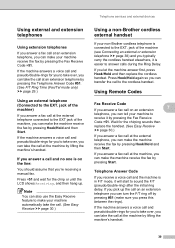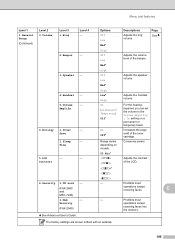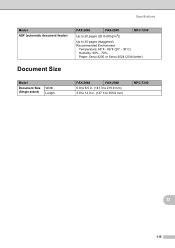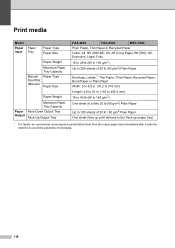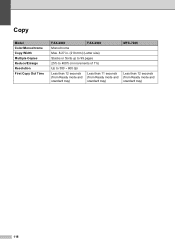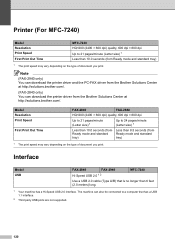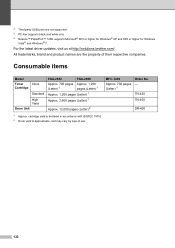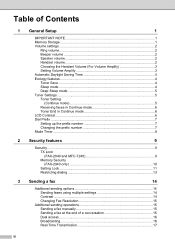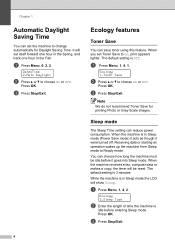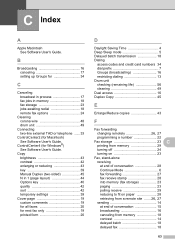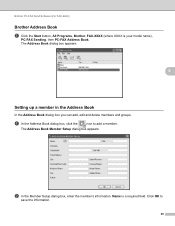Brother International IntelliFax-2840 Support Question
Find answers below for this question about Brother International IntelliFax-2840.Need a Brother International IntelliFax-2840 manual? We have 7 online manuals for this item!
Question posted by dgiesen on November 19th, 2013
2840 Fax Goes Into Deep Sleep, Cannot Receive Faxes, What Now?
Brother fax 2840 is in deep sleep. I have adjusted timer, I have pushed all buttons, turned off & on, unplugged, but cannot get it to receive faxes. I have the manual and have tried adjusting everything. It will send faxes but not receive. There is paper in the tray. I am at my wits end, why is it not working?!
Current Answers
Related Brother International IntelliFax-2840 Manual Pages
Similar Questions
How Do I Stop Redial On A Brother 2840 Fax
(Posted by Bamatty4o 9 years ago)
Brother Fax -2840 Squeals Loudly When Sending & Receiving Faxes
(Posted by shellprater 9 years ago)
Our 4650e Fax Goes Into Sleep Mode
It will not answer a call. How do I diable it?
It will not answer a call. How do I diable it?
(Posted by kmannes 11 years ago)
Output Paper Trays
Do you know where I can get replacement output paper trays for the IntelliFax 2600? The prongs holdi...
Do you know where I can get replacement output paper trays for the IntelliFax 2600? The prongs holdi...
(Posted by jacquelinekelly 12 years ago)