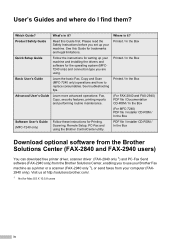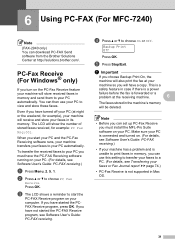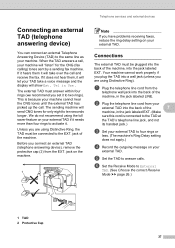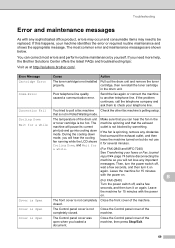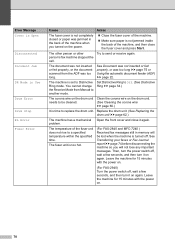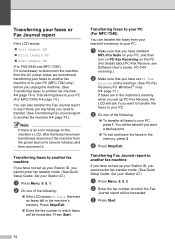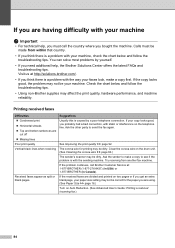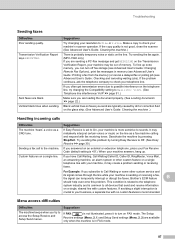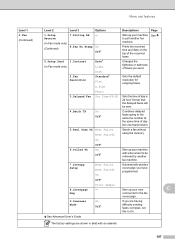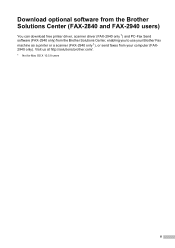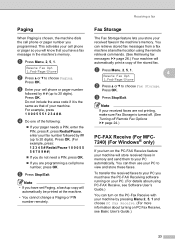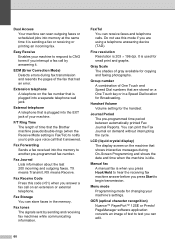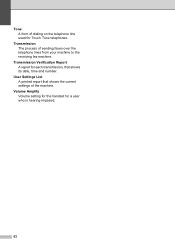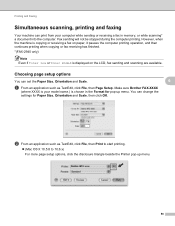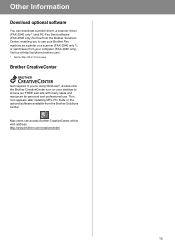Brother International IntelliFax-2840 Support Question
Find answers below for this question about Brother International IntelliFax-2840.Need a Brother International IntelliFax-2840 manual? We have 7 online manuals for this item!
Question posted by shellprater on October 13th, 2014
Brother Fax -2840 Squeals Loudly When Sending & Receiving Faxes
The person who posted this question about this Brother International product did not include a detailed explanation. Please use the "Request More Information" button to the right if more details would help you to answer this question.
Current Answers
Related Brother International IntelliFax-2840 Manual Pages
Similar Questions
Brother Fax 2840 How To Turn Off Dialing Tone When Faxing
(Posted by Sickam 9 years ago)
How To Operate A Brother Fax Machine Intellifax 2820 Manual
(Posted by nitegoo 9 years ago)
What Is Tx Lock Mean On 2840 Brother Fax Machine
(Posted by shrnay 9 years ago)
How To Turn Off Ecm On Brother Fax Machine Intellifax 2820
(Posted by rambg 10 years ago)
Can I Receive Fax In Computer With Brother Fax 2840
(Posted by shacksand 10 years ago)