Brother International IntelliFax-4750e Support Question
Find answers below for this question about Brother International IntelliFax-4750e.Need a Brother International IntelliFax-4750e manual? We have 2 online manuals for this item!
Question posted by kmannes on July 19th, 2012
Our 4650e Fax Goes Into Sleep Mode
It will not answer a call. How do I diable it?
Current Answers
There are currently no answers that have been posted for this question.
Be the first to post an answer! Remember that you can earn up to 1,100 points for every answer you submit. The better the quality of your answer, the better chance it has to be accepted.
Be the first to post an answer! Remember that you can earn up to 1,100 points for every answer you submit. The better the quality of your answer, the better chance it has to be accepted.
Related Brother International IntelliFax-4750e Manual Pages
Users Manual - English - Page 13


..., FAX-4750e or
FAX-5750e Registration On-Line (For USA Only) ....... 1-2
Control Panel Overview 1-3
About Fax Machines 1-5
Custom Features 1-5
Do You Have Voice Mail on the Phone Line 1-5
Why Should There Be Trouble 1-5
How Can You Avoid Possible Problems 1-5
Fax Tones and Handshake 1-6
ECM (Error Correction Mode 1-6
2
Assembly and Connections 2-1
Packing List 2-1
Choosing...
Users Manual - English - Page 14
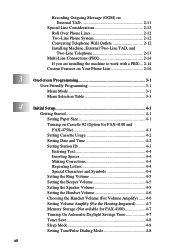
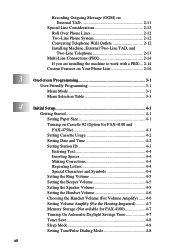
... (PBX 2-14 If you are installing the machine to work with a PBX:... 2-14
Custom Features on Your Phone Line 2-14
On-Screen Programming 3-1 User-Friendly Programming 3-1 Menu Mode 3-1 Menu Selection Table 3-3
Initial Setup 4-1 Getting Started 4-1 Setting Paper Size 4-1 Turning on Cassette #2 (Option for FAX-4100 and FAX-4750e 4-1 Setting Cassette Usage 4-2 Setting Date and Time...
Users Manual - English - Page 26
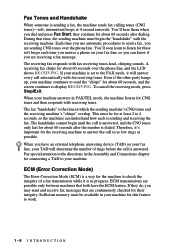
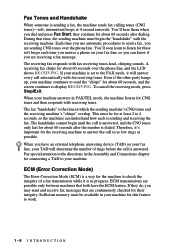
... tones. Pay special attention to the directions in FAX/TEL mode, the machine listens for the receiving machine to display RECEIVING. When your machine answers in the Assembly and Connections chapter for about 60 seconds, and the screen continues to answer the call is answered. During that time, the sending machine must be for this feature to work.
1-6 INTRODUCTION...
Users Manual - English - Page 40
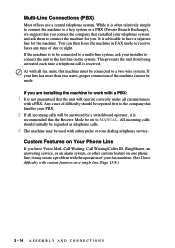
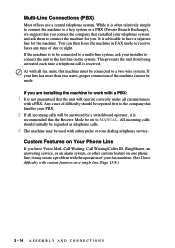
....
As with a PBX:
1 It is
recommended that the Receive Mode be answered by a switchboard operator, it may be connected to connect the machine for the machine. If you . If your PBX.
2 If all incoming calls will be set to receive faxes any time of the machine cannot be connected to the company that the unit will...
Users Manual - English - Page 44
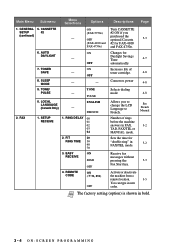
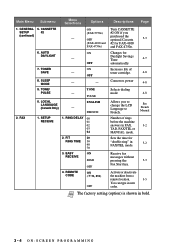
... and FAX-4750e. Page 5-3 4-7 4-8
Conserves power
4-8
Selects dialing
mode
4-8
Allows you purchased the optional Cassette #2 for Daylight Savings Time automatically. Main Menu Submenu
Menu Selections
Options
1.
TONER SAVE
ON - SLEEP MODE
-
-
9. LOCAL
ENGLISH
LANGUAGE
(Canada Only)
- FRENCH
2. Sets the time for "double-ring" in new
codes. Activate or deactivate
the machine...
Users Manual - English - Page 56


... Stop/Exit. You can conserve toner using this feature.
Sleep Mode
Setting the Sleep Mode reduces power consumption while the machine is OFF.
1 Press Menu, 1, 7.
7.TONER SAVE
2 Press or to accommodate tone (multi-frequency) dialing service. The default setting is idle.
Setting Tone/Pulse Dialing Mode
Your fax machine comes set Toner Save to 99 minutes) before it...
Users Manual - English - Page 57


... line.
You may choose the mode that best suits your machine. FAX TAD FAX/TEL
The external TAD automatically answers every call . You cannot use .
Use this mode.
FAX/TEL
For dedicated fax lines. SETUP RECEIVE 5-1
If the call is not a fax it is selected and lit.
You can call out. FAX TAD FAX/TEL
The machine controls the line and automatically...
Users Manual - English - Page 63
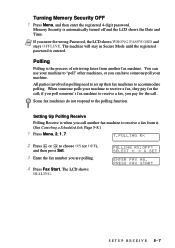
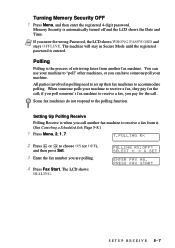
... shows the Date and Time. All parties involved in Secure Mode until the registered password is when you can use your machine to the polling function. When someone 's fax machine to "poll" other machines, or you call ; SELECT & SET
ENTER FAX NO.
The LCD shows
DIALING. PRESS FAX START
SETUP RECEIVE 5-7
Turning Memory Security OFF 1 Press Menu...
Users Manual - English - Page 75


... set up your machine is polled. POLLED TX:OFF? If you must cancel this job.
DATE,TIME DURATION PAGE(S) RESULT MODE
POLLED REPORT
TIME : 04/01/2002 15:21
NAME : BROTHER FAX : 908-XXX-...occurs, you pressed 1 in Step 4, the original remains in the ADF until your machine to wait with a document so another fax machine can retrieve it.
1 Place the original face down in
the document feeder-OR-...
Users Manual - English - Page 85
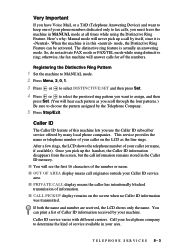
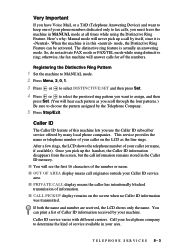
...Be sure to choose the pattern assigned by many local phone companies. otherwise, the fax machine will answer calls for all times while using distinctive ring; Once you pick up a call ... intentionally blocked transmission of Caller ID information received by itself, since it is actually an answering mode. I OUT OF AREA display means call by your caller on the screen when no...
Users Manual - English - Page 90
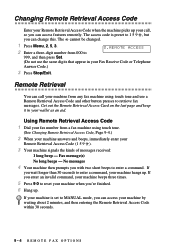
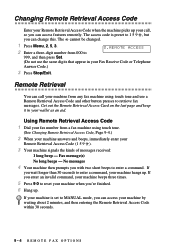
... the kinds of messages received:
1 long beep -
Using Remote Retrieval Access Code 1 Dial your fax number from a fax machine using touch tone and use the same digits that appear in your Fax Receive Code or Telephone
Answer Code.)
3 Press Stop/Exit.
Cut out the Remote Retrieval Access Card on the last page and keep it...
Users Manual - English - Page 91
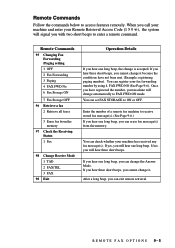
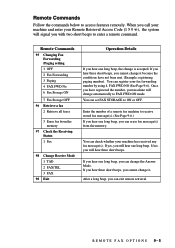
... not been met. (Example: registering paging number).
When you call your machine and enter your machine will hear one long beep, you hear one long beep. FAX FWD NO (See Page 9-6). If yes, you will change the Answer Mode. Enter the number of a remote fax machine to enter a remote command. If no, you cannot change it .
If...
Users Manual - English - Page 107


... error message. ERROR
A poor quality phone line caused communications error. CONNECTION FAIL The fax machine you set in Verify the other party's polling
Polled Waiting mode.
The table below explains the most problems by yourself. If you purchased the machine.
setup.
Calls must call the country where you need additional help, call again. You...
Users Manual - English - Page 108


...answer or is not programmed. Error Messages
Error Message
Cause
Action
COOLING DOWN
The temperature of your document. During the cooling down mode. the other party's fax Try to fax or receive again or call
machine... is ready.
Check the number and try again after setting the True Type mode to a fax machine. CHECK ORIGINAL
Originals did not feed properly or Do not pull paper out ...
Users Manual - English - Page 114
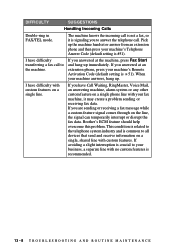
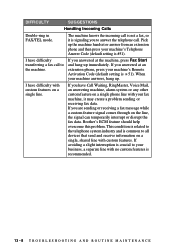
... FAX/TEL mode. The machine knows the incoming call to all devices that send and receive information on a single line.
When your machine answers, hang up the machine handset or answer from an extension phone and then press your machine's Telephone Answer Code (default setting is crucial to answer the telephone call. If you answered at an extension phone, press your fax machine...
Users Manual - English - Page 138


... a first come/first served basis.
The Brother machine uses the new number to another location using a
telephone answering device (TAD).
Easy Receive Enables your Brother machine to respond to CNG tones if you interrupt a fax call that had an error. ECM (Error Correction Mode) Detects errors during fax transmission and automatically resends the page(s) that it...
Users Manual - English - Page 139


..., answered at an external or extension phone, to begin transmission. scanning The process of sending an electronic image of dialing on the Brother machine that uses varying shades of gray for FAX-4100 and FAX-4750e)
Turns your Brother machine remotely from a touch tone phone. G - 3 You can store numbers for changing the settings of paper. Menu mode...
Users Manual - English - Page 140


.... ScanSoft® PaperPort® for Brother (Not available for FAX-4100 and FAX-4750e) Document management application where you make the print on the top of the One Touch and Speed Dial numbers you stored.
Telephone Answer Code (FAX/TEL mode only) When the Brother machine answers a voice call, it double-rings. Toner Save A process of affixing less...
Users Manual - English - Page 144
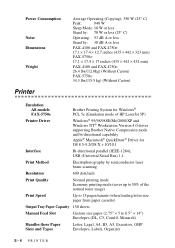
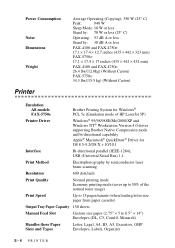
...
FAX-4100 and FAX-4750e: 26.4 lbs/(12.0kg) (Without Carton) FAX-5750e:
34.3 lbs/(15.5 kg) (Without Carton)
Emulation All models FAX-5750e
Brother Printing System for Windows® PCL 5e (Emulation mode of... Consumption Noise Dimensions Weight
Printer
Average Operating (Copying): 350 W (25° C)
Peak:
940 W
Sleep Mode: 10 W or less Stand by: 70 W or less (25° C)
Operating: 53 dB ...
Users Manual - English - Page 152


...5-2
S
Safety Instructions 14-4 scanner, cleaning 13-18 Search 7-4 shipping the machine 13-15 Sleep mode 4-8 Speed Dial
changing 7-2 dialing 7-5 listing 10-2 storing 7-2 Station ID (fax header) 4-3
T
TAD (telephone answering device), external
connecting 2-10 recording outgoing message 2-11 Telephone Answer Code 5-5 text, entering 4-4 corrections 4-4 special characters 4-4 toner cartridge installing...
Similar Questions
Fax Enters Sleep Mode When Sending Fax
(Posted by brda 9 years ago)
Can Sleep Mode Be Deactivated On Brother 4750e Fax Machine
(Posted by nirojuan1 9 years ago)
Brother 4750e Fax Will Not Receive, Sleep Mode
(Posted by blownSda 10 years ago)
How To Turn Off Sleep Mode On Brother Intellifax 4100e
(Posted by slAziz12 10 years ago)
How To Disable Sleep Mode On Brother Intellifax 4100e
(Posted by ceCULVER 10 years ago)

