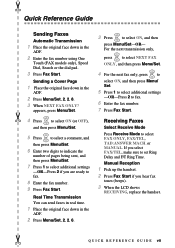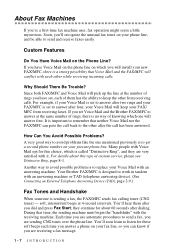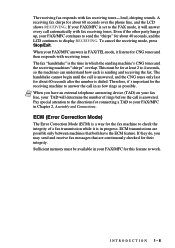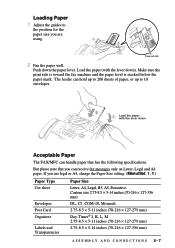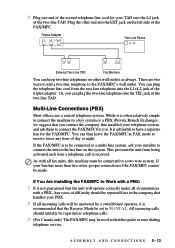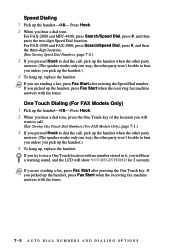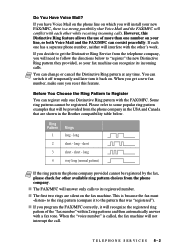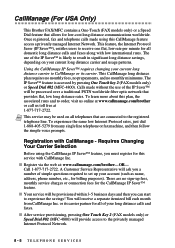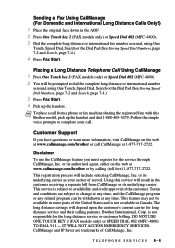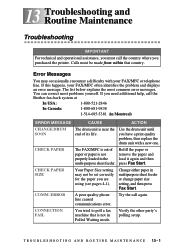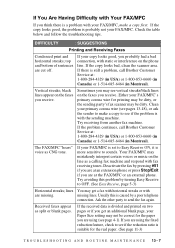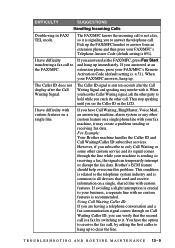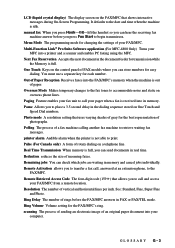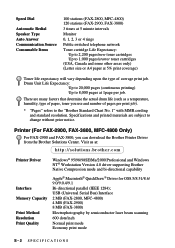Brother International IntelliFax-2800 Support Question
Find answers below for this question about Brother International IntelliFax-2800.Need a Brother International IntelliFax-2800 manual? We have 2 online manuals for this item!
Question posted by lbrunes89 on March 19th, 2014
Brother Intellifax 2800 Problems /won't Receive Fax It Was Working Fine Yesterda
Current Answers
Answer #1: Posted by BusterDoogen on March 19th, 2014 4:22 PM
I hope this is helpful to you!
Please respond to my effort to provide you with the best possible solution by using the "Acceptable Solution" and/or the "Helpful" buttons when the answer has proven to be helpful. Please feel free to submit further info for your question, if a solution was not provided. I appreciate the opportunity to serve you.
Related Brother International IntelliFax-2800 Manual Pages
Similar Questions
problem?
I can't receive faxes. The fax machine says that it is printing but it doesn't do anything. I can se...