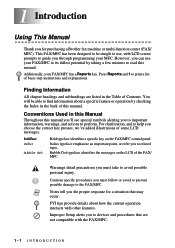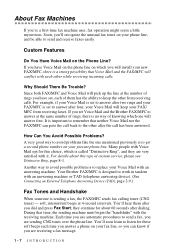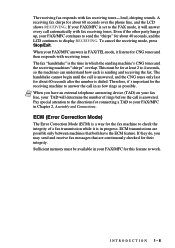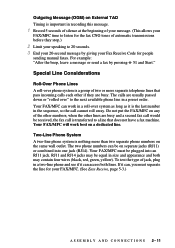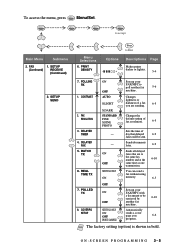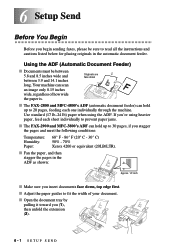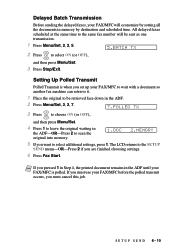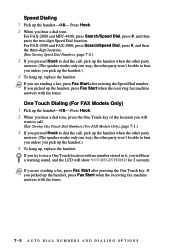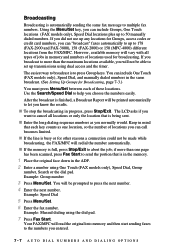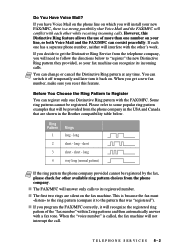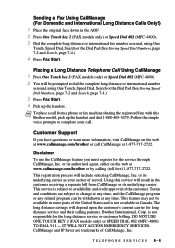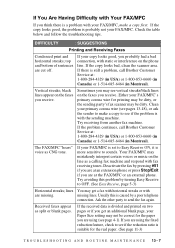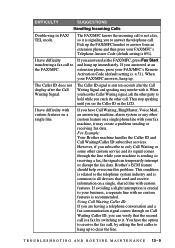Brother International IntelliFax-2800 Support Question
Find answers below for this question about Brother International IntelliFax-2800.Need a Brother International IntelliFax-2800 manual? We have 2 online manuals for this item!
Question posted by Brotjohnni on May 13th, 2014
Brother Intellifax 2800 How To Send A Fax
The person who posted this question about this Brother International product did not include a detailed explanation. Please use the "Request More Information" button to the right if more details would help you to answer this question.
Current Answers
Related Brother International IntelliFax-2800 Manual Pages
Similar Questions
I Have A Brother Intellifax 2800. All Of The Faxes Print Black. What Is The
problem?
problem?
(Posted by reymojchill 9 years ago)
How To Get A Report From 2 Weeks Ago From A Brother 2820,2910,2920 Fax Machine
(Posted by dosrTang 9 years ago)
Brother Intellifax 2800 Problems /won't Receive Fax It Was Working Fine Yesterda
(Posted by lbrunes89 10 years ago)
Why Is My Brother Intellifax 2800 Not Faxing
(Posted by cctosk 10 years ago)
How To Send A Fax On A Brother Intellifax 2800
(Posted by manicklu 10 years ago)