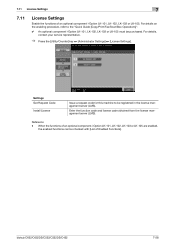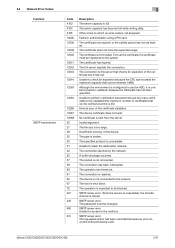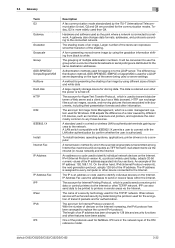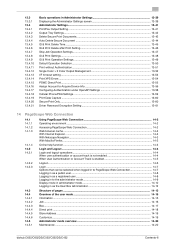Konica Minolta bizhub C452 Support Question
Find answers below for this question about Konica Minolta bizhub C452.Need a Konica Minolta bizhub C452 manual? We have 19 online manuals for this item!
Question posted by ajoke1860 on February 9th, 2024
License Management Error
Current Answers
Answer #1: Posted by SonuKumar on February 9th, 2024 11:35 AM
Important Disclaimer: This information is for informational purposes only and should not be considered a substitute for professional technical assistance. Any attempt to modify your printer's firmware or settings could damage your device and void your warranty. Proceed with caution and at your own risk.
Possible Solutions:
1. Contact Konica Minolta Support:
This is the safest and most recommended option. While contacting a KM agent might be challenging, try their official support channels:
Website: https://kmbs.konicaminolta.us/support-downloads/customer-service/
Phone: Check your local Konica Minolta support number online or in your printer's documentation.
Chat: Available on the Konica Minolta website.
2. Check if the New Board Requires a License Reset:
Replacing certain hardware components, like the printer board, might trigger a license check. If the new board doesn't have the necessary licenses applied, the error might occur.
Do not attempt to obtain or apply unlicensed software. This is illegal and carries risks.
3. Seek Help from a Certified Konica Minolta Technician:
If you can't reach Konica Minolta directly, consider contacting a certified technician authorized to access their licensing tools. They can diagnose the issue and apply the necessary license resets if needed.
4. Explore Online Forums (With Caution):
Online forums like Copytechnet https://www.copytechnet.com/forums/konica-minolta/ might offer troubleshooting advice. However, proceed with extreme caution and do not follow any instructions that involve accessing unauthorized software or modifying your printer firmware.
Remember: Attempting DIY solutions without proper knowledge and authorization can worsen the problem and void your warranty. It's best to prioritize contacting Konica Minolta support for official assistance.
Please respond to my effort to provide you with the best possible solution by using the "Acceptable Solution" and/or the "Helpful" buttons when the answer has proven to be helpful.
Regards,
Sonu
Your search handyman for all e-support needs!!
Related Konica Minolta bizhub C452 Manual Pages
Similar Questions
Konica Minolta Bizhub 36 showing "the drum unit needs to be replaced". what should i do?
I need to add a folder for a new hire so she can scan to her folder and I need help doing this.
Bizhub 421 showing error C-116, how do you fix it.
Drum unit Installation error of Bizhub C452