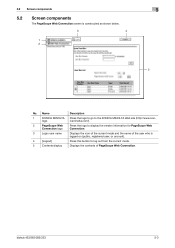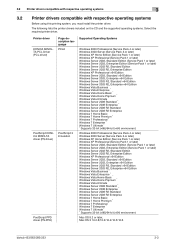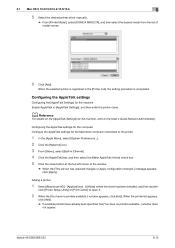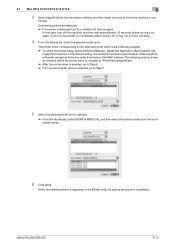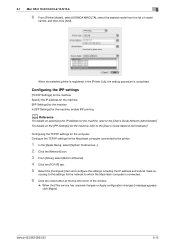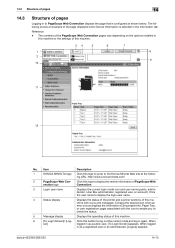Konica Minolta bizhub 363 Support Question
Find answers below for this question about Konica Minolta bizhub 363.Need a Konica Minolta bizhub 363 manual? We have 14 online manuals for this item!
Question posted by kelvo4smile on June 23rd, 2023
Bizhub 36 Showing 'the Drum Unit Needs To Be Replaced'. What Should I Do?
Current Answers
Answer #1: Posted by SonuKumar on June 23rd, 2023 10:18 AM
drum unit
When your Konica Minolta Bizhub 363 or Bizhub 36 printer displays the message "The drum unit needs to be replaced," it means that the drum unit has reached its end of life or is no longer functioning optimally. Here's what you can do:
Verify the message: Check the display panel to confirm that the message is specifically related to the drum unit. Sometimes, similar messages can be displayed for other components.
Purchase a new drum unit: Identify the correct drum unit model for your printer. You can refer to the printer's user manual or visit the Konica Minolta website for information on the compatible drum unit. Purchase a new drum unit from a reputable supplier or directly from Konica Minolta.
Prepare the printer: Turn off the printer and unplug it from the power source. Allow the printer to cool down for a few minutes before proceeding.
Replace the drum unit: Locate the drum unit in the printer. It is typically accessible by opening the front cover. Follow the instructions provided in the printer's user manual to properly remove the old drum unit and install the new one. Be cautious and handle the drum unit carefully to avoid damaging it.
Reset the drum counter: After installing the new drum unit, you may need to reset the drum counter to clear the error message. Access the printer's settings menu or maintenance options and navigate to the drum counter reset function. Follow the instructions to reset the counter.
Test the printer: Close the printer's front cover, plug it back into the power source, and turn it on. Run a test print to ensure that the drum unit replacement has resolved the issue. The error message should no longer be displayed, and the print quality should be improved.
If the error message persists even after replacing the drum unit, there may be an underlying issue with the printer that requires further troubleshooting or professional assistance. In such cases, it is recommended to contact Konica Minolta customer support or a certified service provider for additional guidance and support.
Please respond to my effort to provide you with the best possible solution by using the "Acceptable Solution" and/or the "Helpful" buttons when the answer has proven to be helpful.
Regards,
Sonu
Your search handyman for all e-support needs!!
Related Konica Minolta bizhub 363 Manual Pages
Similar Questions
How to reset Konica minolta bizhub 283 Drum unit (K) ?
display show developer need to be change& machine dose not run but when machine is in running co...