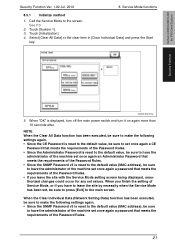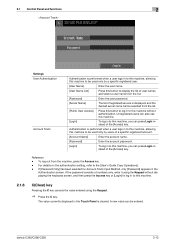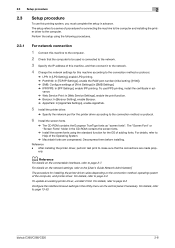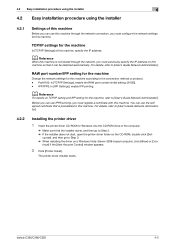Konica Minolta bizhub C220 Support and Manuals
Get Help and Manuals for this Konica Minolta item

View All Support Options Below
Free Konica Minolta bizhub C220 manuals!
Problems with Konica Minolta bizhub C220?
Ask a Question
Free Konica Minolta bizhub C220 manuals!
Problems with Konica Minolta bizhub C220?
Ask a Question
Most Recent Konica Minolta bizhub C220 Questions
Factory Reset
Could you tell me how to factory reset my bizhub220 before it leaves my office?
Could you tell me how to factory reset my bizhub220 before it leaves my office?
(Posted by dfisher13769 8 months ago)
How Many Pages Can Be Printed Before Exhausting The Drum Unit?
(Posted by eslaembu 1 year ago)
How Do I Get The Printer Off Line?
I can not print because I can not get the printer off line.
I can not print because I can not get the printer off line.
(Posted by john40818 8 years ago)
Konica Minolta bizhub C220 Videos
Popular Konica Minolta bizhub C220 Manual Pages
Konica Minolta bizhub C220 Reviews
We have not received any reviews for Konica Minolta yet.