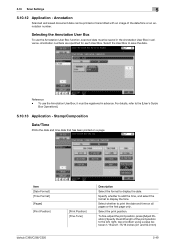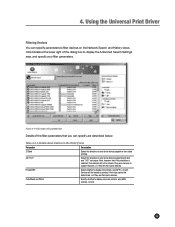Konica Minolta bizhub C220 Support Question
Find answers below for this question about Konica Minolta bizhub C220.Need a Konica Minolta bizhub C220 manual? We have 22 online manuals for this item!
Question posted by john40818 on September 14th, 2015
How Do I Get The Printer Off Line?
I can not print because I can not get the printer off line.
Current Answers
Answer #1: Posted by freginold on September 14th, 2015 10:57 AM
Hello, if you mean the printer won't go online (won't connect) the easiest way to get it connected is to reboot it (turn it off and back on with the main power switch). If it still shows as offline, check to be sure the Ethernet cable is connected to both the copier and to the wall jack, switch, or other network device, and make sure the lights on the Ethernet port at the copier are either steady or blinking.
If it still won't show as online, there may be a network connection issue, possibly a problem with the link speed or NIC (network interface card).
If it still won't show as online, there may be a network connection issue, possibly a problem with the link speed or NIC (network interface card).
Related Konica Minolta bizhub C220 Manual Pages
Similar Questions
Why Is Color Printer Bizhub C360 Printing In Black And White?
(Posted by scawimpy 10 years ago)
How Much Is Konica Minolta (bizhub) C220 Printer And An 8 In 1
(Posted by sonijrpada 10 years ago)
How To Make Fax Confirmation On Bizhub 363 Print On Letter Size Paper
(Posted by lsdkwor 10 years ago)
How Do I Reset Trouble Code 2551 On The C220..prints 3 Then Stops?
Need to bypass code 2551 .. reset trouble code
Need to bypass code 2551 .. reset trouble code
(Posted by gtrcreativemedia 11 years ago)