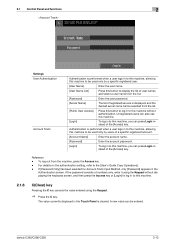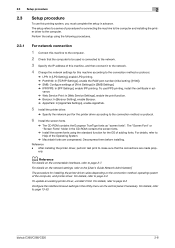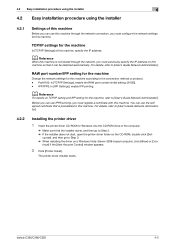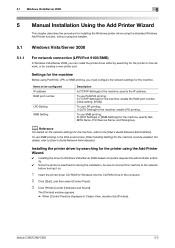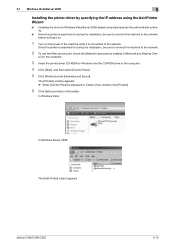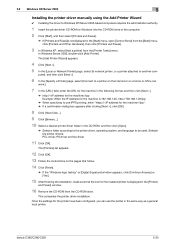Konica Minolta bizhub C360 Support and Manuals
Get Help and Manuals for this Konica Minolta item

View All Support Options Below
Free Konica Minolta bizhub C360 manuals!
Problems with Konica Minolta bizhub C360?
Ask a Question
Free Konica Minolta bizhub C360 manuals!
Problems with Konica Minolta bizhub C360?
Ask a Question
Most Recent Konica Minolta bizhub C360 Questions
Konica Minolta 364e No Animation Guide Data File
(Posted by babaent64 2 months ago)
Blue Line When I Print A Document With Konica Minolta C369
(Posted by stephenkoskei91 6 months ago)
I Have Delete Something On My Screen Now My Printer Don't Want To Turn On Like I
(Posted by wwwalgavian1 1 year ago)
Ou Peut-on Télécharger Le Micrologiciel Pour Bizhub C360 Merci Par Ava
ou peut-on télécharger le micrologiciel pour bizhub c360 merci par avance
ou peut-on télécharger le micrologiciel pour bizhub c360 merci par avance
(Posted by sena05 1 year ago)
Pcl Xl Error
HOW TO FIX error: extradataoperator : readimageposition : 5332
HOW TO FIX error: extradataoperator : readimageposition : 5332
(Posted by umawfa 1 year ago)
Konica Minolta bizhub C360 Videos
Popular Konica Minolta bizhub C360 Manual Pages
Konica Minolta bizhub C360 Reviews
We have not received any reviews for Konica Minolta yet.