Konica Minolta bizhub C360 Support Question
Find answers below for this question about Konica Minolta bizhub C360.Need a Konica Minolta bizhub C360 manual? We have 19 online manuals for this item!
Question posted by scawimpy on February 2nd, 2014
Why Is Color Printer Bizhub C360 Printing In Black And White?
The person who posted this question about this Konica Minolta product did not include a detailed explanation. Please use the "Request More Information" button to the right if more details would help you to answer this question.
Current Answers
There are currently no answers that have been posted for this question.
Be the first to post an answer! Remember that you can earn up to 1,100 points for every answer you submit. The better the quality of your answer, the better chance it has to be accepted.
Be the first to post an answer! Remember that you can earn up to 1,100 points for every answer you submit. The better the quality of your answer, the better chance it has to be accepted.
Related Konica Minolta bizhub C360 Manual Pages
bizhub C220/C280/C360 Box Operations User Guide - Page 43


... Ad- To check the detailed information of destinations that are registered in the machine.
Document Setting Contents
View the list of resolution, file type, and color settings.
bizhub C360/C280/C220
3-13 dress]. - 3.2 Touch panel
3
Use/File - Check Job Settings - d Reference
For details on how to register a destination to the address book, refer...
bizhub C220/C280/C360 Box Operations User Guide - Page 79
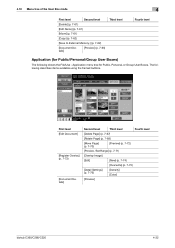
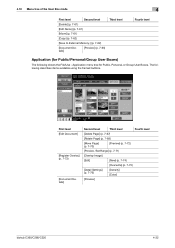
... (p. 7-67)
[Rotate Page] (p. 7-68)
[Move Page] (p. 7-70)
[Preview] (p. 7-72)
[Preview /Set Range] (p. 7-71)
[Overlay Image]
[Edit]
[New] (p. 7-74)
[Overwrite] (p. 7-75)
[Detail Settings] (p. 7-76)
[Density] [Color]
[Preview]
bizhub C360/C280/C220
4-32 The following shows the File/Use - 4.10 Menu tree of the User Box mode
4
First level
Second level
[Delete] (p. 7-61)
[Edit Name...
bizhub C220/C280/C360 Box Operations User Guide - Page 201


... the modification date, file name, and other properties of copies. Finishing
For the setting procedure, refer to display the following screen.
Print
Select 1-Sided or 2-Sided. Reference - 2-sided printing, punching, or stapling are not supported for JPEG and XPS files. bizhub C360/C280/C220
7-96 Binding Position
When you select 2-Sided in color or black and white.
bizhub C220/C280/C360 Copy Operations User Guide - Page 147


... Image Stabilization].
[Image Stabilization Setting]
Specify the type and opportunity of print images. Selecting [Black & White Priority] executes monochrome stabilization during warm-up when absolute humidity change in ...7-15. bizhub C360/C280/C220
7-10 Adjust the scan range of texts or lines.
[Copy]
Adjust the gradation when the color gradation has been changed in a print image.
...
bizhub C220/C280/C360 Enlarge Display Operations User Guide - Page 55


... has a colored background. Normally, select [Bleed Removal].
Select the scan size from the standard sizes other than the original size.
% Press [Scan Settings] ö [Scan Size].
Select the scan size from the standard metric sizes. bizhub C360/C280/C220
...original.
Settings [Bleed Removal]
[Paper Discoloration Adj]
Select this setting to remove background prints of the original.
bizhub C220/C280/C360 Fax Driver Operations User Manual - Page 20


bizhub C360/C280/C220
3-9
d Reference
Since the printer is displayed in Classic View, double-click [Printers]. d Reference
For setup procedures for this machine. RAW port number setting of this machine
When using LPR printing, enable LPD printing in [TCP/IP Settings] of this machine, enable the RAW port number (initial setting: [9100]).
The [Printers] window appears. % ...
bizhub C220/C280/C360 Network Administrator User Guide - Page 359


...print jobs. A type of a modem.
bizhub C360/C280/C220
15-39 The data is retained even after the power is registered for the closed network reception. the smallest constitutional unit of a sender. Software that the device...into individual pages when sending a book or catalog by using different sizes of black and white dots
A type of a single original to present characters. For fax, ...
bizhub C220/C280/C360 Network Scan/Fax/Network Fax Operations User Guide - Page 87
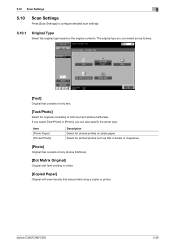
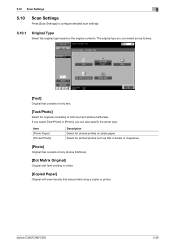
... for photos printed on the original contents.
Item [Photo Paper] [Printed Photo]
Description Select for printed photos such as follows.
[Text]
Original that was printed using a copier or printer. bizhub C360/C280/C220
...that consists of only photos (halftone).
[Dot Matrix Original]
Original with faint-printing in whole.
[Copied Paper]
Original with even density that consists of only ...
bizhub C220/C280/C360 Network Scan/Fax/Network Fax Operations User Guide - Page 282


.... A maximum of black and white dots
A large capacity storage device for managing mailboxes on the network by using a DHCP server to a computer.
Software that works as images, sounds, and movies that are displayed such as monitors, scanners and printers, and reproduce the color mostly common to load network configuration automatically from a multifunctional product.
The name...
bizhub C220/C280/C360 Print Operations User Guide - Page 39
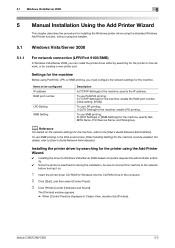
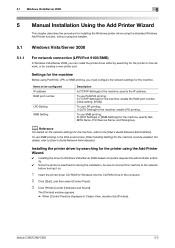
...the machine, enable LPD printing. For details, refer to be enabled. Installing the printer driver by creating a new printer port.
The [Printers] window appears. %...printing: In [TCP/IP Settings] for the machine, specify NetBIOS Name, Print Service Name, and Workgroup. To use SMB printing in [SMB Settings] for the machine, enable the RAW port number (initial setting: [9100]). bizhub C360...
bizhub C220/C280/C360 Print Operations User Guide - Page 57
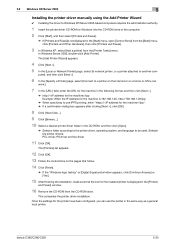
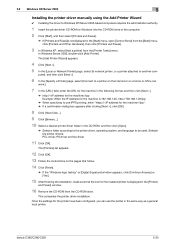
... >].
5 In the [Local or Network Printer] page, select [A network printer, or a printer attached to use the printer in the same way as a general local printer.
bizhub C360/C280/C220
5-20
The [Printers] list appears.
12 Click [OK].
13 Follow the instructions on a home or office net-
puter], and then click [Next >].
6 In the [Specify a Printer] page, select [Connect to...
bizhub C220/C280/C360 Print Operations User Guide - Page 115


... you select [Gray Scale] in order to superimpose black color on characters and figures. For details, refer to OFF. bizhub C360/C280/C220
9-25 The [Auto Color] option of characters, graphics and images so that becomes available when you to specify
a combination of the options to print with a quality suitable for the selected original. [Document]: Select...
bizhub C220/C280/C360 Print Operations User Guide - Page 146


...):] [Pure Black (Text):]
[Screen (Text):] [Color Matching (Photo):] [Pure Black (Photo):]
[Screen (Photo):] [Smoothing (Photo):]
Description Specify offset. Select the output tray. Perform folding. Select the paper tray for the back cover sheet. You can be specified when functions of the machine such as stapling and punching are to print in the original. bizhub C360/C280...
bizhub C220/C280/C360 Print Operations User Guide - Page 221
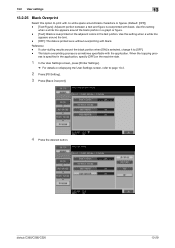
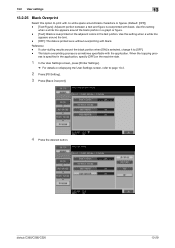
... -
13.2 User settings
13
13.2.25 Black Overprint
Select this setting
when a white line appears around the black portion in the text portion. When the trapping proc-
bizhub C360/C280/C220
13-29 If color-dulling results around the black portion when [ON] is selected, change it to print with no white space around black characters or figures. (Default: [OFF...
bizhub C220/C280/C360 Print Operations User Guide - Page 304


... ID of presenting monochrome image by the color input and output devices to use the Touch & Print feature, an authentication unit must be configured by multiple computers.
bizhub C360/C280/C220
16-16
A feature that works as a bridge between a computer and a printer.
By using the gradation information shifting from the printer driver to view a result image before...
bizhub C220/C280/C360 Print Operations User Guide - Page 306


..., 11-7
Gray background text correction 13-12
H Header/footer 9-18, 10-19, 10-22
I
ICC profile 12-36 ICC profile settings 13-26 ID & print deletion time 13-45 ID & print operation settings 13-49 ID & print settings 13-48 ID & print settings for deletion after printing ...........13-46 Image compression 9-25
bizhub C360/C280/C220
17-2
Installation Guide - Page 1


...2011
bizhub C360/C280/C220 Specifications
Type
Full Color Printer/Copier/Scanner
Document holder Stationary (mirror scanning)
Photoconductor
OPC
Luminous source White fluorescent lamp
Copying system
Laser electrostatic copy method
Developing system Dry-type dual-component HMT developing method
Fusing system
Oil-less Belt Fusing System
Resolution
Scanning: 600 x 600 dpi Printing: 1800...
Installation Guide - Page 22


... Thumb Drive, USB Local Printing, Optional Authentication Device Connection, Service USB Firmware Updates, CMYK Developer Units, Color Drum Units and Black Drum Unit)
Step 2: Document Handling Options (Select one)
OC-509 Original Cover
DF-617 Reversing Automatic Document Feeder
Standard Controller (PCL/PS/XPS) IC-412 Fiery Image Controller for C360/C280
VI-505 Interface...
Installation Guide - Page 23


... 50-sheet stapling; Adds 2nd fax line; Supports banner printing. Compatible with bizhub C652DS/C652/ C552DS/C552/C452. Compatible with bizhub C652DS/C652/ C552DS/C552/C452. 2/3-Hole Punch Kit for bizhub C360/C280/C220 Full Color Printer/Copier/Scanner
9/2010
ACCESSORIES
BASE UNIT C360
ITEM NO. Konica Minolta bizhub C360/C280/C220 Specification & Installation Guide
Accessory Options for...
Installation Guide - Page 24


...Printing for bizhub C360/C280/C220 Full Color Printer/Copier/Scanner
9/2010
ACCESSORIES ITEM NO.
Contents include 1 GB memory upgrade. CONSUMABLE YIELDS*
CONSUMABLE DV311K Developing Unit - Black (C280/C220) A11G131
TN216C Toner - Konica Minolta bizhub C360/C280/C220 Specification & Installation Guide
Accessory Options for bizhub C360/C280/C220 Digital Printer... used to device. Enables Web...
Similar Questions
My Bizhub 751 Is Printing A White Horizontal Line On Paper
my bizhub 751 is printing a white horizontal line (fades towards the center of paper) on paper
my bizhub 751 is printing a white horizontal line (fades towards the center of paper) on paper
(Posted by madamilla 2 years ago)
How To Add Email Address To Printer Bizhub C360
(Posted by lamnCami 9 years ago)
How To Set Up Notifications On Konica Minolta Network Printer Bizhub C360 When
job is finished
job is finished
(Posted by evan1efe 10 years ago)
How To Change The Auto Color On Bizhub C360/c280/c220
(Posted by dirkrobe 10 years ago)
How To Install Staples In A Konica Minolta Printer Bizhub C360
(Posted by bushja 10 years ago)

