Konica Minolta bizhub C360 Support Question
Find answers below for this question about Konica Minolta bizhub C360.Need a Konica Minolta bizhub C360 manual? We have 19 online manuals for this item!
Question posted by bushja on September 12th, 2013
How To Install Staples In A Konica Minolta Printer Bizhub C360
The person who posted this question about this Konica Minolta product did not include a detailed explanation. Please use the "Request More Information" button to the right if more details would help you to answer this question.
Current Answers
There are currently no answers that have been posted for this question.
Be the first to post an answer! Remember that you can earn up to 1,100 points for every answer you submit. The better the quality of your answer, the better chance it has to be accepted.
Be the first to post an answer! Remember that you can earn up to 1,100 points for every answer you submit. The better the quality of your answer, the better chance it has to be accepted.
Related Konica Minolta bizhub C360 Manual Pages
bizhub C220/C280/C360 Box Operations User Guide - Page 110


... the combination order. Configure settings to the page margin. The page margin is installed on one page when printing a multi-page document. Fold/Bind can shift the image part according to enlarge or reduce an image when printing documents. bizhub C360/C280/C220
7-5
Name
2
[Application]
Description
Configure the more complicated settings such as...
bizhub C220/C280/C360 Box Operations User Guide - Page 164


A number between 1 and 9999 can be specified.
bizhub C360/C280/C220
7-59 If you select the type of copies. Item [Copies:]
[Simplex/Duplex] [Staple] [Staple - Position Setting]
Description Use the keypad to staple the printed sheets. Also configure print settings. Select whether to enter the number of stapling, specify the position.
Select 1-Sided or 2-Sided. Send & Print...
bizhub C220/C280/C360 Box Operations User Guide - Page 250


...administrator, registered user, or account). Device Information.
Displays the status of the printer and scanner sections of this logo to PageScope Web Connection displays the page that is configured as shown below. 9.3 Page Configuration
9
9.3
Page Configuration
Logging in to display the version information of PageScope Web Connection. bizhub C360/C280/C220
9-14 Reference -
http...
bizhub C220/C280/C360 Fax Driver Operations User Manual - Page 20


...bizhub C360/C280/C220
3-9
RAW port number setting of this machine
When using Port9100 printing, in [TCP/IP Settings] of this machine. d Reference
For details on the network. Installing...TCP/IP Settings] of this machine.
3.3 Installation using Add Printer Wizard
3
3.3
Installation using Add Printer Wizard
This section describes how to install the driver using LPR printing, enable LPD ...
bizhub C220/C280/C360 Network Scan/Fax/Network Fax Operations User Guide - Page 87
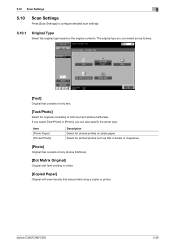
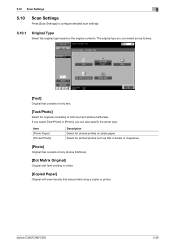
... originals consisting of only text.
[Text/Photo]
Select for photos printed on the original contents.
bizhub C360/C280/C220
5-36 5.10 Scan Settings
5
5.10
Scan Settings
Press [Scan Settings] to configure... for printed photos such as follows.
[Text]
Original that was printed using a copier or printer. If you select [Text/Photo] or [Photo], you can also specify the photo type....
bizhub C220/C280/C360 Network Scan/Fax/Network Fax Operations User Guide - Page 196


... to outline processing. Specify the level of outline processing from an application using TWAIN, install
the KONICA MINOLTA TWAIN driver software designed for saving data in the compact PDF or XPS format. •...when creating an outline PDF. For details, refer to the TWAIN driver manual in the bizhub C360/C280/C220 series CD. • This function is not available if the optional Image ...
bizhub C220/C280/C360 Network Scan/Fax/Network Fax Operations User Guide - Page 253


... Web Connection pages vary depending on the options installed in the Information tab. ing URL. bizhub C360/C280/C220
11-16 http://www.konicaminolta.com/
2
PageScope Web Con- Click the user name to display the login user name.
4
Status display
Displays the status of the printer and scanner sections of this machine with the...
bizhub C220/C280/C360 Print Operations User Guide - Page 26


...lists the printer drivers included on the CD and the supported operating systems. Select the required printer driver....bizhub C360/C280/C220
3-3 Printer driver KONICA MINOLTA PCL Driver (PCL driver)
PostScript KONICA MINOLTA driver (PS driver)
PostScript PPD driver (PS-PPD) KONICA MINOLTA...Printer drivers compatible with respective operating systems
3
3.2 Printer drivers compatible with respective operating...
bizhub C220/C280/C360 Print Operations User Guide - Page 39
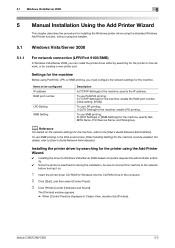
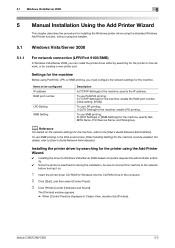
..., enable the RAW port number (initial setting: [9100]).
bizhub C360/C280/C220
5-2 5.1 Windows Vista/Server 2008
5
5 Manual Installation Using the Add Printer Wizard
This chapter describes the procedure for installing the Windows printer driver using the standard Windows Add Printer function, without using the installer.
5.1 Windows Vista/Server 2008
5.1.1
For network connection (LPR...
bizhub C220/C280/C360 Print Operations User Guide - Page 57
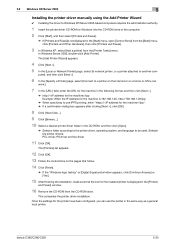
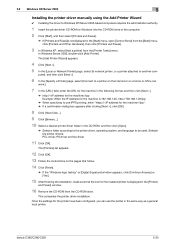
... icon for the installed printer is not displayed in the [Start] menu, open [Control Panel] from the [Start] menu, click [Printers and Other Hardware], then click [Printers and Faxes].
3 In Windows XP, select [Add a printer] from the CD-ROM drive. Selectable printer drivers: PCL driver, PS driver and fax driver
11 Click [OK].
bizhub C360/C280/C220
5-20...
bizhub C220/C280/C360 Print Operations User Guide - Page 70


...printer driver manually.
% When OS X 10.5 is used , select [KONICA MINOLTA] from the [Print Using:], and then select the printer driver of the desired model name from the list.
7 Click [Add]. For OS X 10.4, you can also add a printer...the printer name. d Reference
For details on the [AppleTalk Settings] for the Macintosh computer connected to change the option settings as necessary. bizhub C360/...
bizhub C220/C280/C360 Print Operations User Guide - Page 73


... selected, go to Step 7.
7 Select the desired printer driver manually.
% When OS X 10.5 is used , select [KONICA MINOLTA] from the [Print Using:], and then select the printer driver of the desired model name from the list.
8 Click [Add].
When the selected printer is registered in the [Printer Setup Utility] window. bizhub C360/C280/C220
6-7 6.1 Mac OS X 10.2/10...
bizhub C220/C280/C360 Print Operations User Guide - Page 75


... selected, go to Step 7.
7 Select the desired printer driver manually.
% When OS X 10.5 is used, select [KONICA MINOLTA] from the [Print Using:], and then select the printer driver of the desired model name from the list.
% When OS X 10.4 is used, select the [Select a driver to page 10-4.
bizhub C360/C280/C220
6-9
For OS X 10.4, you...
bizhub C220/C280/C360 Print Operations User Guide - Page 77


bizhub C360/C280/C220
6-11 d Reference
For details on the [AppleTalk Settings] for the machine, refer to open it.
2 When the [You have no printers available. ] window appears, click [Add]. click [Printer Setup Utility] or [Print Center] to the [User's Guide Network Administrator]. Adding a printer
1 Select [Macintosh HD] - [Applications] - [Utilities] where the driver has been installed, ...
bizhub C220/C280/C360 Print Operations User Guide - Page 79


...no printers available. ] window appears, click [Add].
bizhub C360/C280/C220
6-13
Adding a printer
1 Select [Macintosh HD] - [Applications] - [Utilities] where the driver has been installed, and...10.3, select [LPD/LPR] for [Printer Type:]. 5 In [Printer Address:], enter the IP address for the machine. 6 From [Printer Model], select [KONICA MINOLTA], select the desired model from the list...
bizhub C220/C280/C360 Print Operations User Guide - Page 88


... the computer, click [OK].
install Printer Driver].
2 Select the components to be removed, and then click [Uninstall].
% From then on, follow the instructions on the pages that the installer starts, and then go to install the printer driver, the printer driver uninstaller is installed.
1 Click [Start], and then select [All Programs] (or [Programs]) - [KONICA MINOLTA] - [C360Series] - [Un...
bizhub C220/C280/C360 Print Operations User Guide - Page 89


... PCL KONICA MINOLTA driver, PostScript KONICA MINOLTA driver and fax driver, the model information of the corresponding model, remove it is the file for confirming if you are sure to remove the printer, click [Yes].
% In Windows Vista/Server 2008, the dialog box appears to reconfirm if you have selected [Remove driver and driver package.].
bizhub C360...
Installation Guide - Page 22


...Konica Minolta bizhub C360/C280/C220 Specification & Installation Guide
How to build a bizhub C360/C280/C220 System (from start to finish)
How to Build a bizhub C360/C280/C220 System (from start to finish)
05/2011
Step 1: Base Unit
Step 6: Controller Option
C360/C280/C220 Digital Color Printer... Separator Tray FS-527 Floor Finisher (50-sheet stapling)
JS-603 Job Separator Tray (3rd Output Tray...
Installation Guide - Page 23


.../Scanner
9/2010
ACCESSORIES
BASE UNIT C360
ITEM NO. Installed on RADF. Konica Minolta bizhub C360/C280/C220 Specification & Installation Guide
Accessory Options for bizhub C360/C280/C220 Digital Printer/Copier/Scanner/Fax
Accessory Options for Scan-to-USB Thumb Drive/Print-from -USB Thumb Drive, USB Local Printing, Optional Authentication Device Connection, Service USB Firmware...
Installation Guide - Page 24


...Side Panel Kit. Can also be used with bizhub C652DS, C652, C552DS, C552, C452.
Required for bizhub C360/C280/C220 Full Color Printer/Copier/Scanner
9/2010
ACCESSORIES ITEM NO. Cyan DV311M Developing Unit - Konica Minolta bizhub C360/C280/C220 Specification & Installation Guide
Accessory Options for bizhub C360/C280/C220 Digital Printer/Copier/Scanner/Fax
Accessory Options for LK-101...
Similar Questions
How To Add Email Address To Printer Bizhub C360
(Posted by lamnCami 9 years ago)
Why Is Color Printer Bizhub C360 Printing In Black And White?
(Posted by scawimpy 10 years ago)

