Konica Minolta bizhub C360 Support Question
Find answers below for this question about Konica Minolta bizhub C360.Need a Konica Minolta bizhub C360 manual? We have 19 online manuals for this item!
Question posted by Cat9lu on October 3rd, 2013
How To Install Staples In Bizhub C360
The person who posted this question about this Konica Minolta product did not include a detailed explanation. Please use the "Request More Information" button to the right if more details would help you to answer this question.
Current Answers
There are currently no answers that have been posted for this question.
Be the first to post an answer! Remember that you can earn up to 1,100 points for every answer you submit. The better the quality of your answer, the better chance it has to be accepted.
Be the first to post an answer! Remember that you can earn up to 1,100 points for every answer you submit. The better the quality of your answer, the better chance it has to be accepted.
Related Konica Minolta bizhub C360 Manual Pages
bizhub C220/C280/C360 Advanced Function Operations User Guide - Page 32
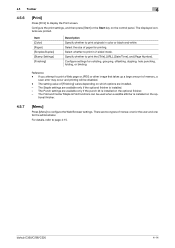
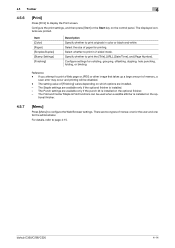
... print the [Title], [URL], [Date/Time], and [Page Number]. bizhub C360/C280/C220
4-14 Select the size of memory, a scan error may occur and printing will be used when a saddle stitcher is installed on which options are installed.
-
There are printed.
The Fold and Center Staple & Fold functions can be disabled.
-
If you attempt to...
bizhub C220/C280/C360 Advanced Function Operations User Guide - Page 36
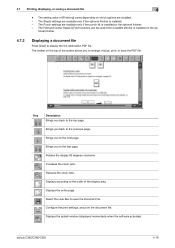
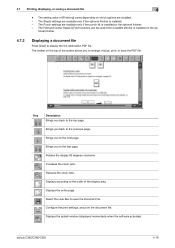
... ratio.
The setting value of the display area. The Staple settings are available only if the optional finisher is installed on the op-
Configure the print settings, and print the document file. tional finisher.
4.7.2
Displaying a document file
Press [View] to the next page.
bizhub C360/C280/C220
4-18
Displays the splash window (displayed momentarily...
bizhub C220/C280/C360 Advanced Function Operations User Guide - Page 64


...using the editing tool, and then
[Print] is selected as a destination. Also, Staple and Punch are not available. -
To change print settings, select [User Settings]ö[... for collating, grouping, stapling, or hole punching. Specify whether to print data directly from an external memory, [2-Sided] is installed. - Multiple pages of the read document. bizhub C360/C280/C220
6-14 For...
bizhub C220/C280/C360 Box Operations User Guide - Page 110


...center stapling. Name
1
[Basic]
2
[Application]
Description
Configure the basic settings such as the page margin and stamp. Configure the more complicated settings such as the number of copies.
The page margin is installed.....
7.2.2
Print
In the Print -
bizhub C360/C280/C220
7-5 Select the magnification. Configure settings to the page margin.
7.2 Print
7
No.
bizhub C220/C280/C360 Box Operations User Guide - Page 114


.../Group
Selecting Sort feeds copies by page. When the finisher is not installed, the printed sheets are fed while shifting them .
Position Setting
If you select the type of [2 Position]. bizhub C360/C280/C220
7-9 Offset
Select Yes to sort sheets by set . Staple - When the finisher is separated. The following screen shows an example...
bizhub C220/C280/C360 Box Operations User Guide - Page 115


... printed sheets of paper before being fed.
[Center Staple & Fold]
Staples printed sheets of paper at two center points and folds them in two before being fed.
7.3 Print - Basic (Public, Personal, or Group User Box)
7
Punch - Select the desired function.
Fold/Bind
Configure the following settings when a finisher is installed. bizhub C360/C280/C220
7-10
bizhub C220/C280/C360 Copy Operations User Guide - Page 15


... to as the ADF through the manual.
15 Paper Feed Cabinet PC-408
Allows you can install this machine on the IC card.
This
er DF-617
unit automatically reverses and scans 2-sided origi- nals. bizhub C360/C280/C220
2-3 This unit is hereinafter referred to as the Authentica-
This unit is hereinafter referred...
bizhub C220/C280/C360 Copy Operations User Guide - Page 16


... Stitcher throughout the manual.
17 Finisher FS-527
Sorts, groups and staples printed paper before feeding out.
21 Job Separator JS-505
Install this unit onto the Finisher FS-527. A receiving device for installing the Image Controller IC-412 v1.1 onto bizhub C360 or bizhub C280.
29 Security Kit SC-507
Enables the copy guard or password...
bizhub C220/C280/C360 Copy Operations User Guide - Page 68


... Saddle Stitcher SD-509 is installed on the optional Finisher FS-527. 0 [Staple] cannot be used together with any of [Offset], [Staple], or [Punch].
% Press [Basic] ö [Finishing]. Settings [Sort]
[Group]
When multi-page originals are copied for multiple sets, copies can be fed out sorted by pages.
432 11 1 1
bizhub C360/C280/C220
5-11
bizhub C220/C280/C360 Copy Operations User Guide - Page 69
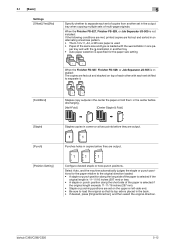
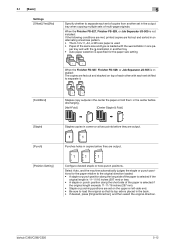
...527, Finisher FS-529, or Job Separator JS-505 is installed: The copies are fed out and stacked on the upper or left-side end. • Be sure to separate it.
[Fold/Bind] [Staple]
Staples copy outputs in the center the paper or fold them ...desired, press [Original Direction], and then select the original direction.
per tray and with the w orientation in one pa-
bizhub C360/C280/C220
5-12
bizhub C220/C280/C360 Copy Operations User Guide - Page 97


...123
1REP2OR3T
78
36
7 5
4 2
61 8 6
REPORT
1
8
0 Center Staple & Fold or Half-Fold is available if the Saddle Stitcher SD-509 is installed in two.
5.4 [Application]
5
5.4.6
[Booklet]
The page order of 2 pages is..., such as for copies to be output.
bizhub C360/C280/C220
5-40
This setting feeds out a copied sheet without Center Staple & Fold or HalfFold. If there are not...
bizhub C220/C280/C360 Copy Operations User Guide - Page 124


...the Start key is pressed.
For details, refer to the stapling position.
Select whether to print the page numbers on a ... & Bottom Bind: All the Same]
[Local Keyboard]
bizhub C360/C280/C220
6-4 6.1 [System Settings]
6
Settings [Auto...Tray 2] ö [Tray 3] ö [Tray 4] When the optional paper tray is installed, [Tray 3] or [Tray 4] is displayed. [Restrict] [Stop Printing (Tray Fixed)]...
bizhub C220/C280/C360 Copy Operations User Guide - Page 128


... selected in 1: 32.3% (35.3%)
Configure whether to automatically specify Booklet when Center Staple and Fold is being scanned.
[Batch Print]
Printing begins after all pages of ... the power in the Finisher FS-527.
Appears when user access is installed in turned on the Original Glass.
[Page Print]
Printing of copies ... ö [Copier Settings]. bizhub C360/C280/C220
6-8
bizhub C220/C280/C360 Copy Operations User Guide - Page 129


... displayed if the Saddle Stitcher SD-509 is installed. Configure whether to page 7-38. Factory default
[Auto Booklet ON when Fold & Staple]
[Auto Zoom for Combine/Booklet]
[Auto Sort... that you can set ] [ON] - [Layout]: [Top/Bottom] - [Zoom]: [Full Size]
bizhub C360/C280/C220
6-9 Appears when user access is permitted under [Administrator Settings]. Appears when user access is permitted ...
bizhub C220/C280/C360 Copy Operations User Guide - Page 241
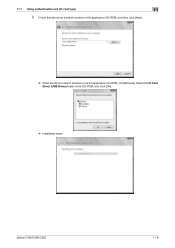
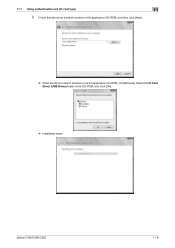
bizhub C360/C280/C220
11-8 11.1 Using authentication unit (IC card type)
11
6 Check that the driver's search location is the application CD-ROM, and then click [Next].
% When the driver's search location is not the application CD-ROM, click [Browse]. Select the IC Card Driver (USB-Driver) folder in the CD-ROM, and click [OK].
% Installation starts.
bizhub C220/C280/C360 Fax Driver Operations User Manual - Page 71
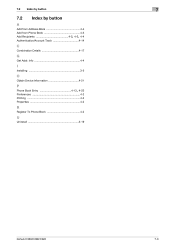
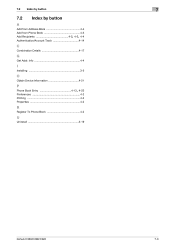
...
7
7.2 Index by button
A
Add from Address Book 4-4 Add from Phone Book 4-3
Add Recipients 4-2, 4-3, 4-4
Authentication/Account Track 4-14
C
Combination Details 4-17
G
Get Addr. Info 4-4
I
Installing 3-5
O
Obtain Device Information 4-21
P Phone Book Entry 4-13, 4-23
Preferences 4-2 Printing 4-2 Properties 4-2
R
Register To Phone Book 4-2
U
Uninstall 3-19
bizhub C360/C280/C220
7-3
bizhub C220/C280/C360 Print Operations User Guide - Page 34
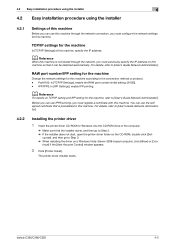
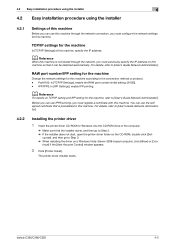
... network settings for this machine, refer to [User's Guide Network Administrator].
bizhub C360/C280/C220
4-3 IPP/IPPS: In [IPP Settings], enable IPP printing. The printer driver installer starts. 4.2 Easy installation procedure using the installer
4
4.2 Easy installation procedure using the installer
4.2.1
Settings of this machine, specify the IP address.
d Reference
When this...
bizhub C220/C280/C360 Print Operations User Guide - Page 132


... whether to attach a front cover page. bizhub C360/C280/C220
10-16 It can be specified when any other option than [Auto] is selected for Paper Tray.
Select this check box to print on the option installation status.
Select the paper tray for the ... [Blank]
Off, Tray 1 to Tray 4, LCT, Bypass Tray
Description
Select this check box to print on the option installation status.
Installation Guide - Page 2


...Copy Density: Manual Density Adjustment (9 Levels); Konica Minolta bizhub C360/C280/C220 Specification & Installation Guide
bizhub C360/C280/C220 Specifications continued
Magnification ratios Multiple copies
1.0 ...customer volume for the device.
Background Density: Automatic and manual density adjustment (9 levels)
Power requirements 120V, 12 A, 60 Hz
Power consumption C360/C280/C220: 1.5 ...
Installation Guide - Page 19


Konica Minolta bizhub C360/C280/C220 Specification & Installation Guide
PageScope Software
Network & Device Management PageScope EMS Plug-...8226; SMTP Authentication for Email • SSL/TSL Compatibility for Unix PageScope Web Connection
Management Tools bizhub vCare
Optional Software PageScope Enterprise Suite - PageScope Account Manager - PageScope Authentication Manager - Security
Because ...
Similar Questions
How To Install Km Bizhub C360 Drivers From Site
(Posted by prosap 10 years ago)
Instructions On How To Install The Bizhub C360 On My Mac
(Posted by briphilma 10 years ago)
How To Install Staples In A Bizhub C452
(Posted by Gearchrist 10 years ago)
How To Install Staples In A Konica Minolta Printer Bizhub C360
(Posted by bushja 10 years ago)

