Konica Minolta bizhub C452 Support Question
Find answers below for this question about Konica Minolta bizhub C452.Need a Konica Minolta bizhub C452 manual? We have 19 online manuals for this item!
Question posted by Gearchrist on September 14th, 2013
How To Install Staples In A Bizhub C452
The person who posted this question about this Konica Minolta product did not include a detailed explanation. Please use the "Request More Information" button to the right if more details would help you to answer this question.
Current Answers
There are currently no answers that have been posted for this question.
Be the first to post an answer! Remember that you can earn up to 1,100 points for every answer you submit. The better the quality of your answer, the better chance it has to be accepted.
Be the first to post an answer! Remember that you can earn up to 1,100 points for every answer you submit. The better the quality of your answer, the better chance it has to be accepted.
Related Konica Minolta bizhub C452 Manual Pages
bizhub C452/C552/C552DS/C652/C652DS Enlarge Display Operations User Guide - Page 31


...used together with "Offset". 0 "Half-Fold", "Center Staple & Fold" and "Tri-Fold" cannot be loaded. bizhub C652/C652DS/C552/C552DS/C452
3-10 A copy binding position along the short side of ..."Staple" setting is available only if the optional finisher is installed. 0 The "Punch" setting is available only if the punch kit is installed on the optional finisher. 0 The Half Fold and Center Staple ...
bizhub C452/C552/C552DS/C652/C652DS Fax Driver Operations User Guide - Page 72


7.2 Index by button
7
7.2 Index by button
A
Add from Address Book 4-5 Add From Phone Book 4-4
Add Recipients 4-2, 4-4, 4-5
C
Combination Details 4-17
G
Get Addr. Info 4-5
I
Installing 3-5
O
Obtain Device Information 4-21
P Phone Book Entry 4-13, 4-23
Preferences 4-2 Printing 4-2 Property 4-2
R
Register To Phone Book 4-2
U
Uninstaller 3-19 User Authentication/Account Track 4-14
...
bizhub C452/C552/C552DS/C652/C652DS Copy Operations User Guide - Page 17


Working table WT-506 is required to install the authentication unit. Mount this machine as a network-enabled color printer.
2.1 Options
2.1.2 bizhub C452 14 15 16 1
13
12
2
234
5 6 7 8 9
10
11
No.
Working table WT-506 is required to 3,000 sheets of 8-1/2 e 11-size (A4 -size) paper. For ...
bizhub C452/C552/C552DS/C652/C652DS Copy Operations User Guide - Page 18


...device for the stamp unit.
20 Mount kit MK-720
Attach this kit to install an optional fax kit.
21 Local interface kit EK-604
Install... groups and staples printed paper before feeding out.
14 Punch Kit PK-517
Install this unit ...Install this unit into the main body.
17 Fax kit FK-502
Allows this machine to as a fax machine. This kit contains a speaker. bizhub C652/C652DS/C552/C552DS/C452...
bizhub C452/C552/C552DS/C652/C652DS Copy Operations User Guide - Page 261
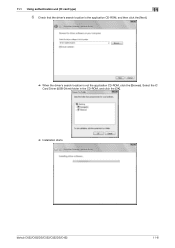
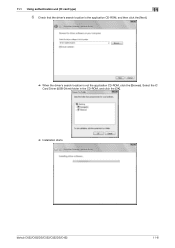
Select the IC Card Driver (USB-Driver) folder in the CD-ROM, and click the [OK].
% Installation starts.
bizhub C652/C652DS/C552/C552DS/C452
11-8 11.1 Using authentication unit (IC card type)
11
6 Check that the driver's search location is the application CD-ROM, and then click the [Next].
% When the driver's search location is not the application CD-ROM, click the [Browse].
bizhub C452/C552/C552DS/C652/C652DS Network Scan/Network Fax Operations User Guide - Page 201


... press [OK], a dialog box appears that is installed.
(For bizhub C652DS/bizhub C552DS, two units of the optional security kit SC-507 must be installed in Job History on each tab that confirms you ...an object of which the data you want to include destinations in the machine.)
bizhub C652/C652DS/C552/C552DS/C452
10-12
Specify whether to clear it. Specify whether to clear the data. ...
bizhub C452/C552/C552DS/C652/C652DS Network Administrator User Guide - Page 335


... for the next. The referral setting configures whether the multifunctional product is busy.
A function to select and resend ... can be sent without overflowing the memory. A server installed for a specified length of time when recipient's line ...device for Windows or other devices to configure different functions. A rule enabling a computer to 9100. bizhub C652/C652DS/C552/C552DS/C452...
bizhub C452/C552/C552DS/C652/C652DS Print Operations User Guide - Page 35
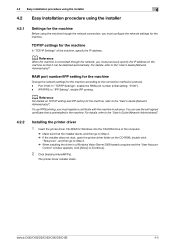
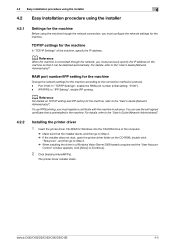
... printer driver
1 Insert the printer driver CD-ROM for Windows into the CD-ROM drive of the machine, specify the IP address. bizhub C652/C652DS/C552/C552DS/C452
4-3
The printer driver installer starts. To use the self-signed certificate that is connected through the network connection, you must register a certificate with the machine...
bizhub C452/C552/C552DS/C652/C652DS Print Operations User Guide - Page 105
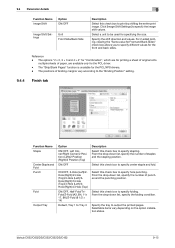
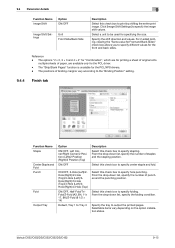
... "Skip Blank Pages" function is available for the PCL driver. -
Select this check box to specify center staple and fold. Specify the tray to specify the image shift values. bizhub C652/C652DS/C552/C552DS/C452
9-15
From the drop-down list, specify the folding condition. Click [Image Shift Settings] to output the printed...
Installation Guide - Page 1


...
** Can only be fed through the bypass tray; Thick Paper 1: 750 sheets; Monochrome copying/printing on transparencies is supported. Konica Minolta bizhub C452 Specification & Installation Guide
05/2011
bizhub C452 Specifications
Type
Full Color Printer/Copier/Scanner
Document Holder Stationary (mirror scanning)
Photoconductor OPC
Luminous Source White inert gas fluorescent lamp...
Installation Guide - Page 2


... control panel)/ 36" (with FS-527 Staple Finisher. Customers should consider multiple machines if average monthly volume approaches duty cycle on a continual basis.
2 Duty Cycle
Up to 9,999 sheets
Density Control
Copy Density: Manual Density Adjustment (9 Levels); Konica Minolta bizhub C452 Specification & Installation Guide
bizhub C452 Specifications continued
Multiple Copies 1 to 150...
Installation Guide - Page 3
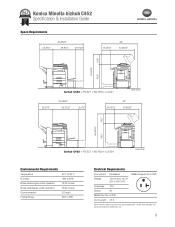
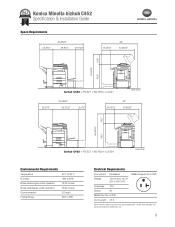
... must be located within 7.5 feet from the right rear
corner of the bizhub C452 main unit. Konica Minolta bizhub C452 Specification & Installation Guide
Space Requirements
25.875"
80.5625" 38.875"
15.8125"
16.4375"
62" 43.5625"
19.5"
64.9375"
45.5"
25.875"
bizhub C452 + FS-527 + SD-509 + LU-301
Unit: inch
84.5625" 49...
Installation Guide - Page 4
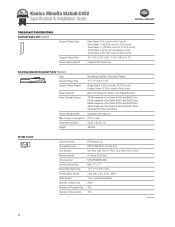
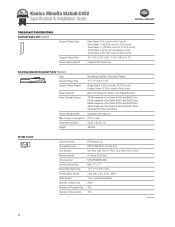
... Number of Abbr. bond) Thick Paper 2 (42 lb. Power Consumption 60 W or less
Dimensions WxDxH
24.25" x 22.75" x 5"
Weight
35.5 lbs. Konica Minolta bizhub C452 Specification & Installation Guide
Component Considerations
Automatic Duplex Unit (Standard)
AU-202H
AU-211P AU-204H
AU-202H AU-211P
Support Paper Type Plain Paper (17 lb. bond...
Installation Guide - Page 5


... of 5.5" x 8.5" or smaller. or 500 sheets of 8.5" x 14" or larger; Corner, 2 Position (Side, Top)
Staple Capacity
Plain Paper (17 lb. bond), Thick Paper 1/1+/2/3 (24.25 lb. bond to 82.44 lb. AU-204H
Konica Minolta bizhub C452 Specification & Installation Guide
Component Considerations (continued)
FK-502 Fax Kit continued
Sequential Multiple Station Transmission
Max. 600...
Installation Guide - Page 6
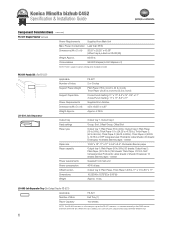
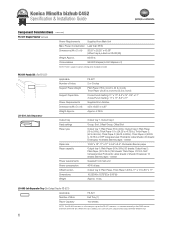
... tray 1: Plain Paper (16 to 8.5" x 11"
Dimensions
16.25"(W) x 18.75"(D) x 5.06"(H)
Weight
Approx. 11 lbs. Postcards;
Konica Minolta bizhub C452 Specification & Installation Guide
Component Considerations (continued)
FS-527 Staple Finisher continued
Power Requirements
Supplied from Finisher
Dimensions (W x D x H) 4.5"x 18.25" x 4.25"
Weight Approx. bond)
Support Paper Size 2-hole...
Installation Guide - Page 7
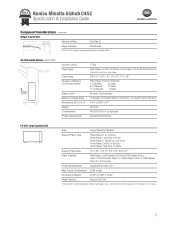
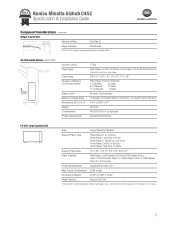
...bizhub C452 Specification & Installation Guide
Component Considerations (continued)
Output Tray OT-503
Number of Stapled and Folded Sheets
Staple mode
Plain Paper (15.94 to A2U3-21.91P4 lb)
1-3 Sheets:
20 Sets
4-10 Sheets: 10 Sets
11-15 Sheets:
5AUS-2e0t4sH
Booklet, 2-point staple
Maximum staple...: OT-503 supports banner printing when installed on C452. paper or 2,750 sheets for 21...
Installation Guide - Page 10
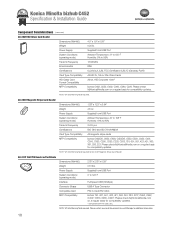
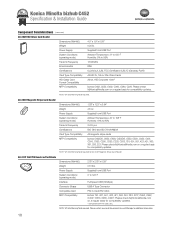
... and ISO 7811/AAMVA
Card Type Compatibility All magnetic stripe cards
MFP Compatibility bizhub C652DS, C652, C650, C552DS, C552, C550, C452, C451, C360, C353, C280, C253, C220, C203, 751, 601, 501, 423, 421, 363, 361, 283, 223. Konica Minolta bizhub C452 Specification & Installation Guide
Component Considerations (continued)
AU-202H HID iClass Card Reader
Dimensions (WxHxD...
Installation Guide - Page 20


... for external keyboard)
OT-503 Output Tray FS-527 Floor Finisher (50-Sheet Stapling)
JS-603 Job Separator Tray (3rd Output Tray for FS-527) PK-517... Printing, Optional Authentication Device USB Connection, Service USB Firmware Updates; Konica Minolta bizhub C452 Specification & Installation Guide
How to build a bizhub C452 System (from start to finish)
How to Build a bizhub C452 System (from start...
Installation Guide - Page 21


...optional external keyboard.
FS-527
A0HRWY2 Floor Finisher (50 Sheets)
50-sheet staple finisher; Compatible with bizhub C652, C552, C650, C550, C451, C450, C360, C353, C352...Device USB Connection, Service USB Firmware Updates; Pre-Installed. Also compatible with bizhub C652/C552/C452/C360/C280/C220.
Compatible with C652DS/C652/C552DS/C552. SP-501
4614506 Stamp Unit
Installed...
Installation Guide - Page 22


...**
Staples SK...installed, it is 120,000, whichever comes first. Compatible with DbeiztheucbtsCd6o5c2uDmSe,nCts6w52it,hCC5o5p2yDPSr,oCte5c5t2p.atterns applied; CBylaacnk TTNN661133MC TToonneerr -- Requires MK-720 Mount Kit. PErnoavbidleess 1S2e8a-rbcihtaAbEleSPPDDFFfuennccrtyiopntaiolinty;.PDF File and password are encrypted. Black TTNN641133CK TToonneerr -- Konica Minolta bizhub C452...
Similar Questions
Staples For C452 With A Pk 517 Finisher
what staples would go with this machine.
what staples would go with this machine.
(Posted by jlalstonjr 9 years ago)
How To Install Konica Minolta C452 On Windows Xp
(Posted by RgonzWimm 10 years ago)

