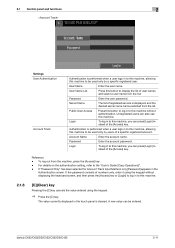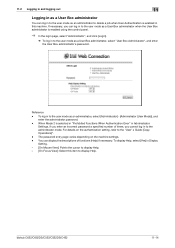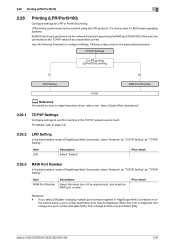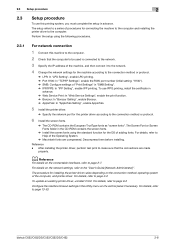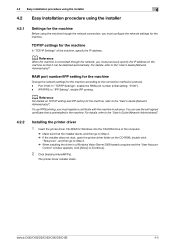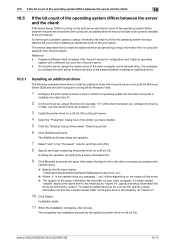Konica Minolta bizhub C452 Support and Manuals
Get Help and Manuals for this Konica Minolta item

View All Support Options Below
Free Konica Minolta bizhub C452 manuals!
Problems with Konica Minolta bizhub C452?
Ask a Question
Free Konica Minolta bizhub C452 manuals!
Problems with Konica Minolta bizhub C452?
Ask a Question
Most Recent Konica Minolta bizhub C452 Questions
License Management Error
I changed my printer board Konica Minolta bizhub c452 and it shows licence management error and I ha...
I changed my printer board Konica Minolta bizhub c452 and it shows licence management error and I ha...
(Posted by ajoke1860 2 months ago)
Lifting Developer
The problem started when I removed the drum unit to fix an error. After I have put back the drum uni...
The problem started when I removed the drum unit to fix an error. After I have put back the drum uni...
(Posted by chandigawilson04 9 months ago)
Developing Unit Installation Error For Bizhub C-452
I had issues with my drum unit, I removed out the black imaging unit to fix the issue but after I pu...
I had issues with my drum unit, I removed out the black imaging unit to fix the issue but after I pu...
(Posted by chandigawilson04 9 months ago)
Firmware For Konica Bizhub C552/c652
(Posted by itechmk 2 years ago)
Konica Minolta bizhub C452 Videos
Popular Konica Minolta bizhub C452 Manual Pages
Konica Minolta bizhub C452 Reviews
We have not received any reviews for Konica Minolta yet.