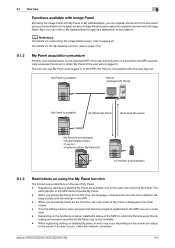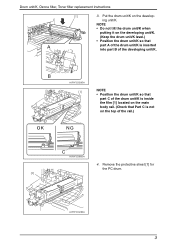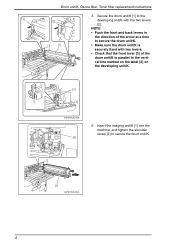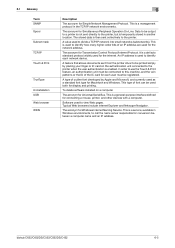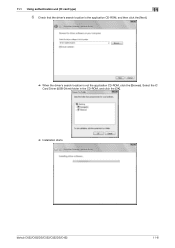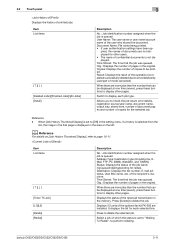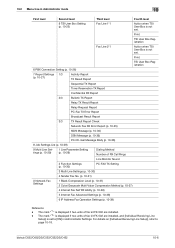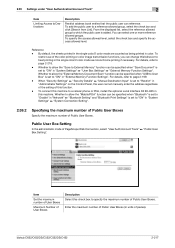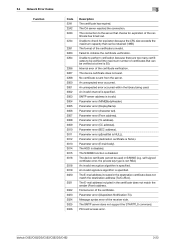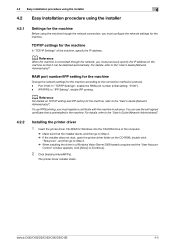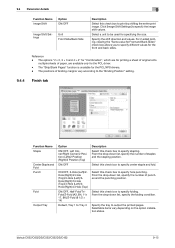Konica Minolta bizhub C452 Support Question
Find answers below for this question about Konica Minolta bizhub C452.Need a Konica Minolta bizhub C452 manual? We have 19 online manuals for this item!
Question posted by chandigawilson04 on June 26th, 2023
Developing Unit Installation Error For Bizhub C-452
Current Answers
Answer #1: Posted by SonuKumar on June 26th, 2023 9:56 AM
- Power off the Bizhub C452: Turn off the printer and unplug it from the power source. This ensures that the installation process is done safely.
- Check the compatibility: Make sure that the developing unit you are attempting to install is compatible with the Bizhub C452 model. Verify the part number and ensure it matches the printer's specifications.
- Reinsert the developing unit: Carefully remove the developing unit from the printer and then reinsert it. Make sure it is correctly aligned and properly seated in its designated position. Double-check for any obstructions or loose connections.
- Clean the contacts: If there are any visible dirt, dust, or toner particles on the contacts or sensors, gently clean them using a lint-free cloth. Be cautious not to touch any sensitive parts or components.
- Reset the printer: After reinserting the developing unit, reconnect the power cord and turn on the printer. Perform a reset by pressing the appropriate buttons or following the instructions in the user manual.
- Check error codes/messages: If the installation error persists, note any error codes or error messages displayed on the printer's control panel. These details can be helpful when contacting Konica Minolta's technical support.
- Contact technical support: If the above steps do not resolve the issue, I recommend reaching out to Konica Minolta's technical support for further assistance. They can provide you with specific troubleshooting steps or arrange for a technician to inspect the printer on-site if necessary.
Remember, it's crucial to follow the manufacturer's instructions and recommendations for proper installation and maintenance.
Please respond to my effort to provide you with the best possible solution by using the "Acceptable Solution" and/or the "Helpful" buttons when the answer has proven to be helpful.
Regards,
Sonu
Your search handyman for all e-support needs!!
Related Konica Minolta bizhub C452 Manual Pages
Similar Questions
printer/copier
Drum unit Installation error of Bizhub C452