Konica Minolta bizhub C652 Support Question
Find answers below for this question about Konica Minolta bizhub C652.Need a Konica Minolta bizhub C652 manual? We have 17 online manuals for this item!
Question posted by gagDon on January 24th, 2014
Intructions On How To Remove Black Imaging Unit From The Minolta C652
printer/copier
Current Answers
There are currently no answers that have been posted for this question.
Be the first to post an answer! Remember that you can earn up to 1,100 points for every answer you submit. The better the quality of your answer, the better chance it has to be accepted.
Be the first to post an answer! Remember that you can earn up to 1,100 points for every answer you submit. The better the quality of your answer, the better chance it has to be accepted.
Related Konica Minolta bizhub C652 Manual Pages
bizhub C452/C552/C552DS/C652/C652DS Trademarks/Copyrights User Guide - Page 11


... use , or Software contained on any countries. bizhub C652/C652DS/C552/C552DS/C452
10 In addition to the...use the Software and accompanying Font Programs for imaging to the licensed output device(s), solely for your own internal business purposes.... AGREEMENT
This package contains the following materials provided by KONICA MINOLTA BUSINESS TECHNOLOGIES, INC. (KMBT): software included as part ...
bizhub C452/C552/C552DS/C652/C65DS Customer Maintenance Support Replacement Instructions - Page 21
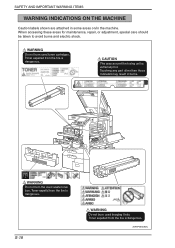
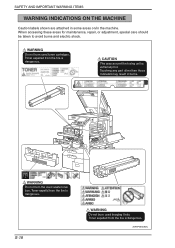
... toner cartridges.
A0P0P0E508DC Toner expelld from the fire is extremely hot.
WARNING
Do not burn used waste toner box.
S-18
WARNING Do not burn used Imaging Units. Toner expelled from the fire is dangerous. When accessing these areas for maintenance, repair, or adjustment, special care should be taken to avoid burns and...
bizhub C452/C552/C552DS/C652/C65DS Customer Maintenance Support Replacement Instructions - Page 28
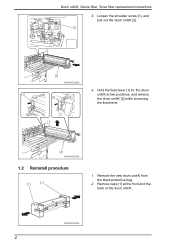
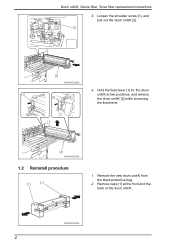
... drum unit/K from the black protective bag.
2.
A0P0F2C525DA
2 Hold the fixed lever [1] for the drum unit/K at the front and the back of the drum unit/K. Loosen the shoulder screw [1], and pull out the drum unit/K [2].
[1]
[2]
A0P0F2C523DA
[1] [1]
4. Drum unit/K, Ozone filter, Toner filter replacement instructions
3. Remove caps [1] at two positions, and remove the drum unit/K [2] while...
bizhub C452/C552/C552DS/C652/C65DS Customer Maintenance Support Replacement Instructions - Page 30
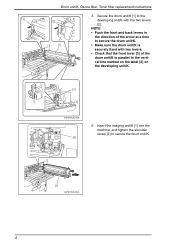
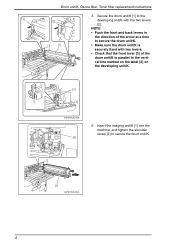
... fixed with the two levers [2]. Insert the imaging unit/K [1] into the machine, and tighten the shoulder screw [2] to the vertical line marked on the label [4] on the developing unit/K.
[3] [4]
A0P0F2C527DA
[2]
6. Drum unit/K, Ozone filter, Toner filter replacement instructions
[2] [2] [1]
5. Secure the drum unit/K [1] to the developing unit/K with two levers. • Check that the...
bizhub C452/C552/C552DS/C652/C652DS Fax Driver Operations User Guide - Page 67


... using a printer driver, different functions can be configured by multiple computers. bizhub C652/C652DS/C552/C552DS/C452
6-4 PDF is a protocol that works as a proxy of ".pdf".
By using PostScript or other without using lines and curves to display an outline of network where the connected devices can check the attribute information about images being actually...
bizhub C452/C552/C552DS/C652/C652DS Copy Operations User Guide - Page 62


4.9 The [Guidance] key
Settings Consumables Replace/ Processing Procedure
4
Check procedures for replacing the toner cartridge, imaging unit or waste toner box, adding staples or discarding punch-hole scraps by viewing animations. bizhub C652/C652DS/C552/C552DS/C452
4-16 Press the target button, and then press [Start Guidance].
bizhub C452/C552/C552DS/C652/C652DS Copy Operations User Guide - Page 158


... PI-505 is installed. Pressing the [Image Stabilization Only] button executes normal image stabilization.
bizhub C652/C652DS/C552/C552DS/C452
7-10
Correct the toner amount to be used by color depending on the paper type. • To correct the toner amount to be used in the black print mode, press
[Black Image Density]. p. 7-17 ment
Punch Edge...
bizhub C452/C552/C552DS/C652/C652DS Copy Operations User Guide - Page 215


...replace the Toner Cartridge or Imaging Unit, an advanced warning message...Imaging Unit, an advanced warning message appears at the top of the screen. Do not replace any color other than the one indicated in the message in your maintenance agreement. - For details on using the guidance, refer to the guidance or the [Quick Guide Copy/Print/Fax/Scan/Box Operations].
Toner Cartridge
bizhub C652...
bizhub C452/C552/C552DS/C652/C652DS Copy Operations User Guide - Page 216


... following replacement message appears. message appears. If you continue to use the drum unit while an advanced warning message is empty, printing can continue using black. Replace the drum unit according to be printed. bizhub C652/C652DS/C552/C552DS/C452
8-9
8.2 Consumables Imaging Unit Replacement by user
8
Replacement by service representative
If a Toner Cartridge other than for...
bizhub C452/C552/C552DS/C652/C652DS Copy Operations User Guide - Page 229


... indicated Imaging Unit is not installed correctly. The indicated toner cartridge is not installed correctly. Remedy Remove the original from the tray indicated by is installed. Either select paper of a different size or load paper of the finisher. Securely close all doors. Reinstall each consumable and replaceable part. Or contact your service representative. bizhub C652...
bizhub C452/C552/C552DS/C652/C652DS Copy Operations User Guide - Page 299
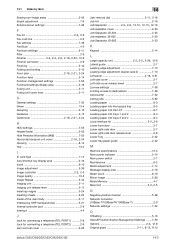
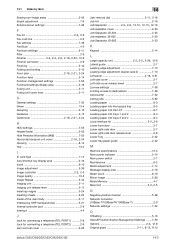
... 5-39
Image controller 2-2, 2-5
Image quality 13-5 Image Repeat 5-34 Imaging unit 2-11 Imaging unit release lever 2-11 Inserting images 5-24 Inserting sheets 5-23 Inside of the main body 2-11 Interleaving OHP transparencies 5-21 Internal controller port 2-9 Interrupt 4-4
J
Jack for connecting a telephone (TEL PORT1 2-9 Jack for connecting a telephone (TEL PORT2 2-9 Jam removal cover...
bizhub C452/C552/C552DS/C652/C652DS Network Administrator User Guide - Page 94
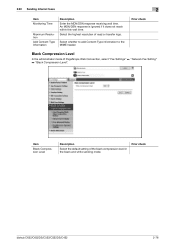
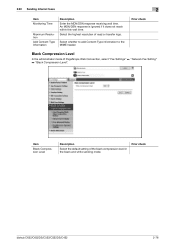
... MDN/DSN response is ignored if it does not reach within this wait time.
Select the highest resolution of the black compression level in the black and white sending mode. Prior check
bizhub C652/C652DS/C552/C552DS/C452
2-76 2.22 Sending Internet faxes
2
Item Monitoring Time
Maximum Resolution Add Content-Type Information
Description Enter...
bizhub C452/C552/C552DS/C652/C652DS Network Administrator User Guide - Page 104
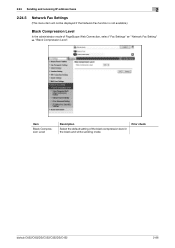
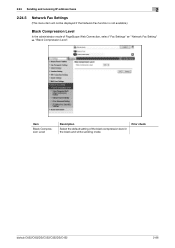
... Level
Description
Select the default setting of PageScope Web Connection, select "Fax Settings" ö "Network Fax Setting" ö "Black Compression Level". Prior check
bizhub C652/C652DS/C552/C552DS/C452
2-86 2.24 Sending and receiving IP address faxes
2
2.24.5
Network Fax Settings
(This menu item will not be displayed if the ...
bizhub C452/C552/C552DS/C652/C652DS Network Administrator User Guide - Page 139


... there are no staples remaining.
Sends a notification when the imaging unit (IU) needs to be replaced. Sends a notification when the transfer roller unit needs to be replaced. Sends a notification when the ozon ...Configure the settings for POP before SMTP
Configure the settings for SMTP over SSL. bizhub C652/C652DS/C552/C552DS/C452
2-121 2.40 Reporting the status of the finisher tray ...
bizhub C452/C552/C552DS/C652/C652DS Network Administrator User Guide - Page 141


...capacity of this machine (TRAP)
2
Item
IPX Setting
Ethernet Frame Type
Description Select "ON". bizhub C652/C652DS/C552/C552DS/C452
2-123 Prior check Frame type
2.41.3
TRAP Settings
In the administrator ... Hole-Punch Scrap Box Full Waste Toner Box Full Imaging Unit Yield
Fusing Unit Yield
Transfer Roller Unit Yield Transfer Belt Unit Yield
Description
If the destination has an "IP address...
bizhub C452/C552/C552DS/C652/C652DS Network Administrator User Guide - Page 335


...RGB are the three primary colors used on an image or a print matter.
An area used for..., specifically used by the color input and output devices to register frequently used destination fax numbers, or stereotyped... multifunctional product is selected for LPD/LPR printing. A function to the relay distribution destination by using a printer driver...bizhub C652/C652DS/C552/C552DS/C452
3-36
bizhub C452/C552/C552DS/C652/C652DS Network Administrator User Guide - Page 336


...G3 communication, it .
bizhub C652/C652DS/C552/C552DS/C452
...image sensors step by multiple computers. A TIFF file that data to create the image.
The vertical direction for Raster Image Processor, which is used to be used by step. This socket is a de facto standard protocol widely used to the printer. The IP address is then sent collectively to identify each network device...
bizhub C452/C552/C552DS/C652/C652DS Print Operations User Guide - Page 88


... was installed with the installer, it can be removed, and the click [Uninstall].
% From then on, follow .
6 If the dialog box prompting to restart the computer, click [OK].
bizhub C652/C652DS/C552/C552DS/C452
8-2 8.1 Windows
8
8 Uninstalling the Printer Driver
This chapter describes the procedure for uninstalling the printer driver.
8.1
Windows
When you used the installer...
bizhub C452/C552/C552DS/C652/C652DS Print Operations User Guide - Page 90


... icon. % "KONICA MINOLTA C652.gz" % "KONICA MINOLTA C652DS.gz" % "KONICA MINOLTA C552.gz" % "KONICA MINOLTA C552DS.gz" % "KONICA MINOLTA C452.gz"
5 Delete unnecessary files from "Library" -
"Printer Description folder", to the "Trash" icon.
6 Restart the computer.
"PPDs" - bizhub C652/C652DS/C552/C552DS/C452
8-4 "Contents" - "Extensions" - This completes removing the printer driver...
bizhub C652/C552/C452 Pocket Guide - Page 1


...sized (8.5" x 14") paper. Please refer to achieving a sustainable environment.
KONICA MINOLTA BUSINESS SOLUTIONS U.S.A., INC. 100 Williams Drive, Ramsey, NJ 07446 www.CountOnKonicaMinolta.com www.kmbs.konicaminolta.us Item #: C652PG 9/09
bizhub C652/C552/C452 pocket guide
full color printer/copier/scanner/fax
Enhancements
bizhub C652/C552/C452 Series vs. N/A
Searchable PDF
Opt. EK-604 (Opt...
Similar Questions
Konica Minolta C652 How To Replace Black Toner Cartridge
(Posted by ZlatElSva 10 years ago)
How To Replace A Black Imaging Unit In A Konica Minolta Bizhub C550 Printer
(Posted by chirielibir 10 years ago)
How To Remove Black Imaging Unit In Konica Bizhub C452
(Posted by ecabCLVA 10 years ago)
How To Change A Konica Minolta C652 Black Toner
(Posted by jacksjjm 10 years ago)
How Do You Change The Black Drum Unit
there are no instructions on how to change the drum unit (black) on a Konica Minolta C652 series
there are no instructions on how to change the drum unit (black) on a Konica Minolta C652 series
(Posted by kbutrfli 12 years ago)

