Konica Minolta bizhub C652 Support Question
Find answers below for this question about Konica Minolta bizhub C652.Need a Konica Minolta bizhub C652 manual? We have 17 online manuals for this item!
Question posted by ZlatElSva on April 12th, 2014
Konica Minolta C652 How To Replace Black Toner Cartridge
The person who posted this question about this Konica Minolta product did not include a detailed explanation. Please use the "Request More Information" button to the right if more details would help you to answer this question.
Current Answers
There are currently no answers that have been posted for this question.
Be the first to post an answer! Remember that you can earn up to 1,100 points for every answer you submit. The better the quality of your answer, the better chance it has to be accepted.
Be the first to post an answer! Remember that you can earn up to 1,100 points for every answer you submit. The better the quality of your answer, the better chance it has to be accepted.
Related Konica Minolta bizhub C652 Manual Pages
bizhub C452/C552/C652/C552DS/C652DS Security Operations User Manual - Page 173


...of a general user, is set for the authentication purpose appears as a TWAIN device. When the Enhanced Security Mode is a TWAIN driver used exclusively for downloading document... then select [KONICA MINOLTA HDD TWAIN Ver.3]. 3 Select this machine to the machine through the HDD TWAIN driver, the user is set to the machine through the HDD TWAIN driver.
bizhub C652/C652DS/C552/C552DS...
bizhub C452/C552/C552DS/C652/C652DS Advanced Function Operations User Guide - Page 8


... functions
This manual describes details on the area.
Limit your service representative. bizhub C652/C652DS/C552/C552DS/C452
1-3 Should you to access the Internet from those using Web Browser in this machine for the first time to perform troubleshooting operation. Konica Minolta Business Technologies, Inc.
Note that basic technical knowledge about the product is...
bizhub C452/C552/C552DS/C652/C652DS Advanced Function Operations User Guide - Page 43


... the current mode and the name of PageScope Web Connection. Name
1
KONICA MINOLTA
logo
2
PageScope Web
Connection logo
3
Login user name
4
Logout
5
Help
6
Contents display
Description
Press the logo to go to display the version information for PageScope Web Connection.
bizhub C652/C652DS/C552/C552DS/C452
5-3 Press this button to reference the online manual...
bizhub C452/C552/C552DS/C652/C652DS Trademarks/Copyrights User Guide - Page 3


... product contains Adobe® Flash® Player under license from RSA Security Inc. bizhub C652/C652DS/C552/C552DS/C452
2
Netscape is a program that, in combination with a solution of Citrix, promotes and develops solutions in order to the Citrix Technology Member KONICA MINOLTA BUSINESS TECHNOLOGIES, Inc. in the United States and other countries. is a Citrix...
bizhub C452/C552/C552DS/C652/C652DS Trademarks/Copyrights User Guide - Page 10


... this printing system or User's Guide.
KONICA MINOLTA BUSINESS TECHNOLOGIES, INC.
Copyright © 1997-2002, Makoto Matsumoto and Takuji Nishimura,All rights reserved. All Rights Reserved. Note
User's Guide may not be used to change without modification, are permitted provided that the following conditions are met: 1. bizhub C652/C652DS/C552/C552DS/C452
9 Redistributions in...
bizhub C452/C552/C552DS/C652/C652DS Trademarks/Copyrights User Guide - Page 11


..."). You agree not to the following materials provided by KONICA MINOLTA BUSINESS TECHNOLOGIES, INC. (KMBT): software included as part... and regulations regarding export control of any countries. bizhub C652/C652DS/C552/C552DS/C452
10 Trademarks can only be...own internal business purposes.
2. Notice to the licensed output device(s), solely for your backup copy is defined at 48 C.F.R.2.101...
bizhub C452/C552/C552DS/C652/C652DS Copy Operations User Guide - Page 62


Press the target button, and then press [Start Guidance]. 4.9 The [Guidance] key
Settings Consumables Replace/ Processing Procedure
4
Check procedures for replacing the toner cartridge, imaging unit or waste toner box, adding staples or discarding punch-hole scraps by viewing animations. bizhub C652/C652DS/C552/C552DS/C452
4-16
bizhub C452/C552/C552DS/C652/C652DS Copy Operations User Guide - Page 215


... guidance or the [Quick Guide Copy/Print/Fax/Scan/Box Operations]. When the message appears, prepare to replace the Toner Cartridge according to the one indicated in the message in your maintenance agreement. -
Toner Cartridge
bizhub C652/C652DS/C552/C552DS/C452
8-8 For the replacement procedure, refer to the [Quick Guide Copy/Print/Fax/Scan/Box Operations]. Do not...
bizhub C452/C552/C552DS/C652/C652DS Copy Operations User Guide - Page 216


... agreement. bizhub C652/C652DS/C552/C552DS/C452
8-9 Replace the drum unit according to use the drum unit while an advanced warning message is empty, printing can continue using black. Press [Continue], and then select the job to be printed. 8.2 Consumables Imaging Unit Replacement by user
8
Replacement by service representative
If a Toner Cartridge other than for black or the...
bizhub C452/C552/C552DS/C652/C652DS Copy Operations User Guide - Page 229


...toner cartridge...replaceable...replaceable part. Reinstall each consumable and replaceable part. Check covers. Cause
The original has been left on the original glass. Paper of this machine and options are entered. Functions that can be printed has been reached.
The indicated toner cartridge...toner cartridge.]
[Set the toner cartridge, and close all doors.]
Install the waste toner... replaceable ...
bizhub C452/C552/C552DS/C652/C652DS Copy Operations User Guide - Page 230


...The punch scrap box is depleted Replace the toner cartridge following the guidance (explanation). Replace the toner cartridge following number of paper. Replace the staple cartridge. Take a remedy according to ...again, contact your Service Rep.
9.2 Troubleshooting table
9
Message
Replenish paper. bizhub C652/C652DS/C552/C552DS/C452
9-9
Empty hole-punch scrap box To continue the ...
bizhub C452/C552/C552DS/C652/C652DS Copy Operations User Guide - Page 300


... 6-16 Registering one-touch destinations or User Boxes 7-30
14
Release lever 2-26 Replacement message 8-8 Replenishment message 8-2 Reset 4-4 Reset settings 7-23 Restricting user accesses 7-8 ...jack 2 (LINE PORT2 2-9 Toner cartridges 2-11 Toner supply indicators 2-16 Total counter 2-7
Touch panel 2-14, 2-16
Touch pen 2-14 Tray 1 2-7
bizhub C652/C652DS/C552/C552DS/C452
14-4
bizhub C452/C552/C552DS/C652/C652DS Network Scan/Network Fax Operations User Guide - Page 266
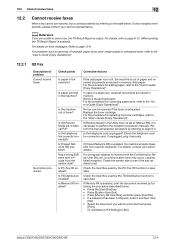
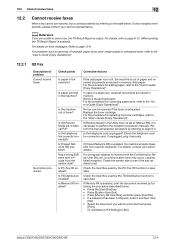
... Result Report is set [Memory RX Setting] to page 12-6. Is the telephone cord unplugged?
bizhub C652/C652DS/C552/C552DS/C452
12-4 Has a wrong SUB been sent in memory. Is Memory RX...to the "User's Guide [Copy Operations]". d Reference
If you want to save data. Replace the toner cartridge.
If [Receive Mode] in memory. Check the telephone cord for adding paper, refer to...
bizhub C452/C552/C552DS/C652/C652DS Network Scan/Network Fax Operations User Guide - Page 267


...it securely. No fax can change the setting to the "User's Guide [Copy Operations]".
For the procedure for replacing the toner cartridges, refer to the "User's Guide [Copy Operations]". For the procedure for correcting paper jams, refer to the...in memory. Add paper. Is the network cable correctly connected? Replace the toner cartridge. bizhub C652/C652DS/C552/C552DS/C452
12-5
bizhub C452/C552/C552DS/C652/C652DS Network Administrator User Guide - Page 106


... between models compatible with the direct SMTP standard defined by Konica Minolta is used to send a color fax, only the Konica Minolta models can receive color faxes in any mode.
2.24 Sending... "Restrict". For details, refer to black and white before being sent.
If you select "Restrict", color originals are converted to page 2-273. bizhub C652/C652DS/C552/C552DS/C452
2-88 The...
bizhub C452/C552/C552DS/C652/C652DS Print Operations User Guide - Page 88


bizhub C652/C652DS/C552/C552DS/C452
8-2 "Uninstall Printer Driver".
2 Select the components to be ... folder on the pages that follow.
6 If the dialog box prompting to Step 3.
2 Click "Install printers/MFPs". "C652 Series" - "KONICA MINOLTA" -
8.1 Windows
8
8 Uninstalling the Printer Driver
This chapter describes the procedure for uninstalling the printer driver.
8.1
Windows
When...
bizhub C452/C552/C552DS/C652/C652DS Print Operations User Guide - Page 90


....
"en.lproj" for Mac OS X 10.2, drag all the "KONICA MINOLTA C652" folders, which are located in "Library" -
"Resources"
of the printer driver is necessary, remove the driver using the following files, which are located in "Library" - "Printers" - "PPDPlugins", to the "Trash" icon. bizhub C652/C652DS/C552/C552DS/C452
8-4 "Extensions" - "PPDs" -
The selected printer...
bizhub C452/C552/C552DS/C652/C652DS Print Operations User Guide - Page 299


...Page Size, click [Configure Printer] in "Page size", and then click [OK]. bizhub C652/C652DS/C552/C552DS/C452
16-10 OS:SuSE Linux 10.1-CupsVersion:1.2 - Configuring the PPD... [New Printer]. 4 In the "Choose a device type" window, select "add a printer", and then click [Next]. 5 In the "Choose a driver" window, click [import]. 6 Select "KONICA MINOLTA C652 OpenOffice PPD", and then click [OK]. 7 ...
bizhub C652/C552/C452 Pocket Guide - Page 1


...-301
Z-Folding Unit ZU-606
Finisher FS-526
bizhub C652/C552/C452
(C652 and C552 Only)
Large Capacity Unit LU-204
Target
Aims
• To surpass the competitors' line-up of new-generation color devices
• To stimulate replacement of recyclable plastics from packaging materials to our devices, Konica Minolta truly shows its policy, products, programs and people...
bizhub C652/C552/C452 Pocket Guide - Page 2


... via AutoRefining Developing System
Energy Saving • C652/C552/C452 are provided as the main machine in the office.
•Aiming specifically at B/W replacement 3 Same level of misfeed locations
Single Finisher to handle all C452 needs. index
Single Finisher to 55.75 lb. Toner Replenishment
• Black: Mixed carrier filling for Auto-Refining Developing...
Similar Questions
How To Replaced A Toner Filter On Konica Bizhub 652
(Posted by lvnroamer 9 years ago)
How Do You Install The Toner Cartridge For A Bizhub 652
(Posted by mjlegnatash 10 years ago)
How To Replace The Toner Cartridge In Konica Minolta Bizhub 501 Video
(Posted by juneraps 10 years ago)
How To Change A Konica Minolta C652 Black Toner
(Posted by jacksjjm 10 years ago)

