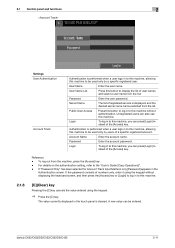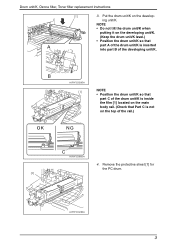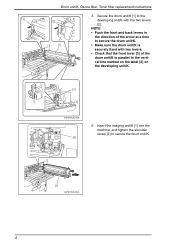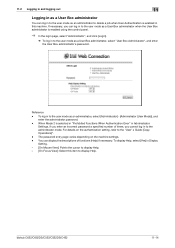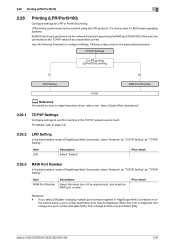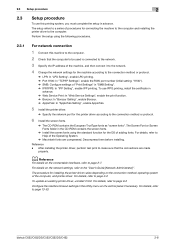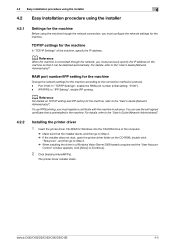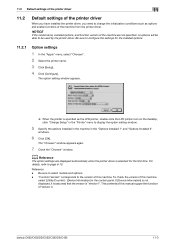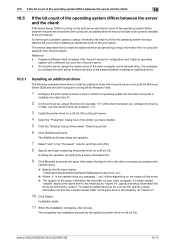Konica Minolta bizhub C552 Support and Manuals
Get Help and Manuals for this Konica Minolta item

View All Support Options Below
Free Konica Minolta bizhub C552 manuals!
Problems with Konica Minolta bizhub C552?
Ask a Question
Free Konica Minolta bizhub C552 manuals!
Problems with Konica Minolta bizhub C552?
Ask a Question
Most Recent Konica Minolta bizhub C552 Questions
We Need Firmware Complete Software For Bizhub 552 B/w
(Posted by successintry123 9 months ago)
Firmware Bizhub 287
(Posted by goccanhcafe 3 years ago)
Where Do I Find The Firmware For Bizhub Printers
I have a BizHub C552 and I am unable to locate or figure out how to upgrade the firmware. I know its...
I have a BizHub C552 and I am unable to locate or figure out how to upgrade the firmware. I know its...
(Posted by joelovrek 3 years ago)
Why Does The Message To Replace The Fuser Not Reset After A New Fuser Unit Has
been installed?
been installed?
(Posted by juanmarti 7 years ago)
Konica Minolta bizhub C552 Videos
Popular Konica Minolta bizhub C552 Manual Pages
Konica Minolta bizhub C552 Reviews
We have not received any reviews for Konica Minolta yet.