Konica Minolta bizhub C452 Support Question
Find answers below for this question about Konica Minolta bizhub C452.Need a Konica Minolta bizhub C452 manual? We have 19 online manuals for this item!
Question posted by ecabCLVA on February 21st, 2014
How To Remove Black Imaging Unit In Konica Bizhub C452
The person who posted this question about this Konica Minolta product did not include a detailed explanation. Please use the "Request More Information" button to the right if more details would help you to answer this question.
Current Answers
There are currently no answers that have been posted for this question.
Be the first to post an answer! Remember that you can earn up to 1,100 points for every answer you submit. The better the quality of your answer, the better chance it has to be accepted.
Be the first to post an answer! Remember that you can earn up to 1,100 points for every answer you submit. The better the quality of your answer, the better chance it has to be accepted.
Related Konica Minolta bizhub C452 Manual Pages
bizhub C452/C552/C552DS/C652/C652DS Trademarks/Copyrights User Guide - Page 10


...'s Guide may not be used to change without permission. KONICA MINOLTA BUSINESS TECHNOLOGIES, INC. Before using, initialize the state...email: m-mat @ math.sci.hiroshima-u.ac.jp (remove space)
Copyright
© 2009 KONICA MINOLTA BUSINESS TECHNOLOGIES, INC.
Redistributions in full without... from this printing system or User's Guide.
KONICA MINOLTA BUSINESS TECHNOLOGIES, INC. will not be ...
bizhub C452/C552/C552DS/C652/C652DS Fax Driver Operations User Guide - Page 65
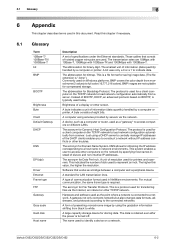
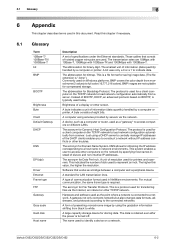
...binary digit.
The acronym for bitmap.
bizhub C652/C652DS/C552/C552DS/C452
6-2 Glossary
Term 10Base-T/ 100Base-TX/...device for File Transfer Protocol. 6.1 Glossary
6
6
6.1
Appendix
This chapter describes terms used as a "gateway" to load network configuration automatically from black to a network.
The smallest unit of elusive and non-intuitive IP addresses.
BMP images...
bizhub C452/C552/C552DS/C652/C652DS Copy Operations User Guide - Page 17


... printer. This is also used when the authentication unit is printed by the scanner section, and the scanned image is installed.
Can be available depending on compact keyboards, contact your service representative. Performs user authentication by scanning information recorded on the IC card.
2.1 Options
2.1.2 bizhub C452 14 15 16 1
13
12
2
234
5 6 7 8 9
10
11...
bizhub C452/C552/C552DS/C652/C652DS Copy Operations User Guide - Page 62


4.9 The [Guidance] key
Settings Consumables Replace/ Processing Procedure
4
Check procedures for replacing the toner cartridge, imaging unit or waste toner box, adding staples or discarding punch-hole scraps by viewing animations. bizhub C652/C652DS/C552/C552DS/C452
4-16 Press the target button, and then press [Start Guidance].
bizhub C452/C552/C552DS/C652/C652DS Copy Operations User Guide - Page 158


... Only] button was pressed, execute [Initialize + Image Stabilization]. You can specify different paper sizes for the upper and lower trays. Image Stabilization Only
Press the [Start] key to be used in advance, and then adjust them while
checking the sample. bizhub C652/C652DS/C552/C552DS/C452
7-10 This button appears when the Post Inserter...
bizhub C452/C552/C552DS/C652/C652DS Copy Operations User Guide - Page 215


... replace any color other than the one shown below appears. Toner Cartridge
bizhub C652/C652DS/C552/C552DS/C452
8-8 For the replacement procedure, refer to the guidance contained in the touch panel. -
When it is time to replace the Toner Cartridge or Imaging Unit, an advanced warning message appears at the top of the screen...
bizhub C452/C552/C552DS/C652/C652DS Copy Operations User Guide - Page 216


... service representative
If a Toner Cartridge other than for black or the Imaging Unit is displayed, the following unit(s)." Replace the drum unit according to be printed. If you continue to use the drum unit while an advanced warning message is empty, printing can continue using black. bizhub C652/C652DS/C552/C552DS/C452
8-9
message appears. Press [Continue], and then select...
bizhub C452/C552/C552DS/C652/C652DS Copy Operations User Guide - Page 229


...correctly. (2) An original with a nonstandard size or with XXX. Remove paper from the original glass. Install the correct Imaging Unit and close the exit cover of the displayed Finisher or Job ...correctly. Remove all doors and covers of pages that cannot be printed has been reached. bizhub C652/C652DS/C552/C552DS/C452
9-8 Copy cannot be detected Select the paper size. Remedy Remove the ...
bizhub C452/C552/C552DS/C652/C652DS Copy Operations User Guide - Page 299
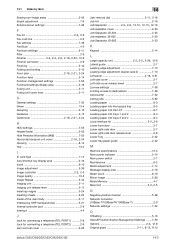
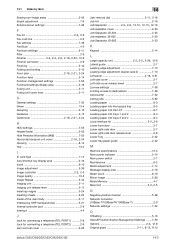
... 5-39
Image controller 2-2, 2-5
Image quality 13-5 Image Repeat 5-34 Imaging unit 2-11 Imaging unit release lever 2-11 Inserting images 5-24 Inserting sheets 5-23 Inside of the main body 2-11 Interleaving OHP transparencies 5-21 Internal controller port 2-9 Interrupt 4-4
J
Jack for connecting a telephone (TEL PORT1 2-9 Jack for connecting a telephone (TEL PORT2 2-9 Jam removal cover...
bizhub C452/C552/C552DS/C652/C652DS Network Administrator User Guide - Page 139


..., refer to page 2-45.
2.40.5
SMTP Authentication
Configure SMTP authentication settings. bizhub C652/C652DS/C552/C552DS/C452
2-121
Sends a notification when a service call has occurred. Sends a notification ...-Punch Scrap Box Full Waste Toner Box Full Imaging Unit Yield
Fusing Unit Yield
Transfer Roller Unit Yield Transfer Belt Unit Yield Ozon Filter Yield
Description Enter the destination...
bizhub C452/C552/C552DS/C652/C652DS Network Administrator User Guide - Page 141


...Full Imaging Unit Yield
Fusing Unit Yield
Transfer Roller Unit Yield Transfer Belt Unit Yield
... occurred. Sends a notification when the fusing unit needs to "ON", you can enter the... Address" ö [Edit]. Sends a notification when the imaging unit (IU) needs to empty the punch scrap box. Item
...
Sends a notification when the transfer roller unit needs to 15 characters). Sends a notification ...
bizhub C452/C552/C552DS/C652/C652DS Network Administrator User Guide - Page 260


... copy function enables you select.
bizhub C652/C652DS/C552/C552DS/C452
2-242
The file formats for each...Setting
Simplex/Duplex
Original Type Color Separate Scan Density Background Removal Scan Size
Application Setting E-mail Notification
Original Direction 2-Sided ...or a long original, select whichever is saved as an image or text. Select whether to view the registered headers and ...
bizhub C452/C552/C552DS/C652/C652DS Network Administrator User Guide - Page 265


... stamp. Click [Confirm Registered Contents] to print the stamp. bizhub C652/C652DS/C552/C552DS/C452
2-247
The file formats for combining elements using "Compose" functions... File Type Outline PDF Simplex/Duplex
Original Type Color Separate Scan Density Background Removal Scan Size
Application Setting 2-Sided Binding Direction Special Original
Book Copy
Erase
Compose...an image or text.
bizhub C452/C552/C552DS/C652/C652DS Network Administrator User Guide - Page 328


...as the account name, without compression. The smallest unit of the original. One of recipients.
A ... the same memory. bizhub C652/C652DS/C552/C552DS/C452
3-29 If one document...as one fails to connect portable information devices, which are conspicuous for a double-sided...APOP encrypts the password. A function to save images without a password. The transmission rate of the...
bizhub C452/C552/C552DS/C652/C652DS Print Operations User Guide - Page 89
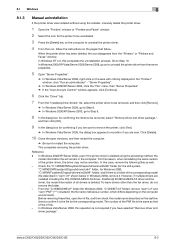
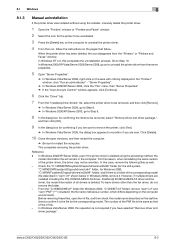
...to uninstall the printer driver from the "Printers" or "Printers and Faxes" window. bizhub C652/C652DS/C552/C552DS/C452
8-3 Click [Delete].
10 Close the open the inf file, and then check the... installed including the PCL KONICA MINOLTA driver, PostScript KONICA MINOLTA driver and fax driver, the model information of the PNF file is not required if you are sure to remove the printer, click [...
bizhub C452/C552/C552DS/C652/C652DS Print Operations User Guide - Page 90


... Drag the "C652" folder, which is necessary, remove the driver using the following files, which are located in "Library" -
8.2 Macintosh
8
8.2
Macintosh
When you have to the "Trash" icon. % "KONICA MINOLTA C652.gz" % "KONICA MINOLTA C652DS.gz" % "KONICA MINOLTA C552.gz" % "KONICA MINOLTA C552DS.gz" % "KONICA MINOLTA C452.gz"
5 Delete unnecessary files from "Macintosh HD" "Applications...
bizhub C652/C552/C452 Pocket Guide - Page 1


... WT-506 Large Capacity Unit
LU-301
Z-Folding Unit ZU-606
Finisher FS-526
bizhub C652/C552/C452
(C652 and C552 Only)
Large Capacity Unit LU-204
Target
Aims
• To surpass the competitors' line-up of new-generation color devices
• To stimulate replacement of recyclable plastics from packaging materials to our devices, Konica Minolta truly shows...
Installation Guide - Page 20


Konica Minolta bizhub C452 Specification & Installation Guide
How to build a bizhub C452 System (from start to finish)
How to Build a bizhub C452 System (from -USB Thumb Drive, USB Local Printing, Optional Authentication Device USB Connection, Service USB Firmware Updates; Connection for 2nd line is recommended)
AU-202H HID iClass Card Authentication Unit (Requires WT-506)
AU-204H ...
Installation Guide - Page 21


... Contact your local Government Account Manager for bizhub C452 Digital Printer/Copier/Scanner/Fax
05/2011
ACCESSORIES ITEM NO. continued
21 Black Drum, Black Developing Unit and CMY Imaging Units.
Brings maximum paper supply to device.
Supports banner printing. Supports banner printing. Provides fully folded booklets. Compatible with bizhub C652, C552, C650, C550, C451, C450...
Installation Guide - Page 22


... Panel and Image Panel (Emnoavbele, scoWmebbinBer,orwessteorre(wu/sAeJrAfXileSsuaptpthoert)MfrFoPm) ftuhnecMtioFnPs;CSocnatnro-ltoP-aSnhealraenpdoinImt.age Panel E(mnaobvlee,sc1o2m8b-biniteA, EreSstPoDreFuesnecrrfyilpestioant;tPheDFMFFiPle) afunndctpioansss;wSocrdana-rteo-eSnhcaryreppteodin.t. Konica Minolta bizhub C452 Specification & InstallaAtcicoenssGoruyiOdpetions for bizhub C452 Digital...
Similar Questions
Intructions On How To Remove Black Imaging Unit From The Minolta C652
printer/copier
printer/copier
(Posted by gagDon 10 years ago)
How To Remove Image Unit From Bizhub C35
(Posted by Santihecto 10 years ago)
How To Send A Fax On Konica Bizhub C452 Manual
(Posted by chestephe 10 years ago)
How To Email A Scanned Doc From Konica Bizhub C452
(Posted by jtamr14 10 years ago)

