Konica Minolta bizhub C452 Support Question
Find answers below for this question about Konica Minolta bizhub C452.Need a Konica Minolta bizhub C452 manual? We have 19 online manuals for this item!
Question posted by Daken on November 3rd, 2013
How To Replace Imaging Unit Konica C452
The person who posted this question about this Konica Minolta product did not include a detailed explanation. Please use the "Request More Information" button to the right if more details would help you to answer this question.
Current Answers
There are currently no answers that have been posted for this question.
Be the first to post an answer! Remember that you can earn up to 1,100 points for every answer you submit. The better the quality of your answer, the better chance it has to be accepted.
Be the first to post an answer! Remember that you can earn up to 1,100 points for every answer you submit. The better the quality of your answer, the better chance it has to be accepted.
Related Konica Minolta bizhub C452 Manual Pages
bizhub C452/C552/C552DS/C652/C652DS Trademarks/Copyrights User Guide - Page 11


...agree to the following materials provided by KONICA MINOLTA BUSINESS TECHNOLOGIES, INC. (KMBT...CLAIM BY ANY THIRD PARTY. bizhub C652/C652DS/C552/C552DS/C452
10 You agree not to ...Font Programs to you transfer to the licensed output device(s), solely for use , or Software contained on...also include any number of computers solely for imaging to Assignee all of Licensee's right and interest...
bizhub C452/C552/C552DS/C652/C65DS Customer Maintenance Support Replacement Instructions - Page 21
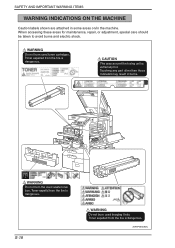
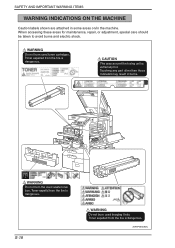
...electric shock. WARNING Do not burn the used toner cartridges. CAUTION
The area around the fusing unit is dangerous.
Toner expelled from the fire is extremely hot. Toner expelled from the fire is... may result in the machine.
S-18
WARNING Do not burn used Imaging Units. SAFETY AND IMPORTANT WARNING ITEMS
WARNING INDICATIONS ON THE MACHINE
Caution labels shown are attached in ...
bizhub C452/C552/C552DS/C652/C65DS Customer Maintenance Support Replacement Instructions - Page 30
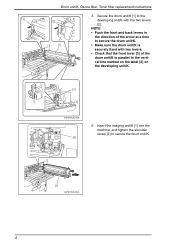
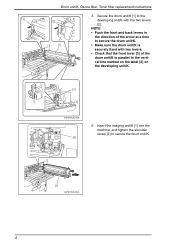
... two levers. • Check that the front lever [3] of the arrow at a time to secure the drum unit/K.
[1]
A0P0F2C529DA
4
Insert the imaging unit/K [1] into the machine, and tighten the shoulder screw [2] to secure the drum unit/K. • Make sure the drum unit/K is parallel to the vertical line marked on the label [4] on the developing...
bizhub C452/C552/C552DS/C652/C652DS Copy Operations User Guide - Page 62


4.9 The [Guidance] key
Settings Consumables Replace/ Processing Procedure
4
Check procedures for replacing the toner cartridge, imaging unit or waste toner box, adding staples or discarding punch-hole scraps by viewing animations. Press the target button, and then press [Start Guidance]. bizhub C652/C652DS/C552/C552DS/C452
4-16
bizhub C452/C552/C552DS/C652/C652DS Copy Operations User Guide - Page 215


... the Toner Cartridge, the machine stops operating after the message appears. Toner Cartridge
bizhub C652/C652DS/C552/C552DS/C452
8-8 Replace them according to the guidance contained in the touch panel. -
When the message appears, make a preparation and replace the Toner Cartridge or Imaging Unit according to the one shown below appears. When it is time to...
bizhub C452/C552/C552DS/C652/C652DS Copy Operations User Guide - Page 216


... the drum unit according to be printed.
bizhub C652/C652DS/C552/C552DS/C452
8-9 Toner Cartridge
Imaging Unit Replacement by user
Replacement by service representative
NOTICE
Do not replace the Imaging Unit until a "Please replace following replacement message appears.
Press [Continue], and then select the job to the guidance contained in your maintenance agreement. message appears...
bizhub C452/C552/C552DS/C652/C652DS Copy Operations User Guide - Page 229


... the maximum. Paper of the functions. Reinstall each consumable and replaceable part. bizhub C652/C652DS/C552/C552DS/C452
9-8 Remove paper from the tray indicated by is not available.
Turn the original 90° and load it is not loaded in a paper tray.
Incorrect Imaging Unit is not positioned correctly. (2) An original with a nonstandard size or...
bizhub C452/C552/C552DS/C652/C652DS Copy Operations User Guide - Page 299
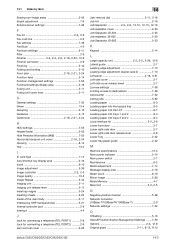
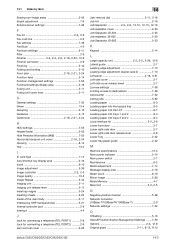
...image...Functions/settings display area 2-16 Fusing unit 2-11 Fusing unit cover lever 2-11
G
General ...Image adjustment 5-39
Image controller 2-2, 2-5
Image quality 13-5 Image Repeat 5-34 Imaging unit 2-11 Imaging unit release lever 2-11 Inserting images...23
K
Keypad 2-14
L Large capacity unit 2-2, 2-5, 2-26, 12-8
Lateral guide...16 Meter count 8-10 Mirror image 5-30 Mode Memory 4-7
Mount...
bizhub C452/C552/C552DS/C652/C652DS Network Administrator User Guide - Page 139


... the job has finished. bizhub C652/C652DS/C552/C552DS/C452
2-121 Sends a notification when the periodical inspection is required. Sends a notification when there are no staples remaining. For details, refer to page 2-49.
2.40.8
APOP Authentication
Configure APOP authentication settings. Sends a notification when the imaging unit (IU) needs to be replaced.
For details, refer to...
bizhub C452/C552/C552DS/C652/C652DS Network Administrator User Guide - Page 141


... "IPX address", enter it .
Sends a notification when there are no staples remaining. Sends a notification when the toner is empty. Sends a notification when the imaging unit (IU) needs to be replaced. 2.41 Reporting the status of PageScope Web Connection, select "Network" ö "SNMP Setting". Sends a notification when the periodical inspection is set to "ON...
bizhub C452/C552/C552DS/C652/C652DS Network Administrator User Guide - Page 327


... capacity that can be verified at a time is unable to the network. bizhub C652/C652DS/C552/C552DS/C452
3-28 The Web service or WS scan function is unavailable. The specified protocol... many certificates to check for expiration of the certificate verification is not trusted. The device certificate does not exist. The reception of the object data specification range has been ...
bizhub C452/C552/C552DS/C652/C652DS Network Administrator User Guide - Page 336


... configuration of characters before sending the document. A function to identify each network device. If the width of dots used to specify the scanning size of moving aligned image sensors step by multiple computers.
The density of the paper in the TCP...used by step.
The IP address is smaller than that data to MIME (Email operations). bizhub C652/C652DS/C552/C552DS/C452
3-37
bizhub C452/C552/C552DS/C652/C652DS Print Operations User Guide - Page 146
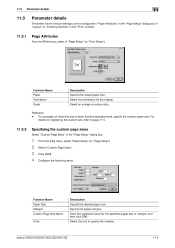
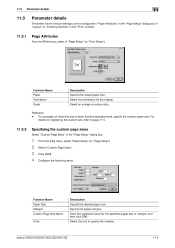
..., specify the custom paper size. Enter the registered name for the original.
Select the unit to page 11-5.
11.3.2
Specifying the custom page sizes
Select "Custom Page Sizes" in... the margins. Select an enlarge or reduce ratio.
Specify the paper margins. bizhub C652/C652DS/C552/C552DS/C452
11-5 11.3 Parameter details
11
11.3
Parameter details
The printer driver function ...
bizhub C452/C552/C552DS/C652/C652DS Box Operations User Guide - Page 116


... side of the printed sheets is Z-folded. • This item is available when the optional Z Folding unit ZU-606 is installed:
When finisher FS-526 and Z Folding unit ZU-606 are installed:
bizhub C652/C652DS/C552/C552DS/C452
7-11
Basic (Public, Personal, or Group User Box)
7
Item Z-Fold
Description
Select this setting when you...
bizhub C652/C552/C452 Pocket Guide - Page 1


...recyclable plastics from packaging materials to our devices, Konica Minolta truly shows its loyalty and ...C452)
Working Table WT-506 Large Capacity Unit
LU-301
Z-Folding Unit ZU-606
Finisher FS-526
bizhub C652/C552/C452
(C652 and C552 Only)
Large Capacity Unit LU-204
Target
Aims
• To surpass the competitors' line-up of new-generation color devices
• To stimulate replacement...
bizhub C652/C552/C452 Pocket Guide - Page 2


...
image quality • Transfer image quality is the bizhub ...Unit (Black) • Separate Black Drum and Black
Developer offer highly increased consumable life • Auto-Refining Developing System • Stable B/W images via AutoRefining Developing System
Energy Saving • C652/C552/C452 are provided as the main machine in the office.
•Aiming specifically at B/W replacement...
bizhub C452/C552/C652 HDD Twain Driver User Guide - Page 10


... user authentication" on page 3-5 and "With account track" on page 3-7.
- The Select Box dialog box appears. For details, refer to documents saved in boxes, the image cannot be connected, and then click [Connect].
- HDD TWAIN driver
3-2
If user authentication or account track settings have been specified from the...
Installation Guide - Page 20


Konica Minolta bizhub C452 Specification & Installation Guide
How to build a bizhub C452 System (from start to finish)
How to Build a bizhub C452 System (from start to finish)
05/2011
Step 1: Base Unit
Step 6: Controller Options
C452 Digital Color Printer/Copier/Scanner/Fax (Includes PS, PCL & XPS Controller, 2 GB Standard Memory, Reversing Automatic Document Feeder, Duplex Unit, 250 GB HD, ...
Installation Guide - Page 21


... device;
Black Drum, Black Developing Unit and CMY Imaging Units. Pre-Installed. Also compatible with bizhub ...Unit
Installed on the MFP. Konica Minolta bizhub C452 Specification & Installation Guide
Accessory Options for bizhub C452 Digital Printer/Copier/Scanner/Fax
Accessory Options for Scan-to-USB Thumb Drive/ Print-from-USB Thumb Drive, USB Local Printing, Optional Authentication Device...
Installation Guide - Page 22


...211P CAC/PIV Reader;
Magenta IU612M Imaging Unit - Yellow
TN413K Toner - CBylaacnk TTNN661133MC TToonneerr -- Black ImWaagseteTTroannsefreBr oBxelt Unit FImusaingge UTrnaitnsfer Belt Unit TFruasnisnfgerURnoitller Unit TTorannesr fFeirlteRro**ller Unit Toner Filter**
Staples SK-602 (SFotarpFleSs-5S2K7-6a0n2d SD-509) (For FS-527 and SD-509)
ITEM NO. Konica Minolta bizhub C452 Specification...
Similar Questions
Imaging Unit Cmy Problem
Konica minlota bizhub c452 need to replace imaging unit CMY can we fix without replacing imaging uni...
Konica minlota bizhub c452 need to replace imaging unit CMY can we fix without replacing imaging uni...
(Posted by asjosy2002 3 years ago)
How To Remove Black Imaging Unit In Konica Bizhub C452
(Posted by ecabCLVA 10 years ago)
How To Replace Cartridge Toner Konica Minolta C452
(Posted by kaangel 10 years ago)

